Midjourney
Image Model
Text to Image
Retexture
Remove Background

Introduction to Midjourney Image & Midjourney Image to Video for Creators
Midjourney image generator now runs on the powerful Midjourney V7 model released in April 2025, an upgrade that has brought unprecedented accuracy in interpreting text and image prompts. Available directly through the Midjourney interface, this tool also introduces Midjourney image to video modes for video outputs. Midjourney is a text-to-image and image-to-video generation tool designed for digital artists, content creators, and innovators seeking stunning visuals—without cost. With enhanced image coherence, hand details, and texture rendering, this Midjourney image and Midjourney image to video generation tool offers streamlined access to AI-generated artwork through the latest features such as Sketch Mode and Reference Everything. Midjourney free unlocks creativity for everyone.
Features of Midjourney for Visual Art

Sketch Mode for Fast Visual Iteration
Midjourney image generator now supports Sketch Mode, enabling you to rapidly transform rough outlines into finished illustrations. This feature accelerates your creative workflow by producing high-quality images from simple draft inputs. With Midjourney image to video generator, you can choose a manual mode where you control how scenes develop. This dual-mode flexibility makes Midjourney image to video ideal for storytelling or visual experimentation, giving you both ease and precision to make image to video.
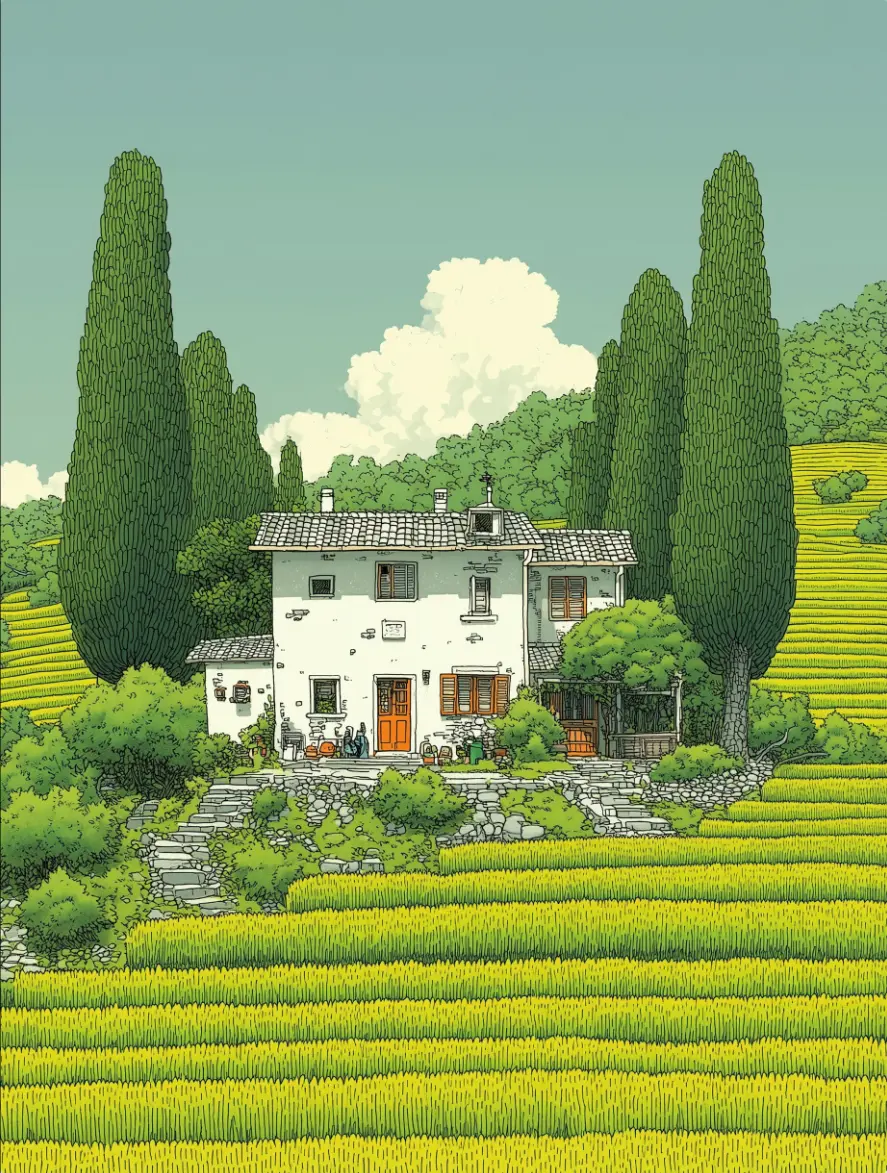
Reference Everything for Richer Visuals
The new Reference Everything feature in Midjourney image generator empowers you to generate images with greater contextual accuracy by enriching prompts with multiple visual examples. Use this tool to guide image outputs with precise references, ensuring style and content alignment. Tailor your Midjourney Image to Video Generator with motion intensity settings for expressive control over how scenes unfold. Midjourney Image to Video Generator features this adaptable balance to suit cinematic styles or subtle loops, supporting enhanced video generation and creative direction. Ideal for creators seeking Midjourney free high visual fidelity and brand consistency in AI-generated assets.

Sharper Details and Texture Rendering
Midjourney image generator, powered by Midjourney V7, delivers significantly improved image quality, especially regarding human anatomy, hand structures, and texture realism. You get Midjourney image outputs that are more coherent and lifelike, perfect for professional-grade visual projects. Midjourney free ai generator transforms ambiguity into precision, resulting in images with finer resolution and natural aesthetics. Midjourney Image to Video Generator now lets you make image to video by adding a motion prompt. This function expands creative control, enabling you to transform personal artwork or photos into motion-rich videos.
Midjourney on X: Updates and Creativity
Midjourney Prompt Guide for Creative Results
Midjourney Generator's YouTube Videos and User Demos
Related Playgrounds



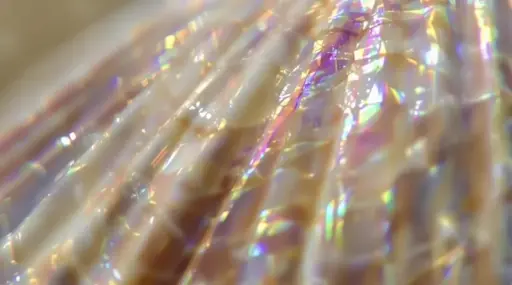
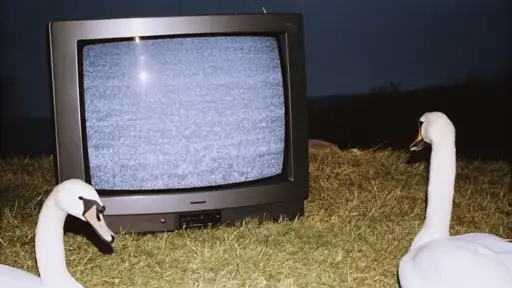
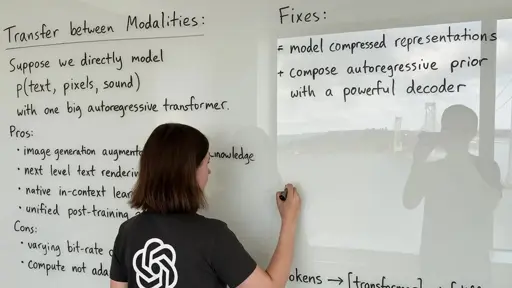


Frequently Asked Questions
What is Midjourney image generator and how does it work?
Midjourney free image generator is a text-to-image AI generation tool that users can access through RunComfy's AI playground using free trial credits. It converts text or image prompts into high-quality images.
What is Midjourney image to video and what can it do?
Midjourney image to video is an advanced animation tool that transforms still images into animated sequences using AI. It offers both automatic and manual movement controls, enabling users to either let the system generate motion prompts or describe their own animation ideas.
What new features does Midjourney image offer?
Midjourney image generator introduces significant upgrades, including improved prompt handling, realistic rendering of hands and textures, and two powerful features: sketch mode for fast iterations and enhanced reference capabilities for creative workflows.
How much does Midjourney free image generator cost after the trial ends?
Midjourney free image generator offers complimentary credits upon signing up, but once those are used up, additional image generation requires purchasing credits. Pricing details are available in the 'Generation' section of RunComfy's website.
How to make Midjourney image to video?
Midjourney image to video is available through the RunComfy AI playground website, which can be accessed via desktop or mobile browsers for convenience.
Do I need Discord to use Midjourney free image generator?
No, Midjourney free image generator on RunComfy eliminates the need for Discord. You can use the tool directly in your browser, making it easier for users who prefer not to access AI via Discord bots.
Who can benefit the most from using Midjourney image generator?
Midjourney image generator is ideal for artists, designers, content creators, and marketers who want to rapidly generate visuals from text prompts without needing technical expertise or a Discord account.
Who should use Midjourney image to video?
Midjourney image to video is ideal for digital artists, content creators, marketers, and anyone looking to create engaging, animated visuals from static images with minimal effort or technical background.
Are there any limitations to Midjourney image generator?
Yes, Midjourney V7 requires credits to use and currently lacks an official API. While Midjourney image generation quality is high, advanced automation or high-volume use may need alternative solutions or credit purchases.
How do I get free credits for Midjourney image generator?
New users of RunComfy's playground receive Midjourney V7 trial credits upon account creation. These can be used immediately to generate images and explore the tool's capabilities before purchasing more.
