AI Infographic Poster Generator
Quickly turn ideas into striking visuals with text-to-design AI
Explore AI Infographic Poster Results
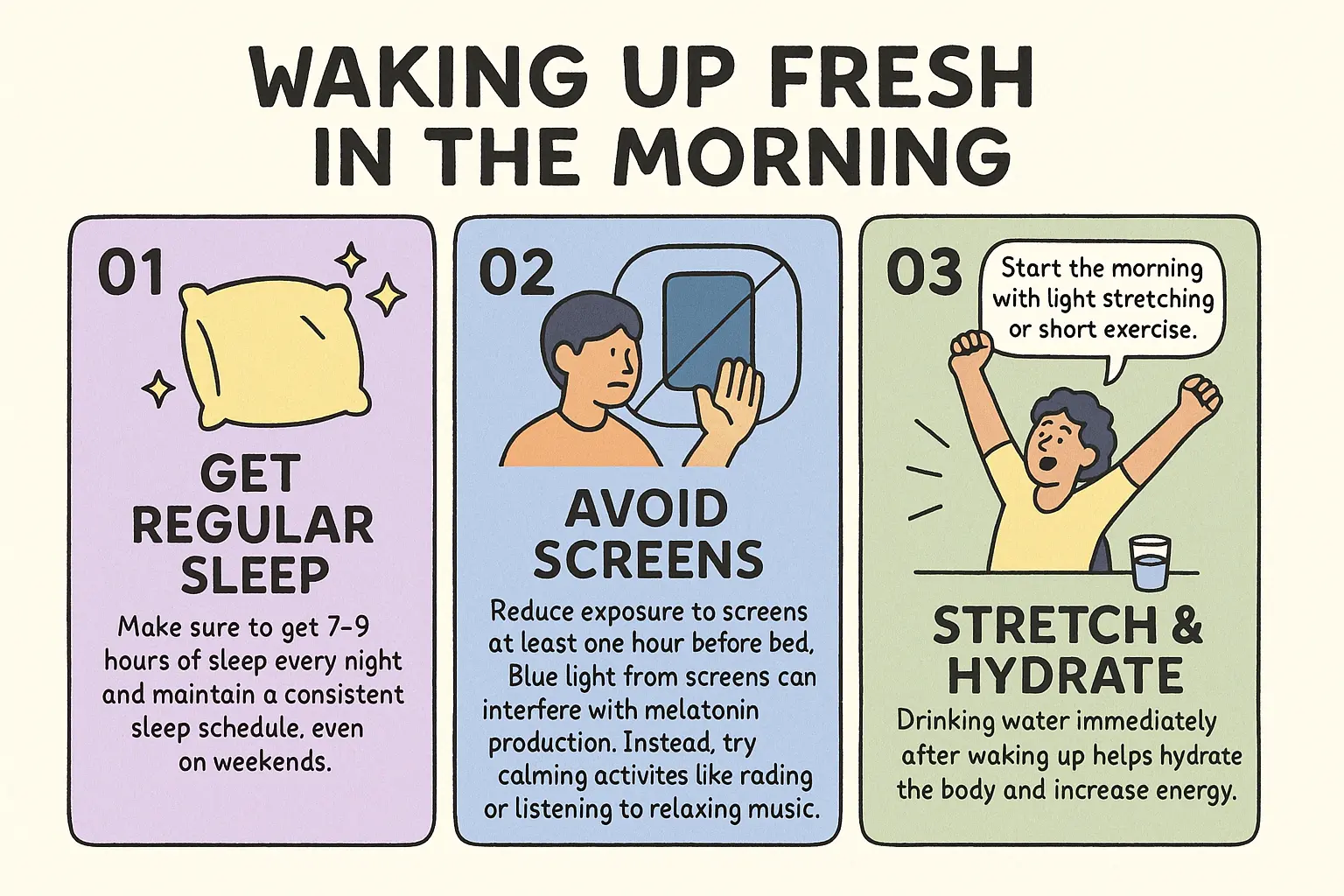

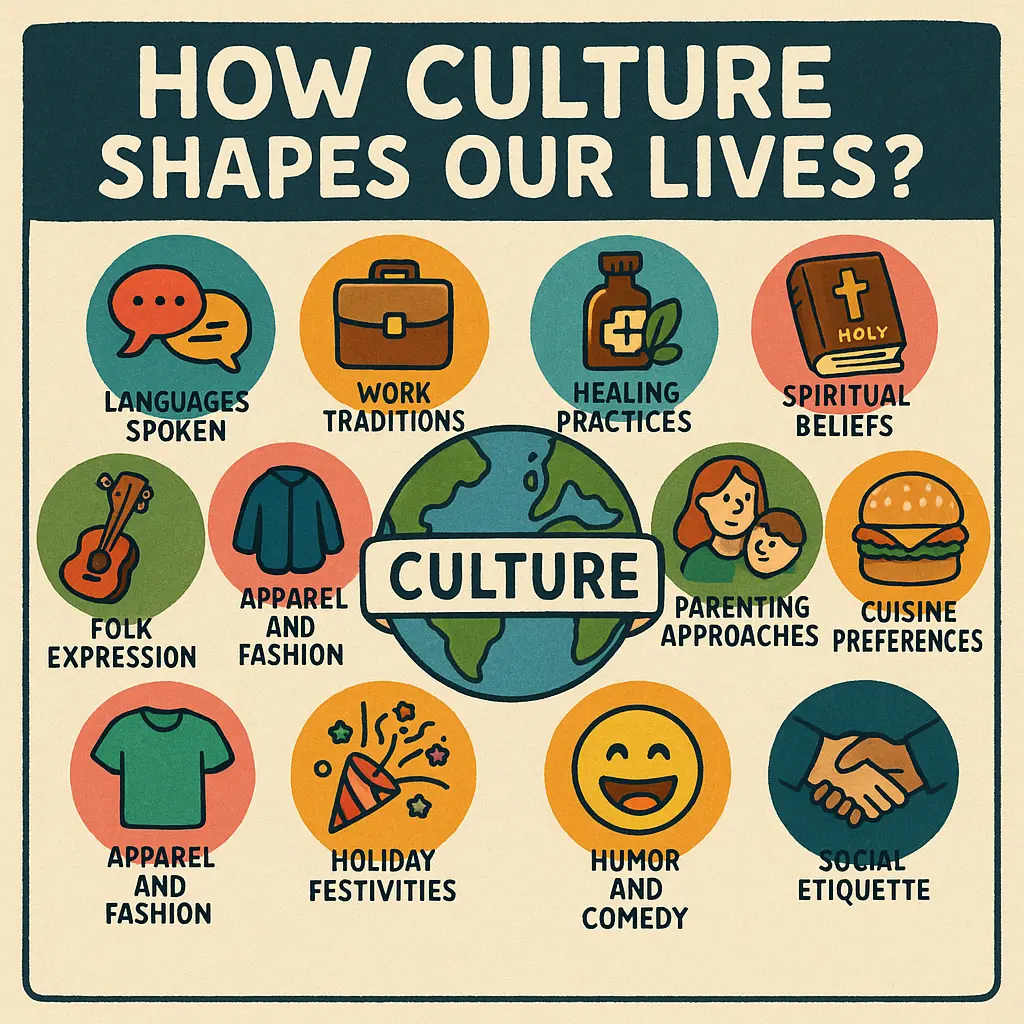
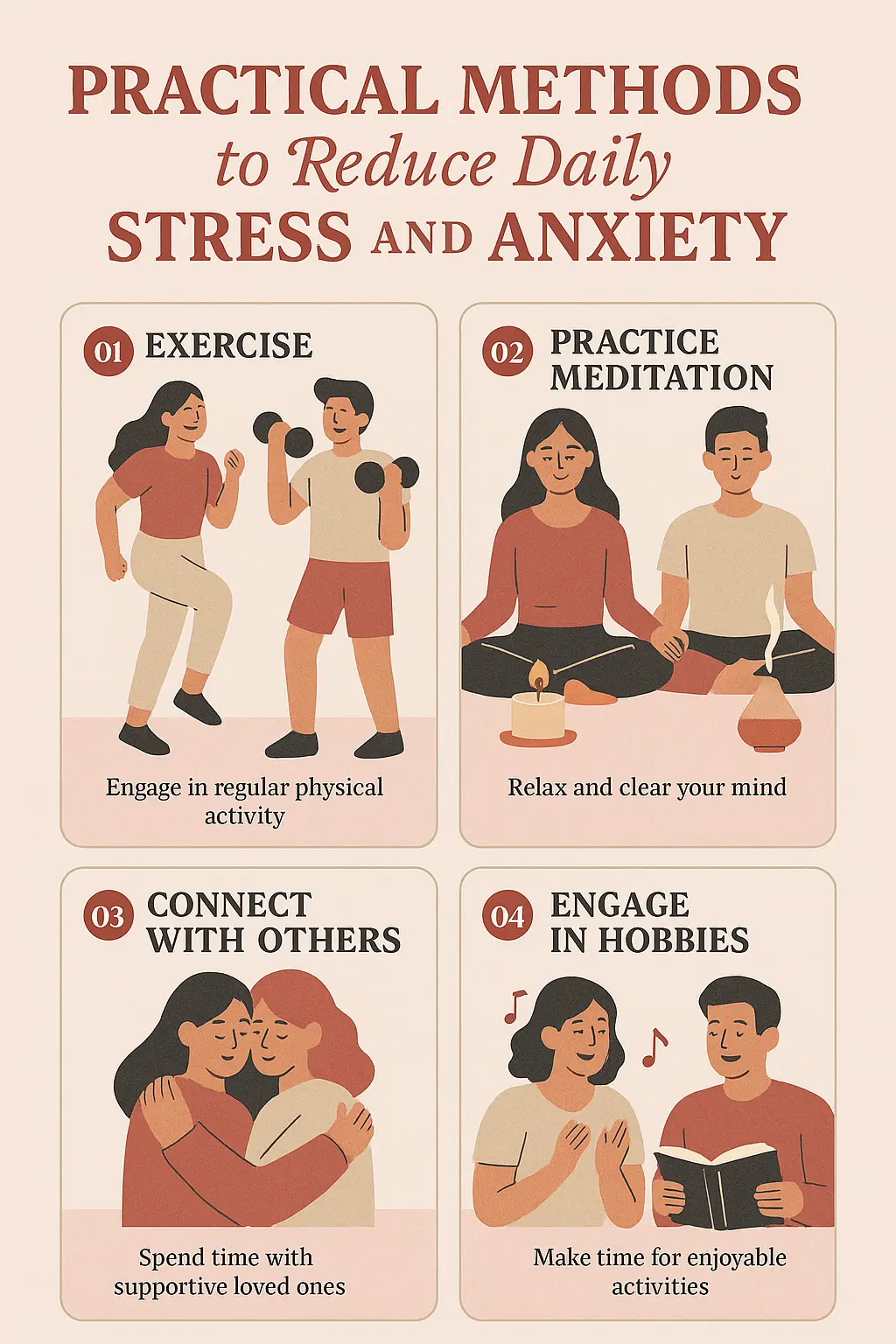


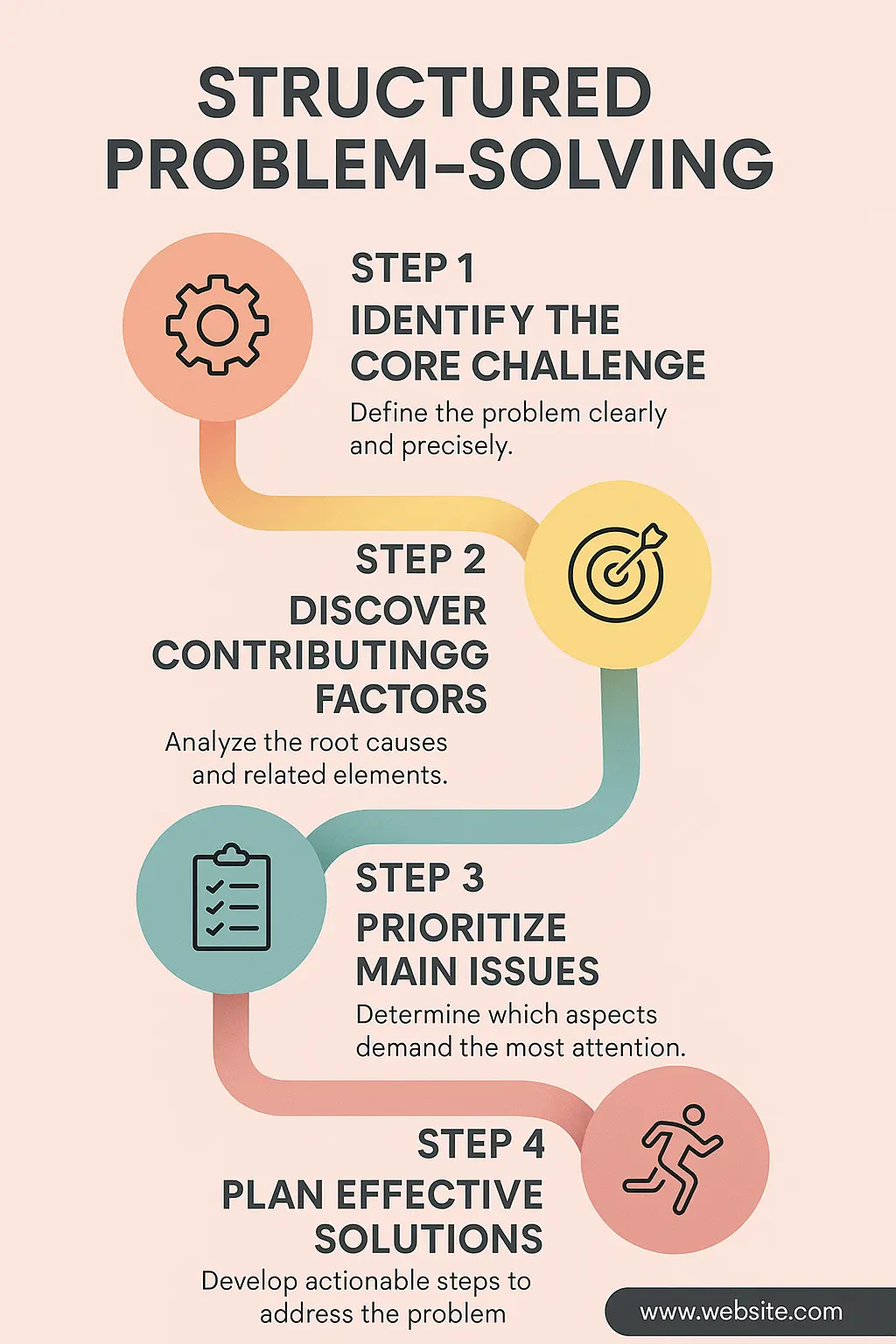

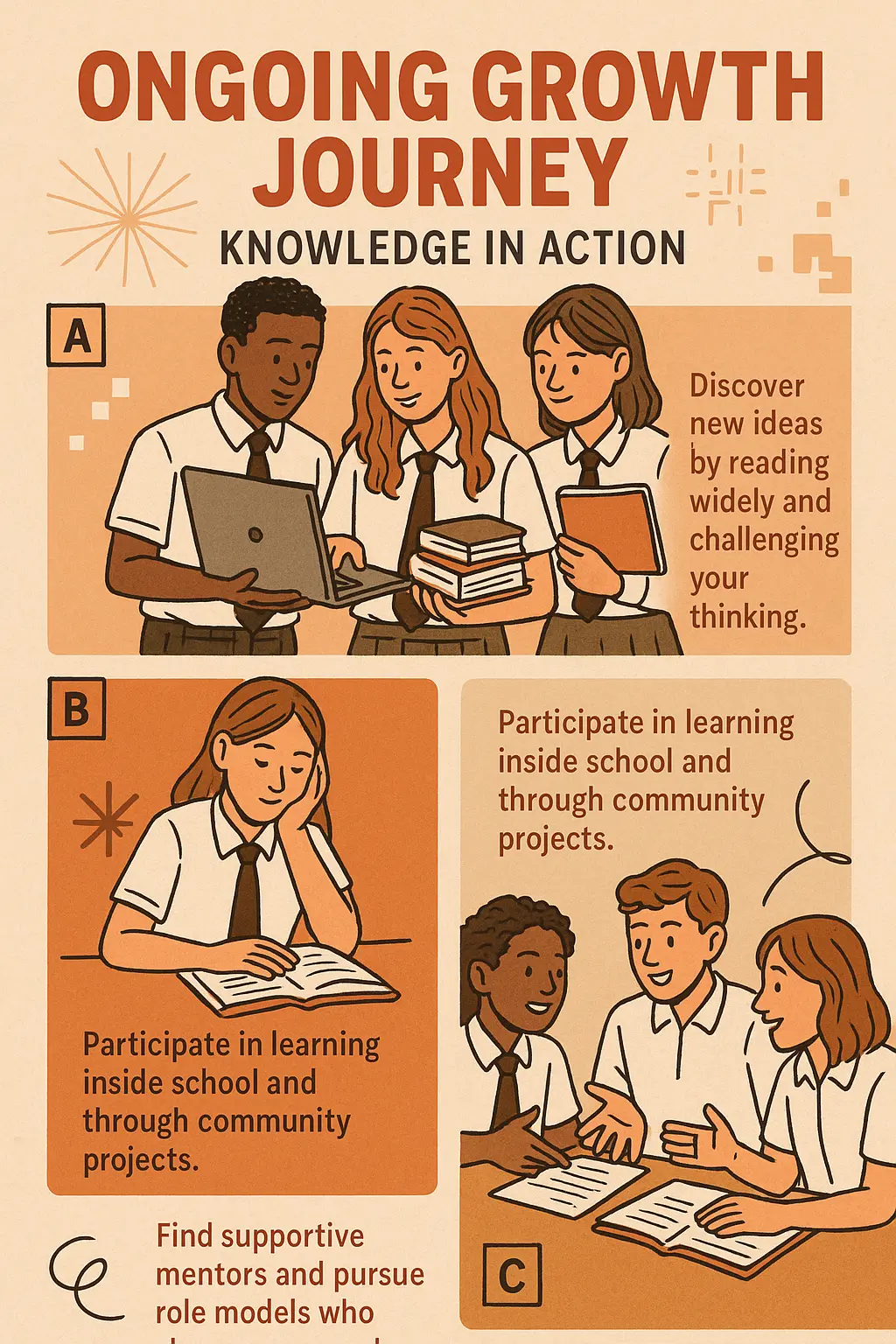

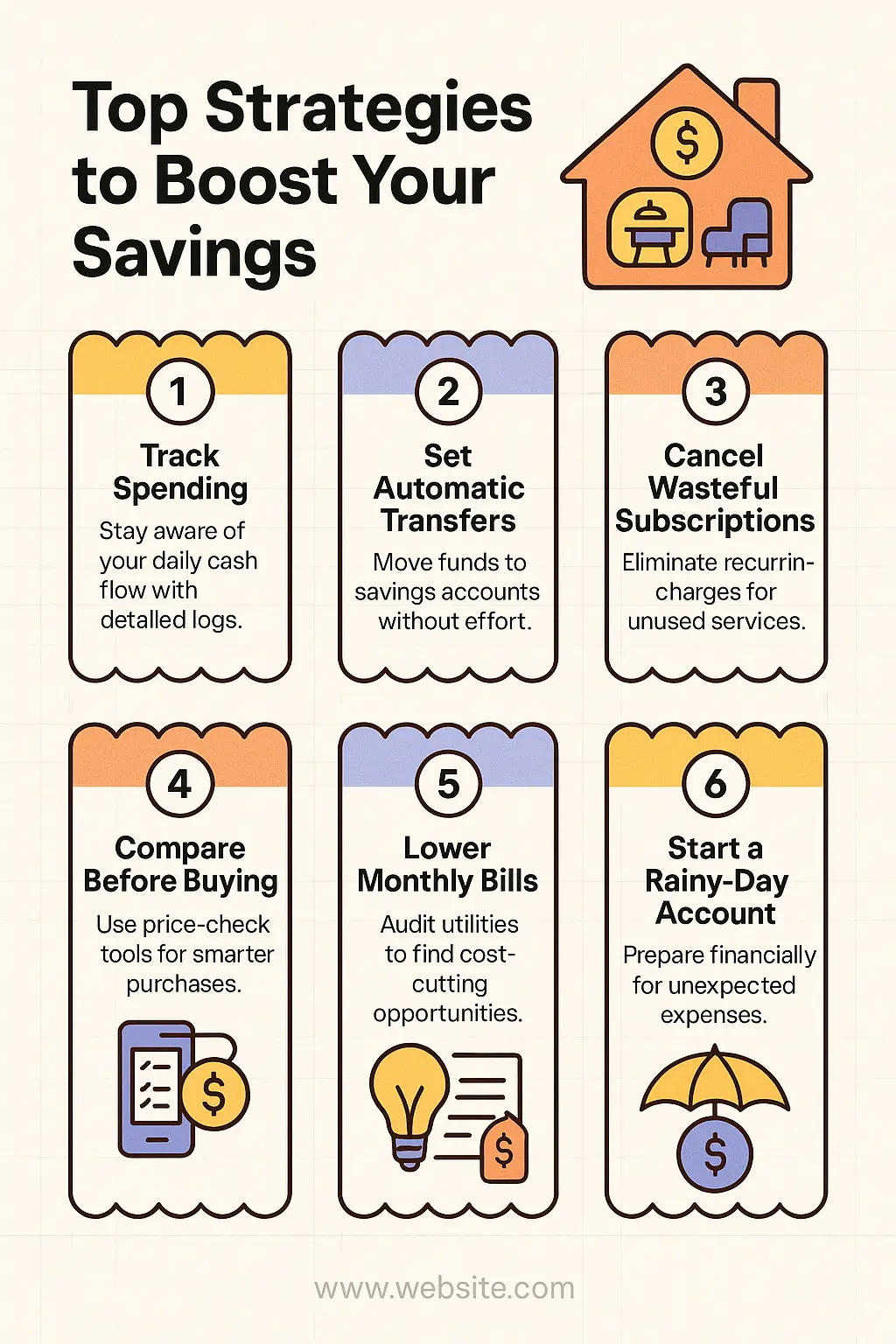
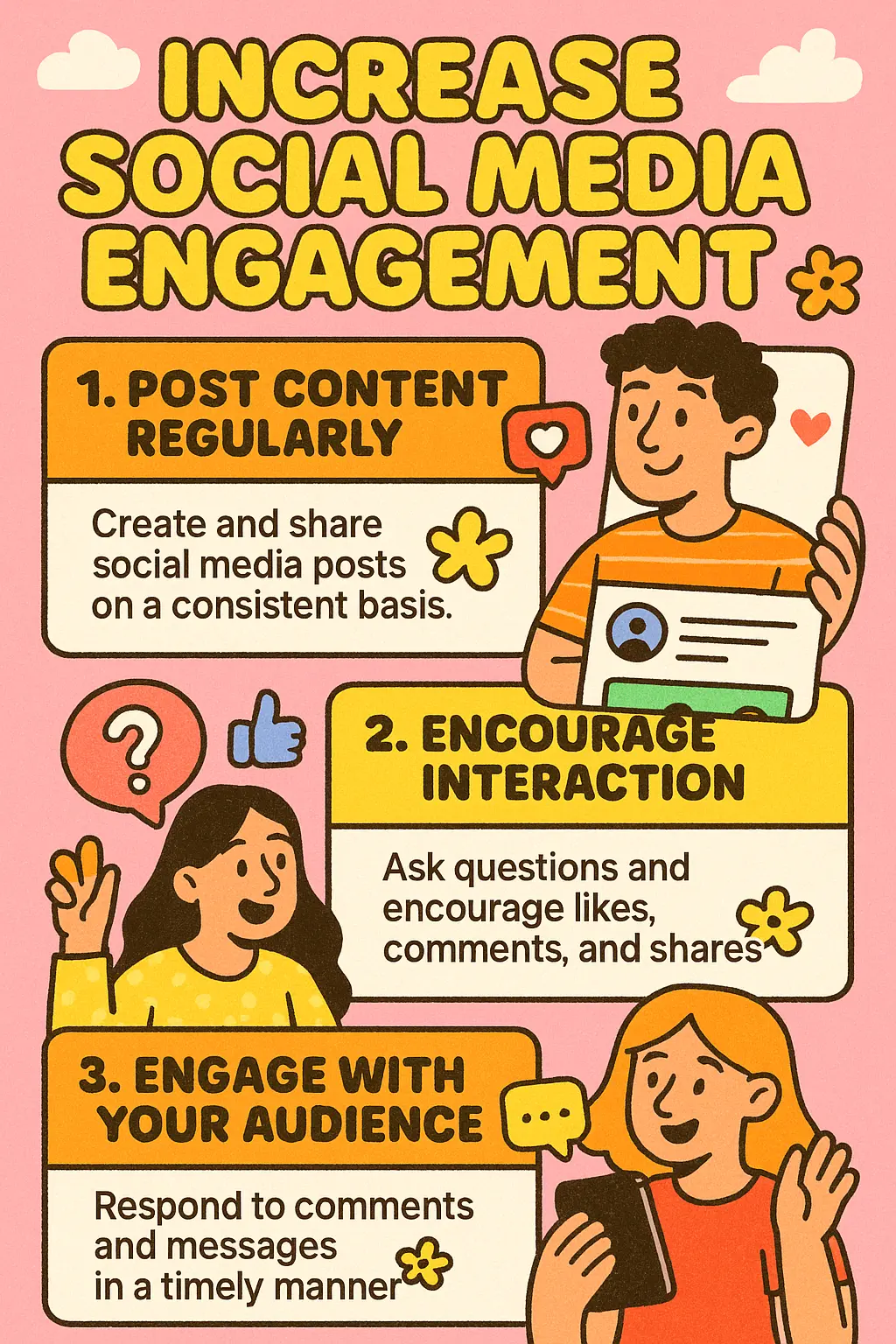
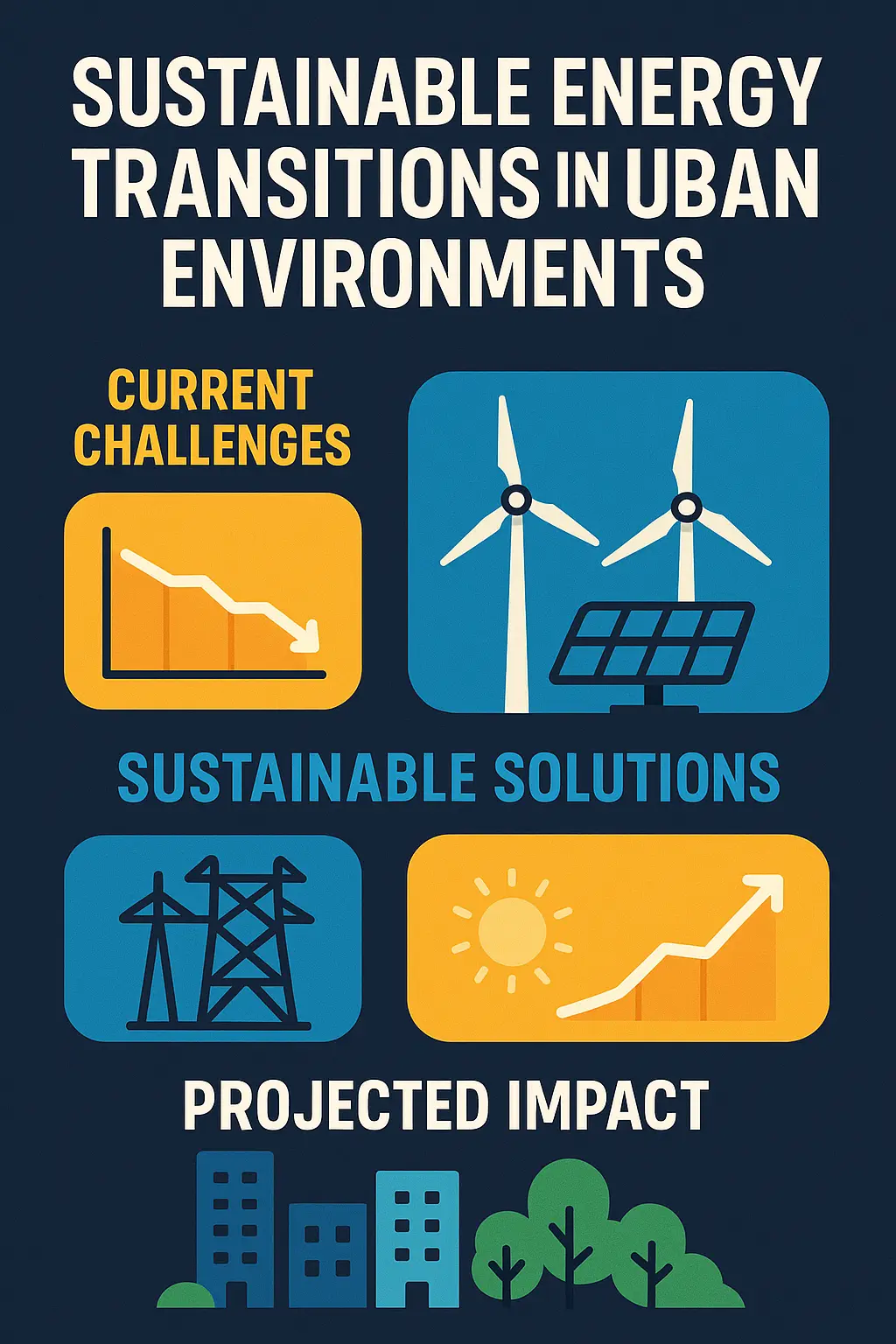



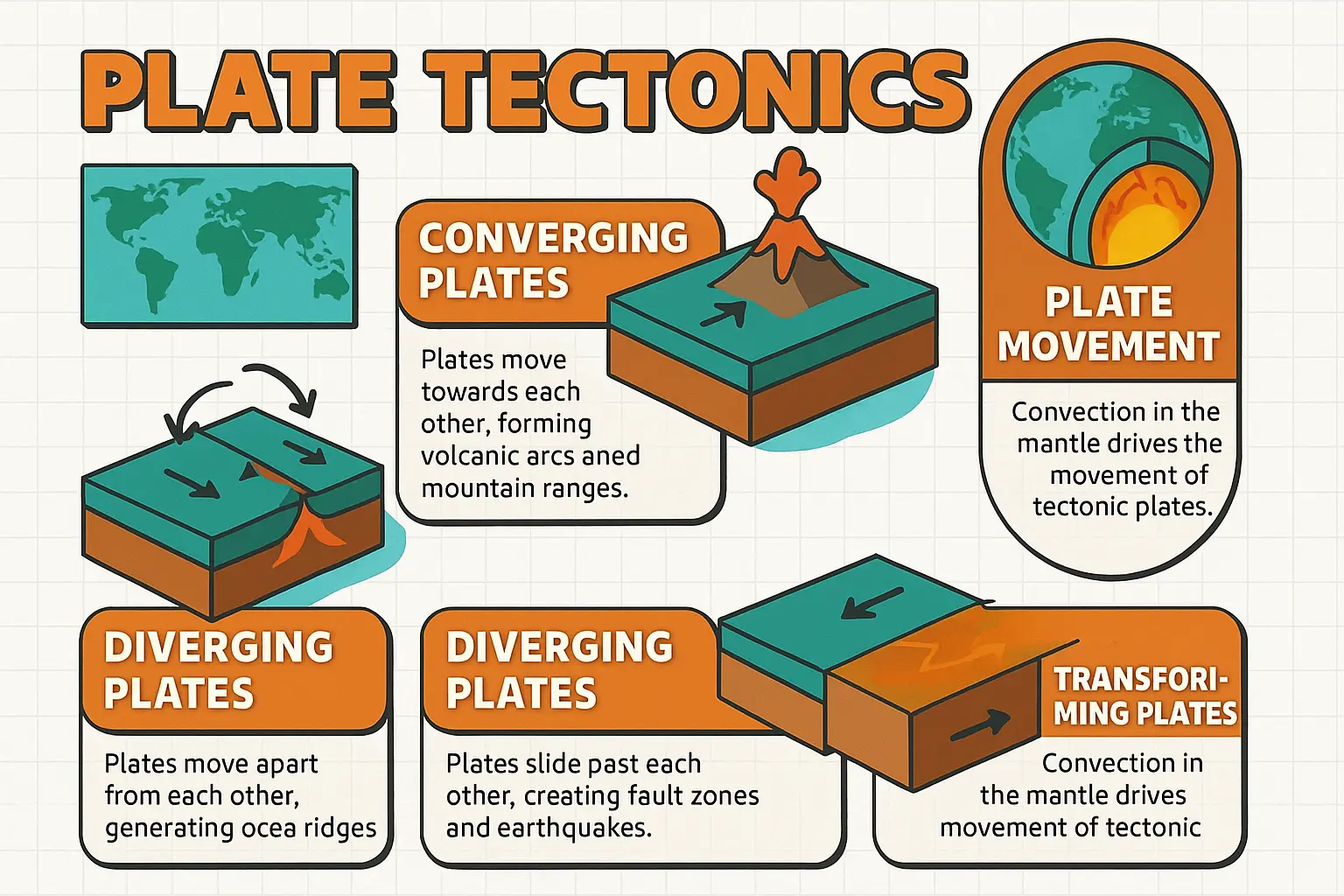

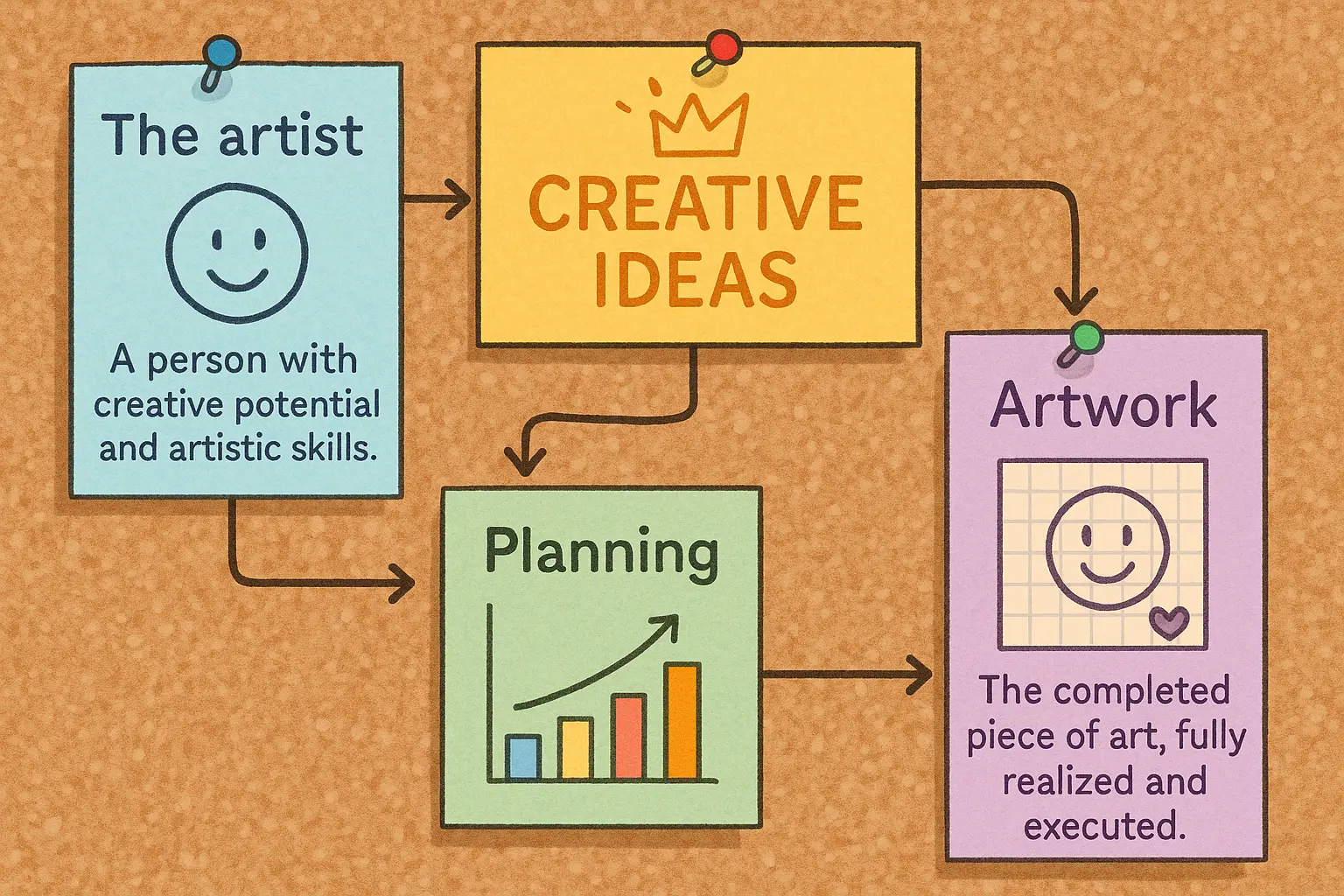
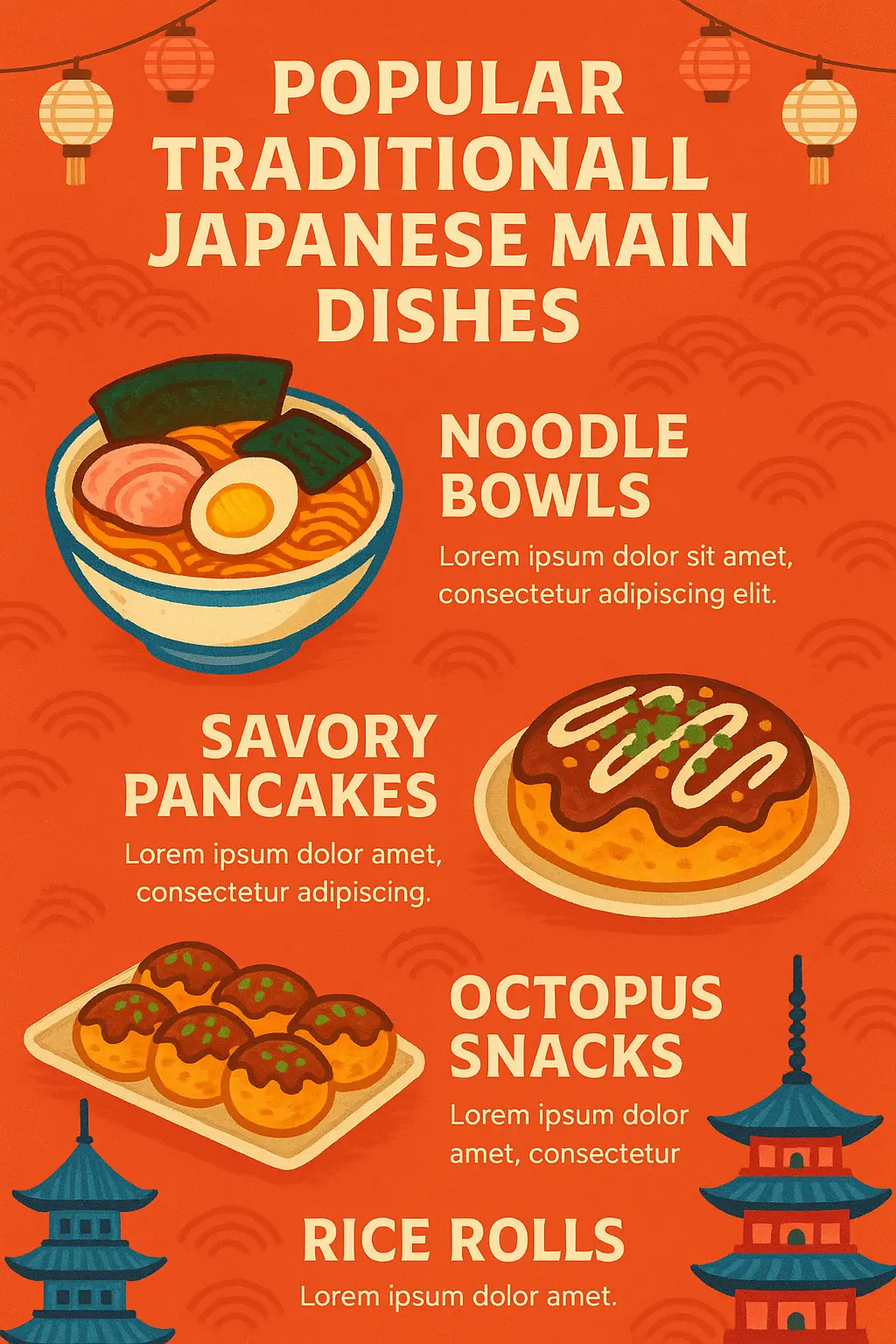
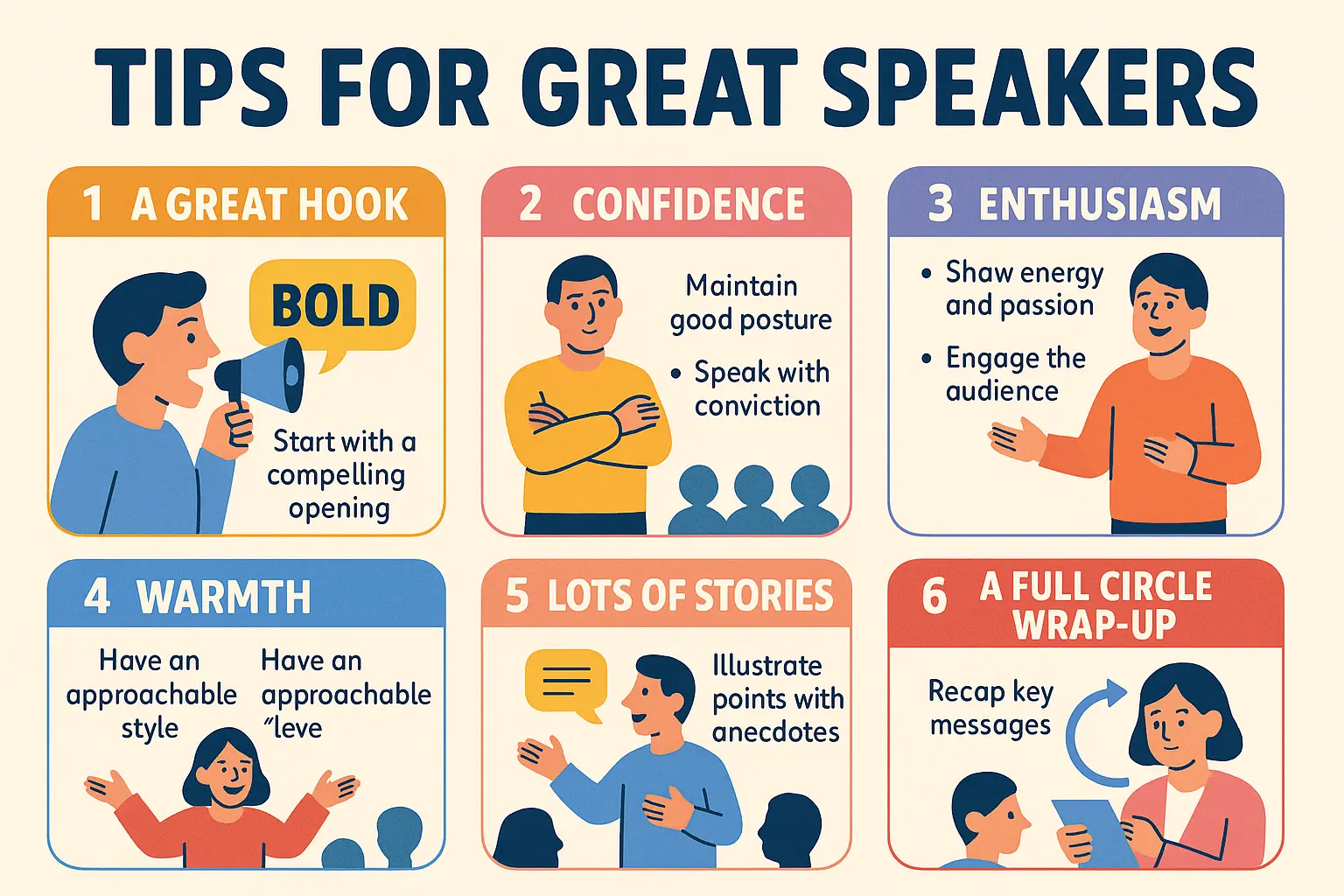
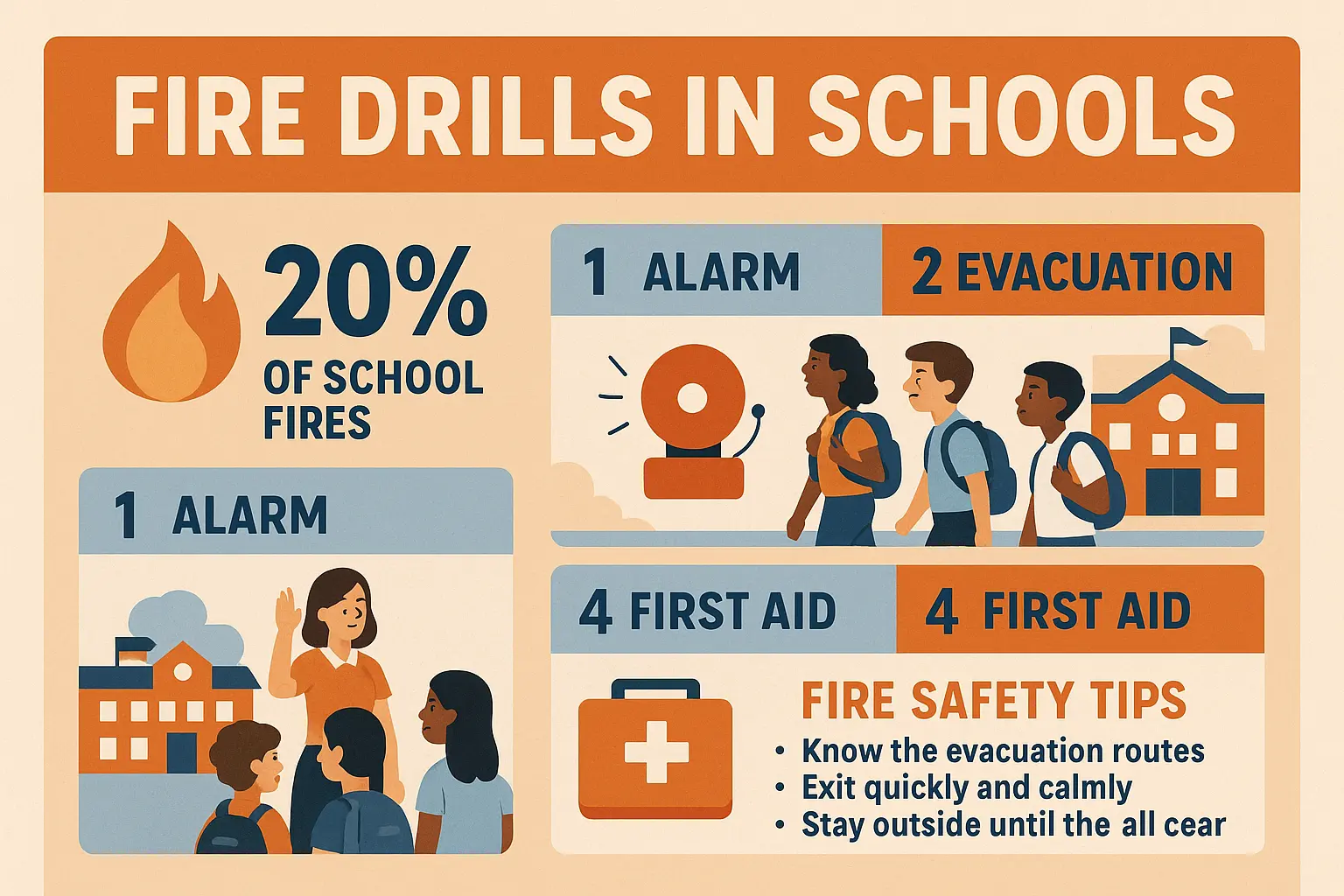


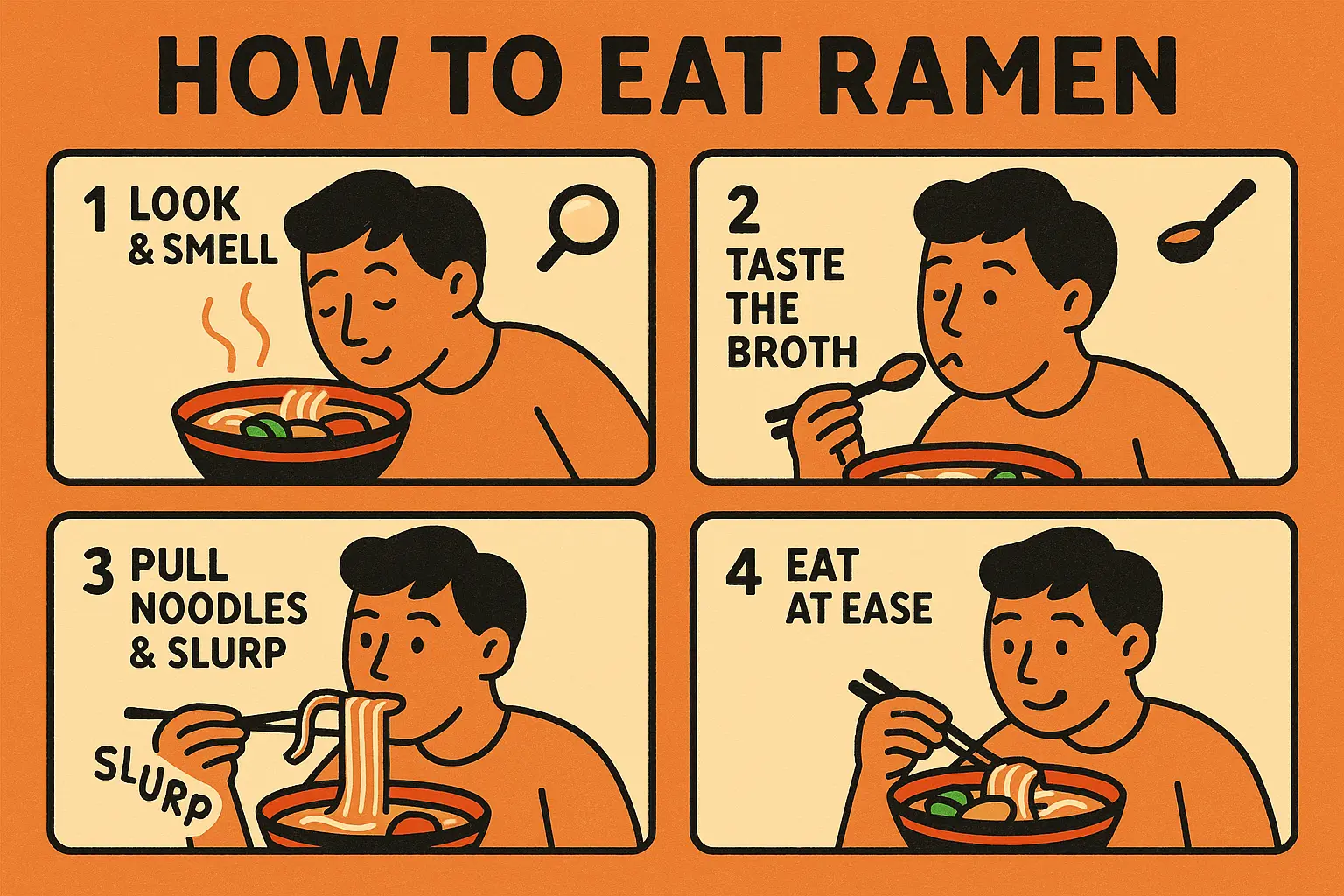
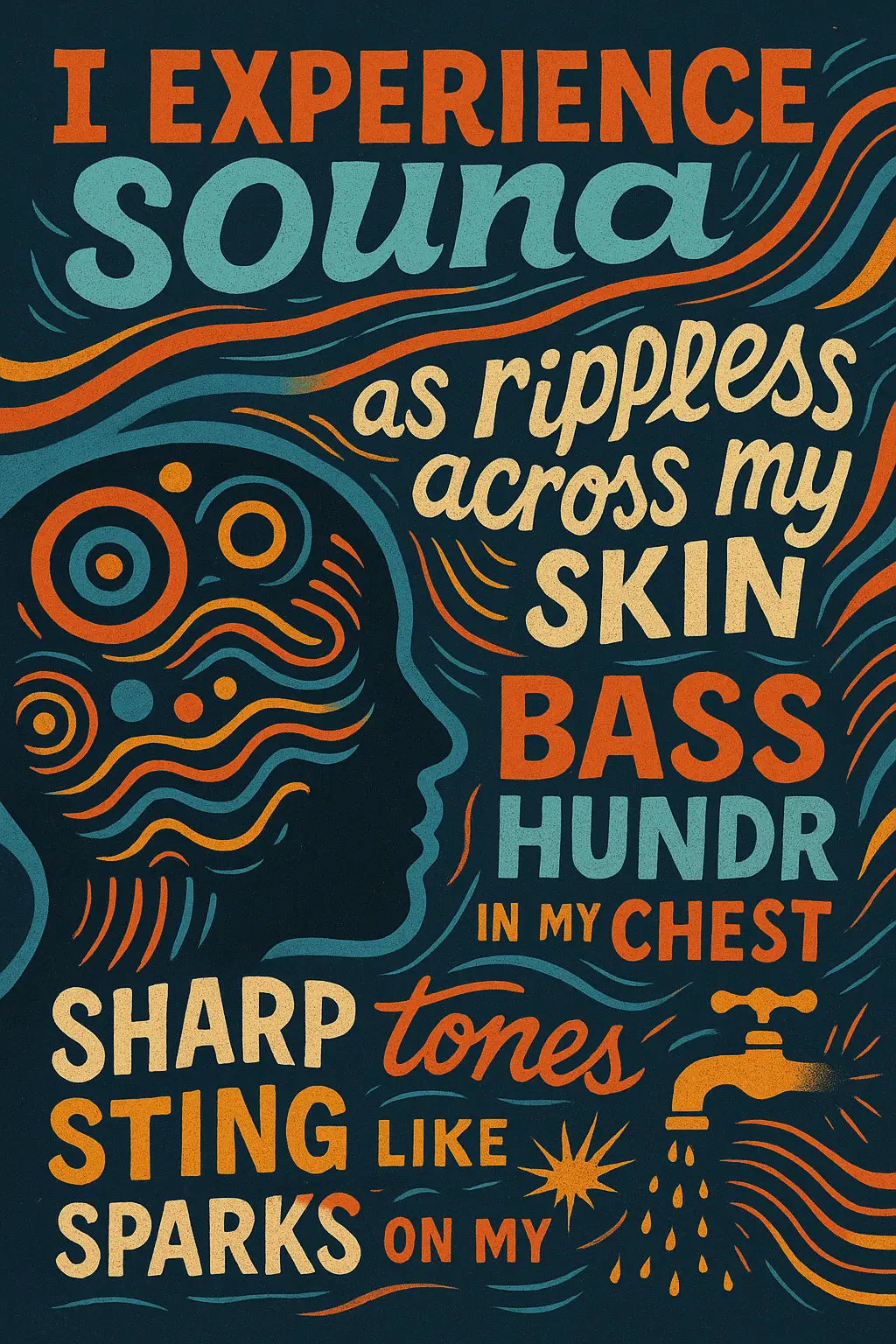

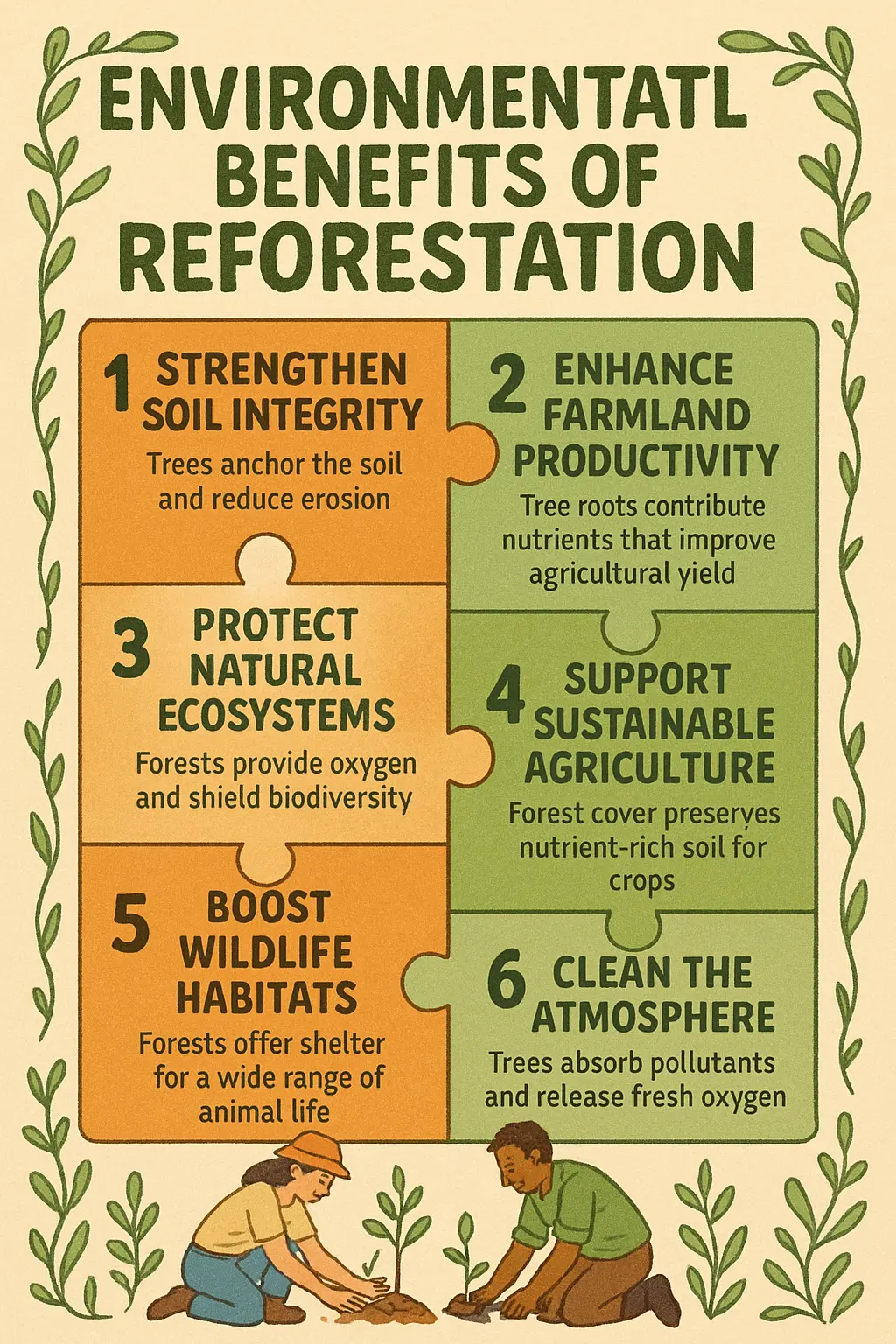
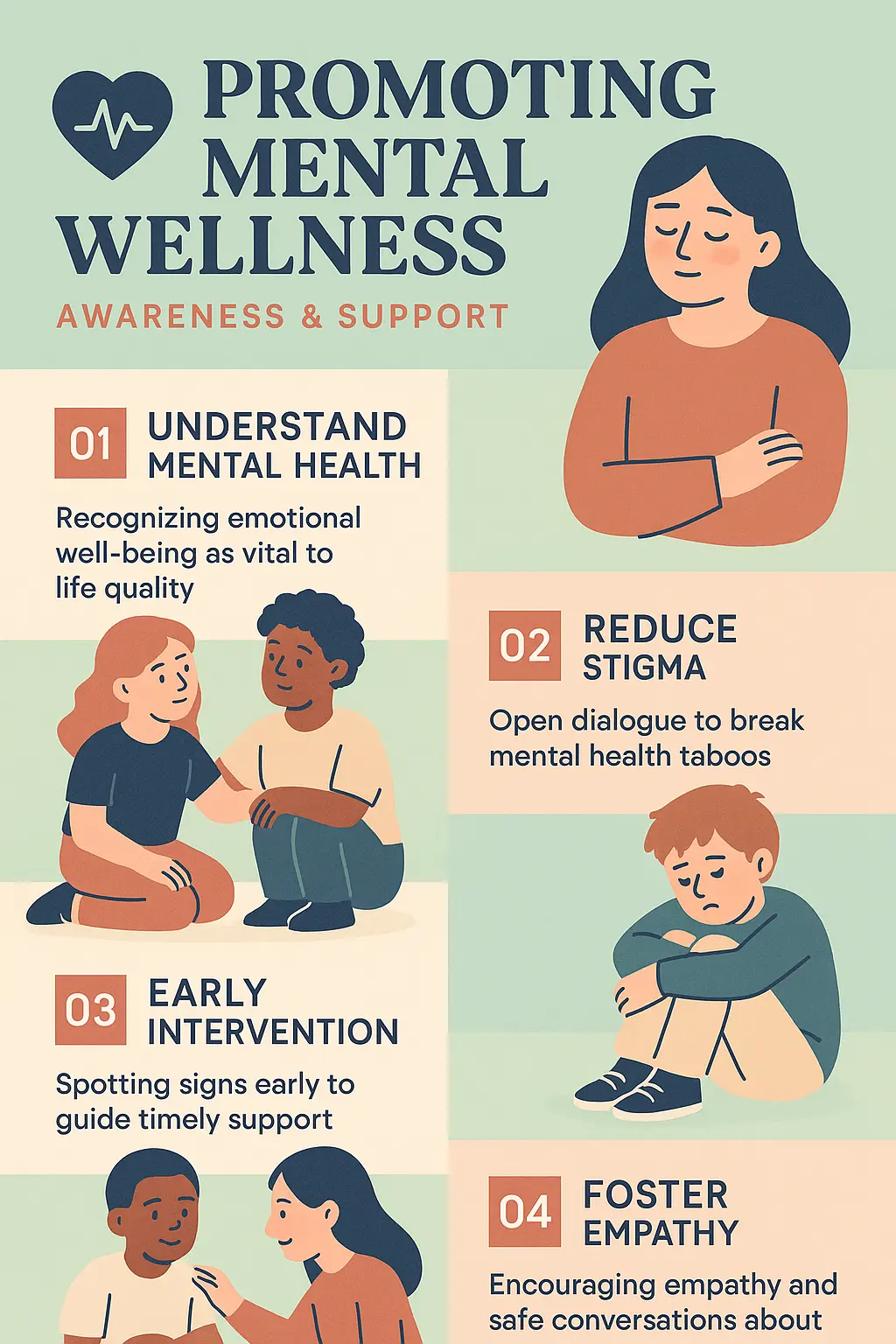
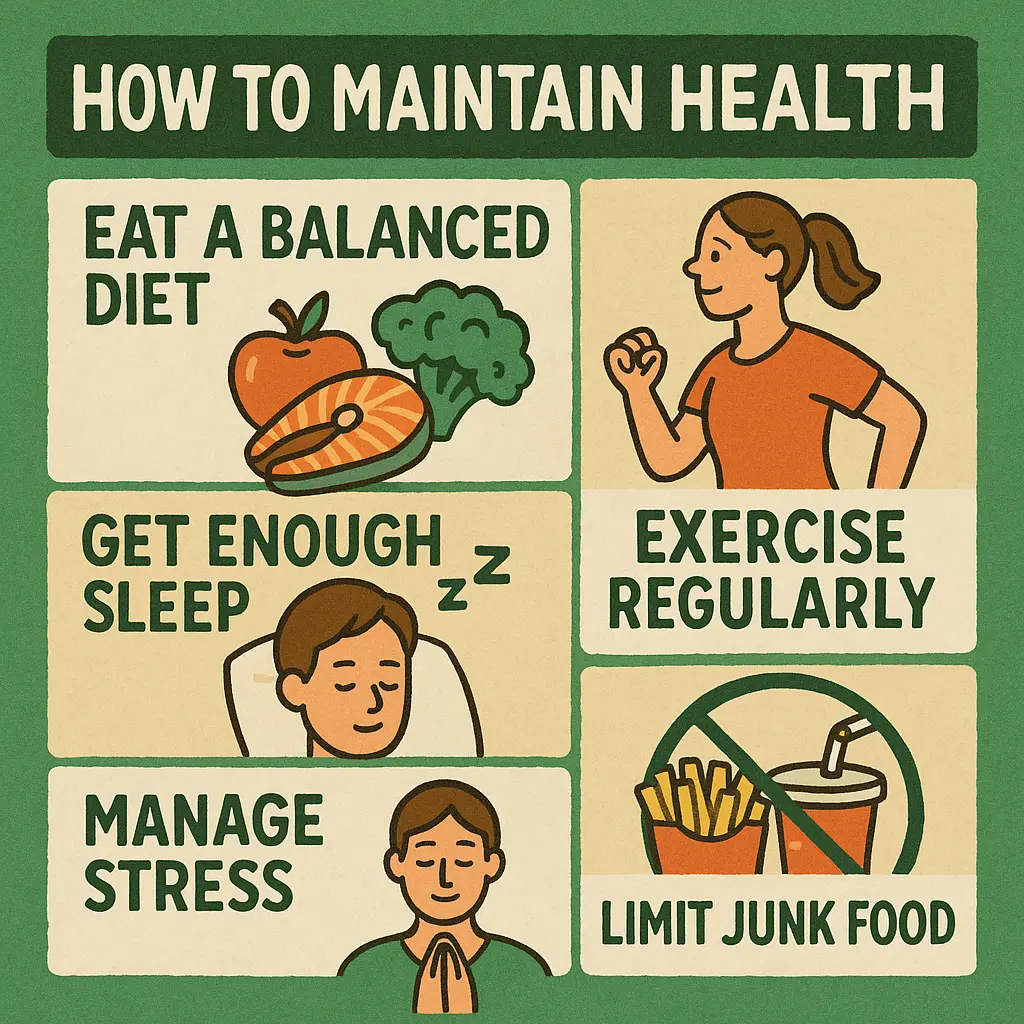

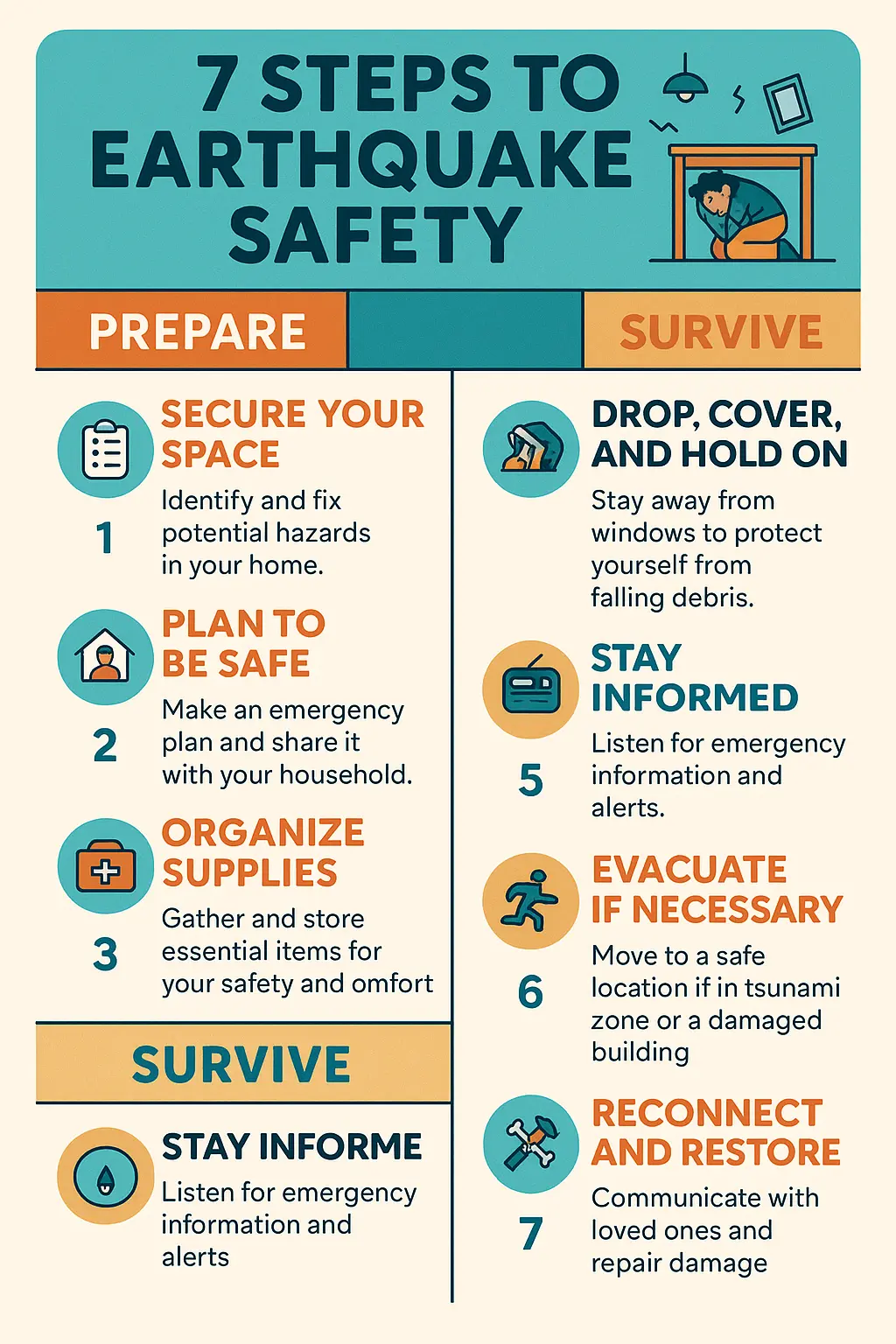
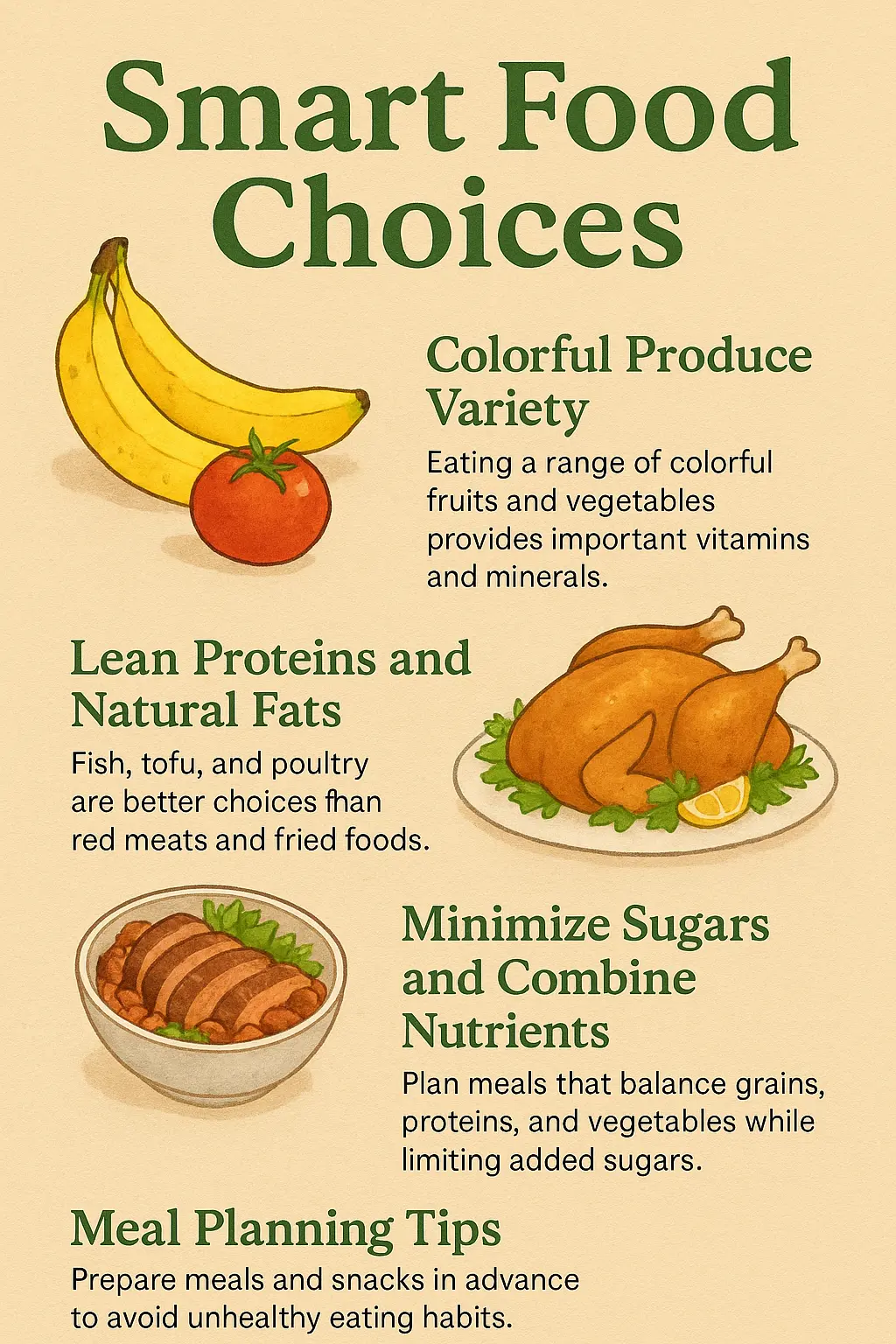
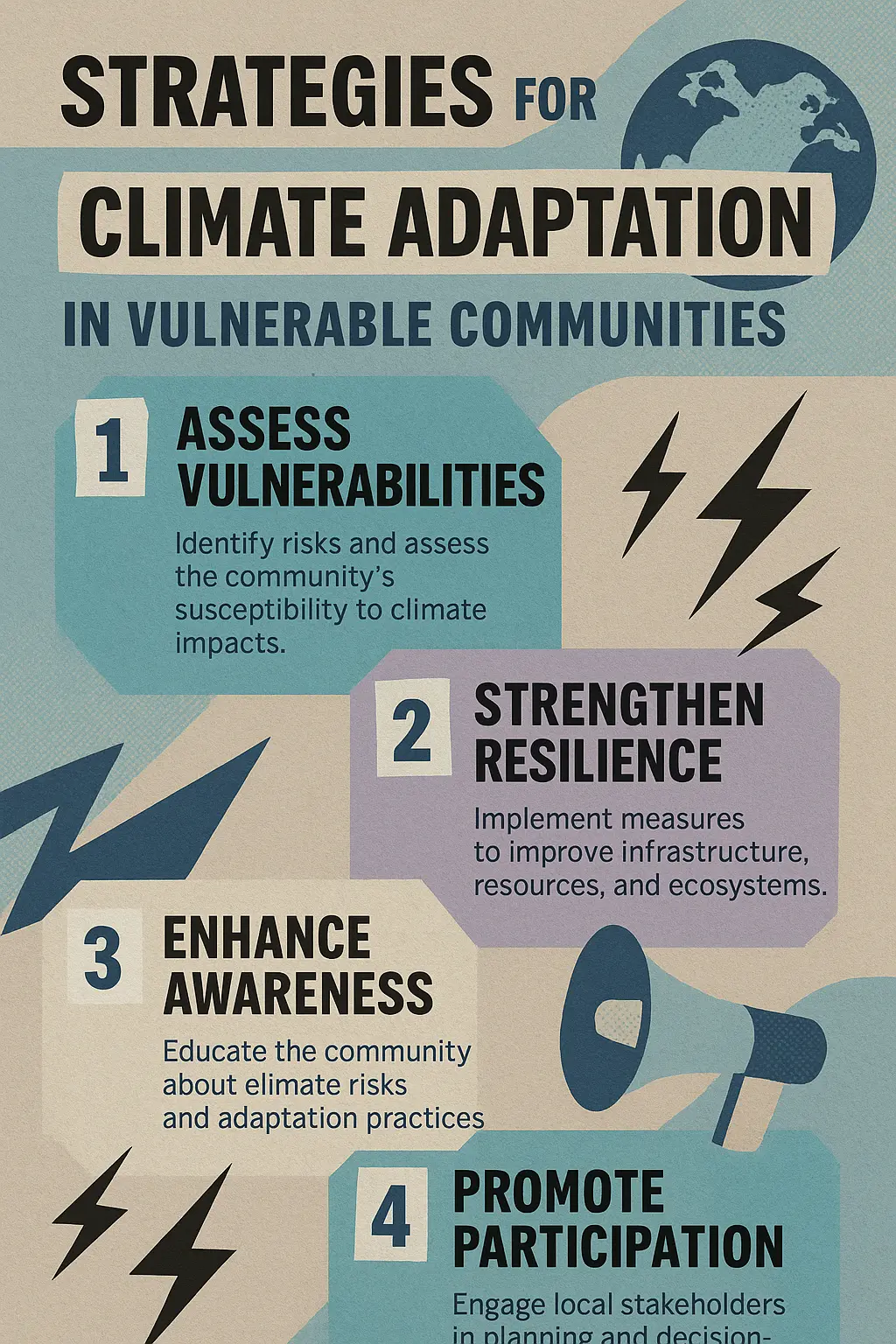






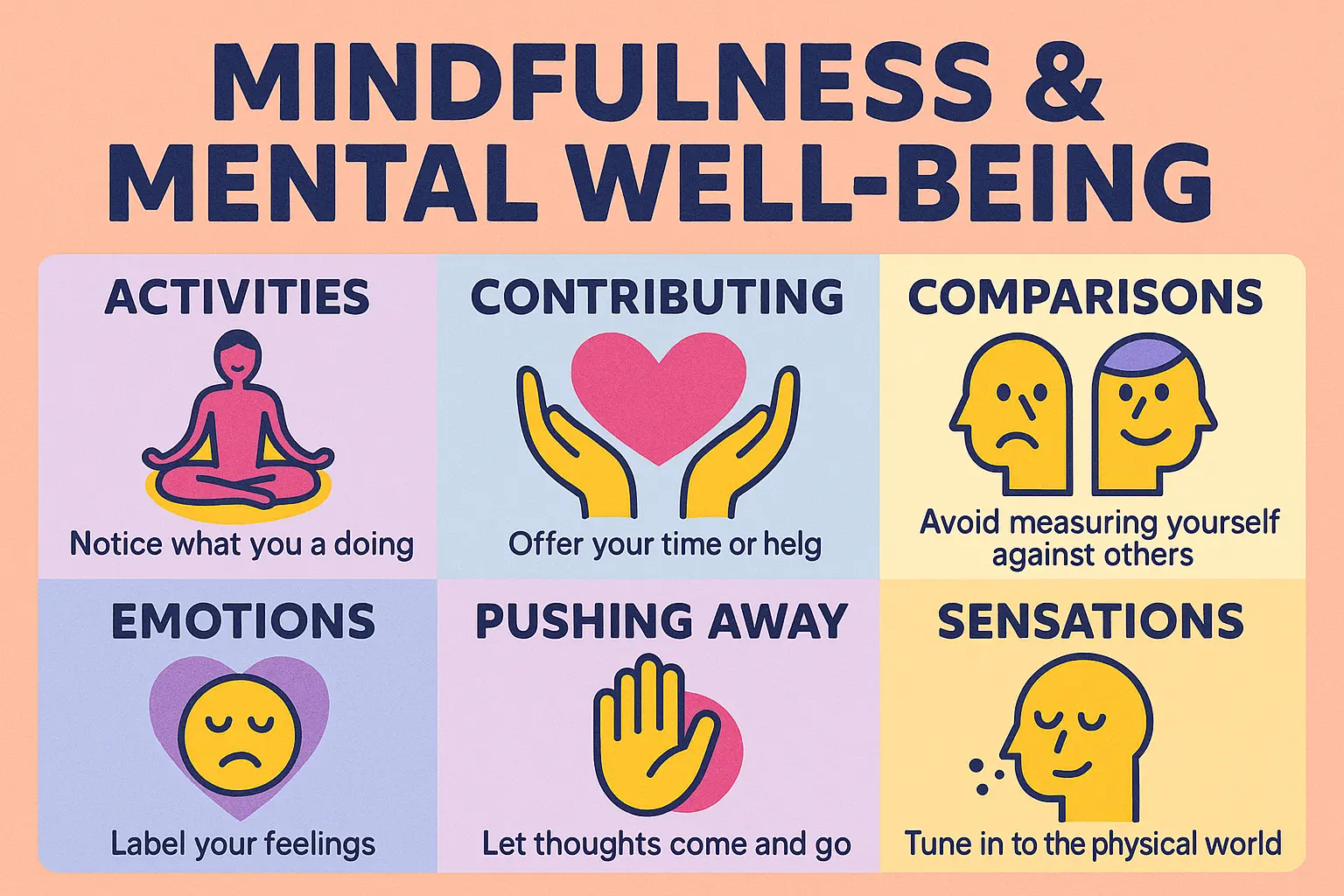

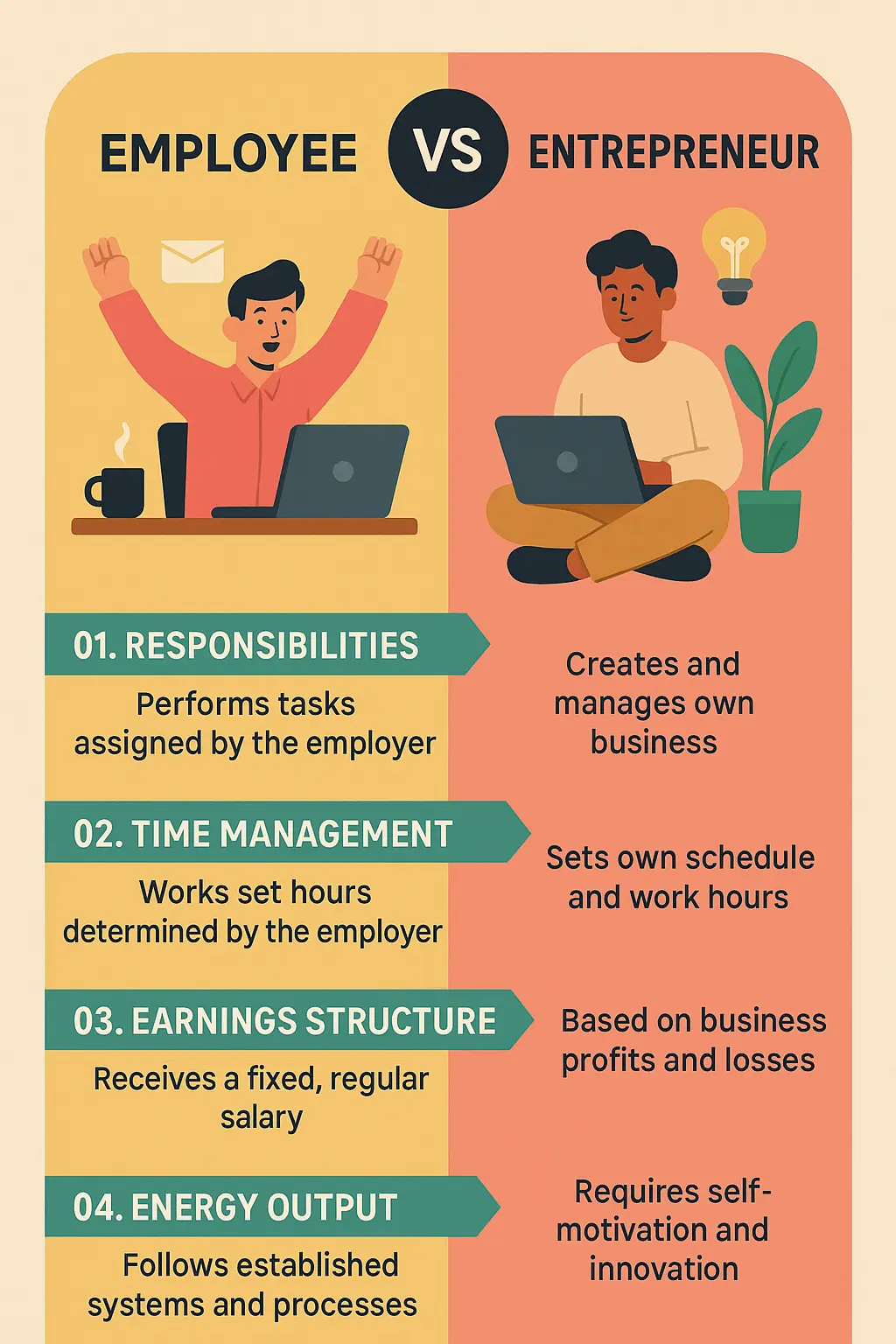
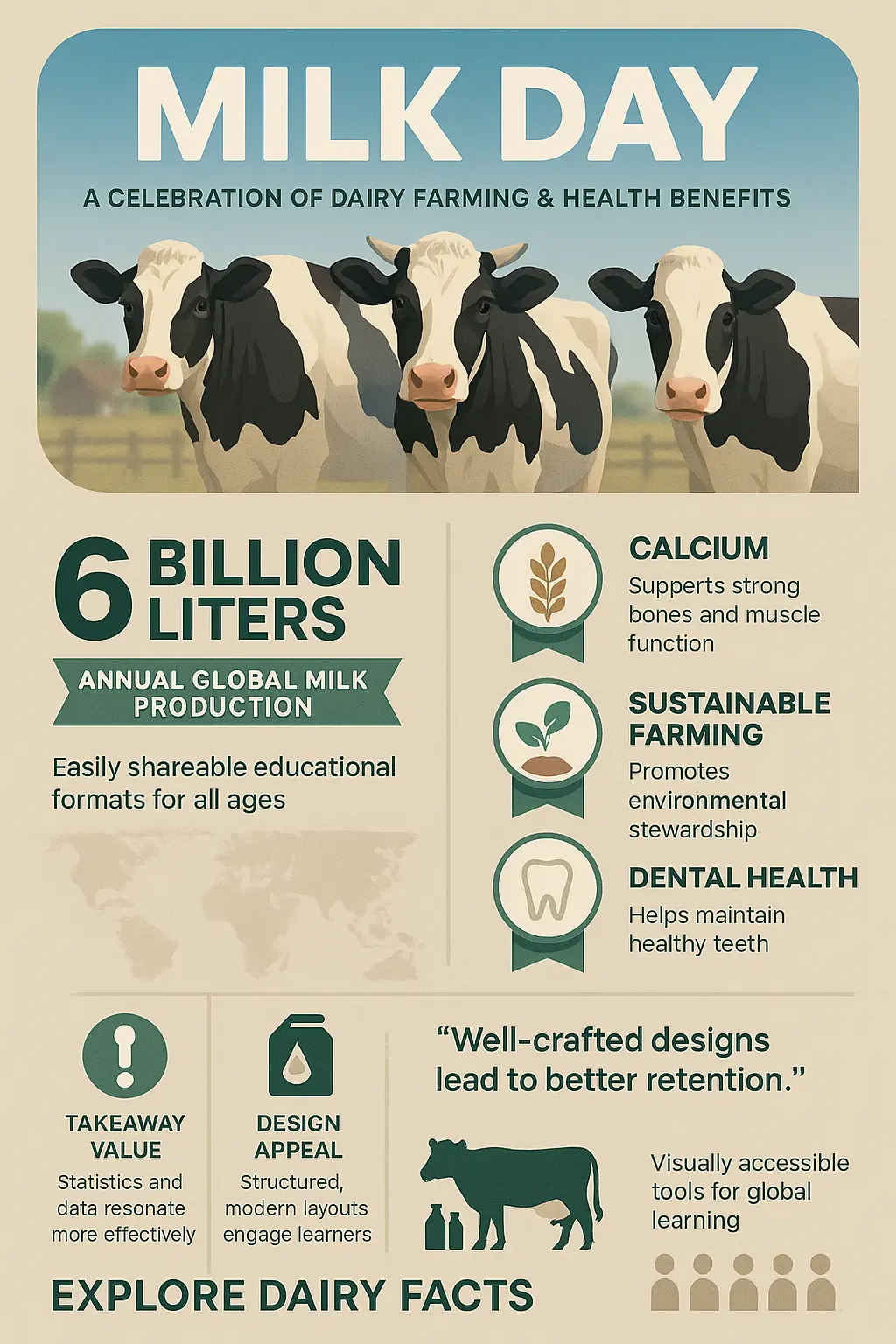


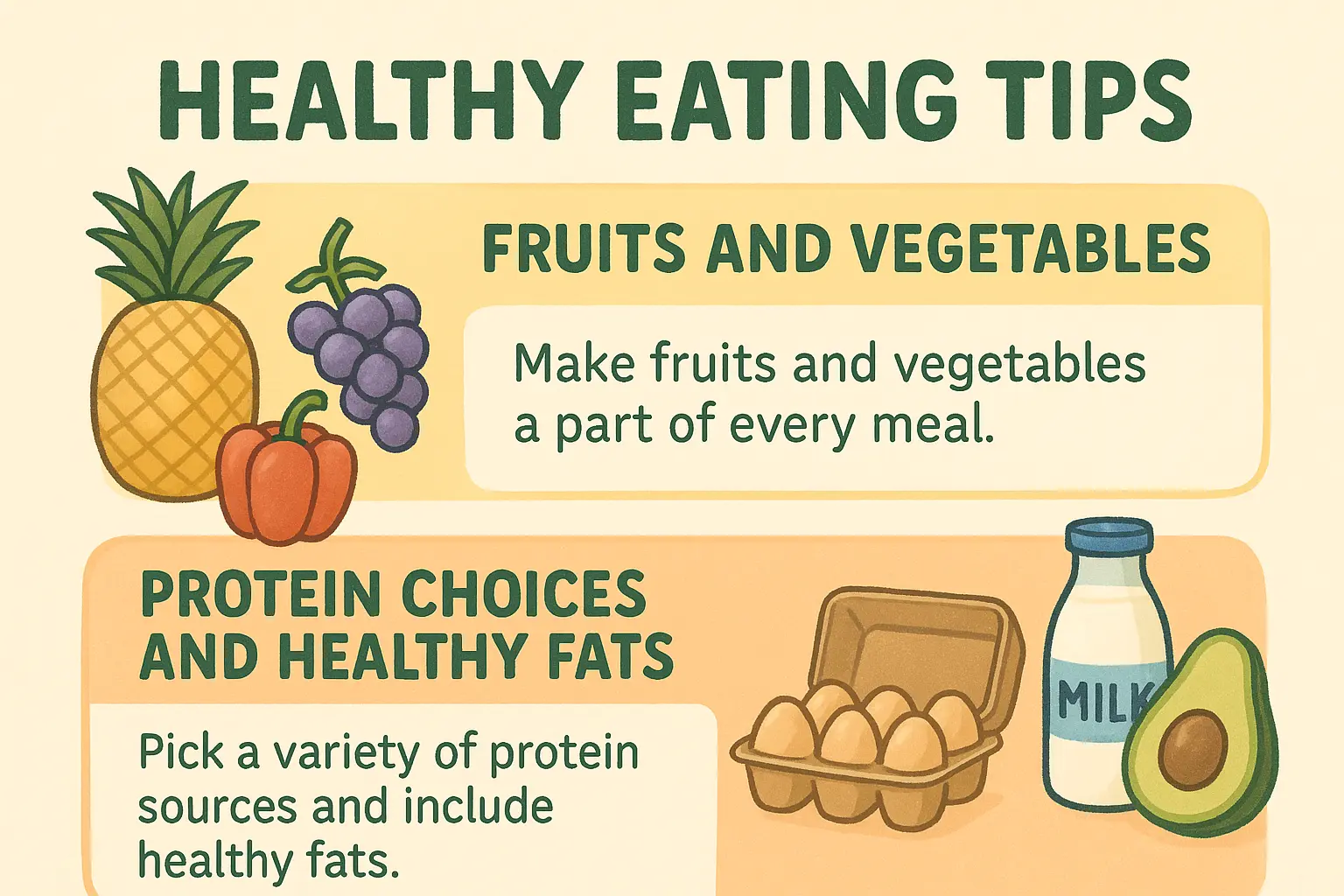
Introduction to AI Infographic Poster Generator
The infographic poster generation tool is your shortcut to visual storytelling—designed for marketers, educators, content creators, and anyone seeking faster ways to transform ideas into bold, professional infographic posters. Using simple text prompts, it generates ready-to-use visuals in a range of styles, no design degree required. When your deadline is breathing down your neck or that blank canvas starts to look like a wall, this AI-powered poster maker lights the way forward. Whether you're teaching with clarity or pitching with impact, the infographic poster becomes not a task, but a breakthrough moment—bold, swift, and uniquely yours.
Features of AI Infographic Poster Generator
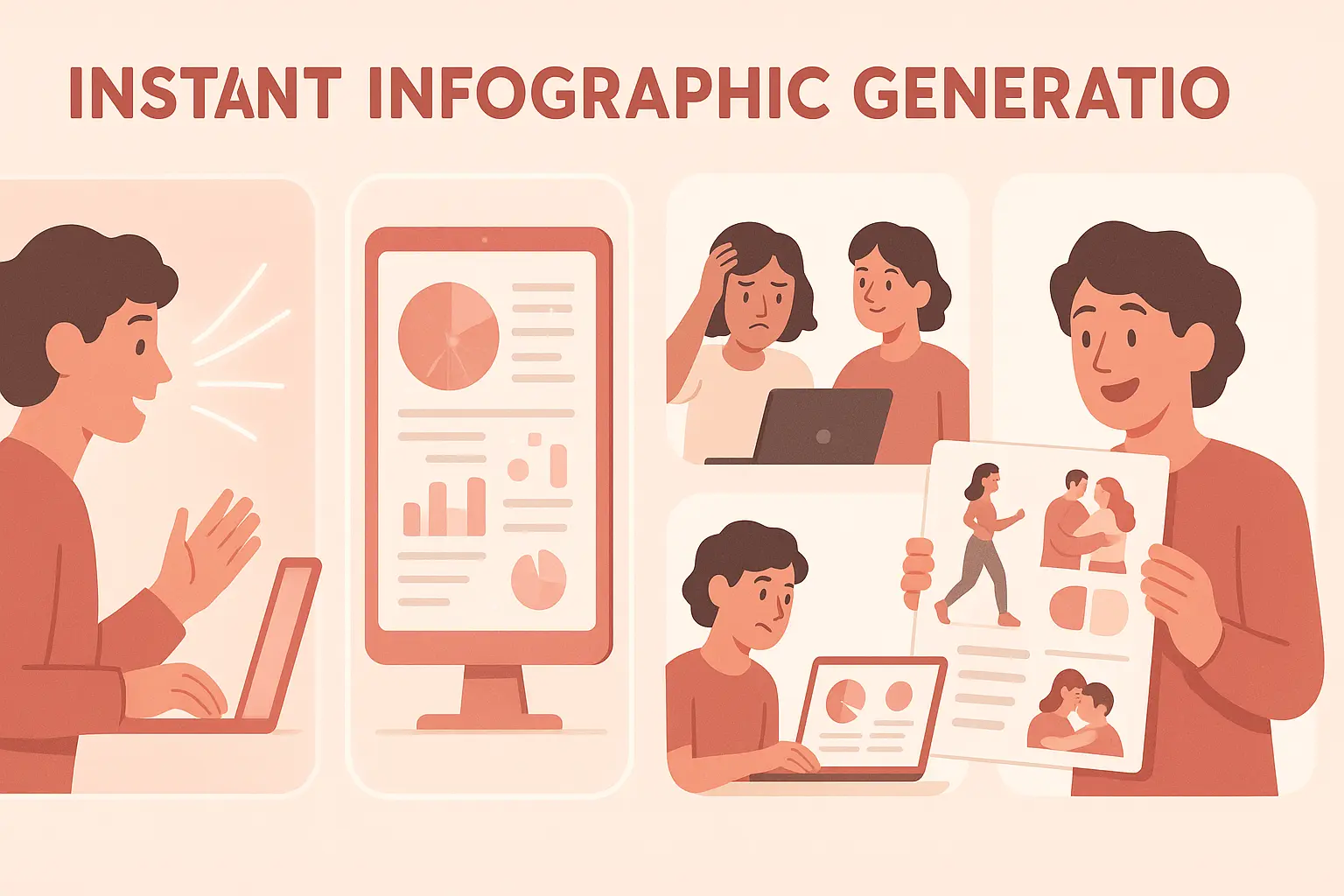
From Prompt to Infographic Poster in Seconds
Under pressure to deliver a stunning infographic poster fast? Just describe what you need—this generator visualizes your message instantly. Skip the struggle with layout tools and spend more time fine-tuning your ideas. Generate your infographic poster in seconds, friction-free and with style that sparks attention.

Unblock Your Creative Flow, Automatically
Starting from scratch can stall even the best ideas. Our AI-generated design tool gives your infographic poster a creative burst, offering fresh layout options and aesthetic directions. Whether you're exploring data stories or visual metaphors, your next infographic poster begins with inspiration, not hesitation.

Make Complex Information Beautifully Digestible
You have compelling insights or tricky data—our infographic poster generator helps turn those into clear, visual narratives. Instead of drowning in complexity, guide your viewer with visuals that translate nuance into impact. Because a powerful infographic poster makes brains light up, not glaze over.
Why Use an AI Infographic Poster Generator
Express Your Vision
Bring your unique perspective to life by designing an infographic poster that speaks directly to your audience—whether it's for a school project, a passion cause, or your personal brand.
Simplify Complex Ideas
Transform data or dense information into a clear, visual narrative by creating an infographic poster that organizes your thoughts in a way people instantly understand and remember.
Create in Minutes
When inspiration strikes, you don't want to be held back—quickly generate an infographic poster that looks polished and purposeful without spending hours learning design software.
Infographic Posters Made Easy and Free
Free to use
Unlock powerful art tools at zero cost, making it easy for anyone to create and innovate without barriers.
Fully Private
Your creations and data stay confidential, guaranteeing your artistic work remains safe and secure.
Easy to Start
Built for ease of use, so you can jump in and thrive—no matter your skill level or experience.
How to Use the Infographic Poster Generator
Open the generator
Click our infographic poster tool. You don't need to download or install anything on your device.
Add prompt or image
Describe or upload the image your want to turn into infographic poster artwork from your device or your Gallery.
Wait
The Image Generation process will start automatically. Simply wait a moment for your image to be generated or restyled.
Related Playgrounds
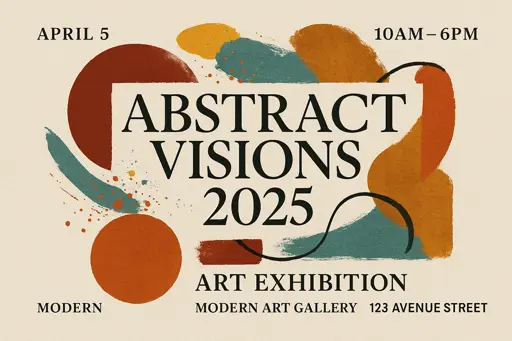

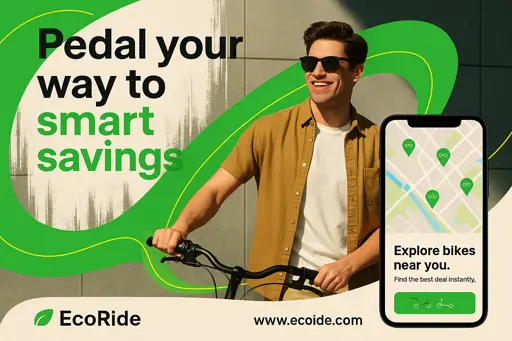




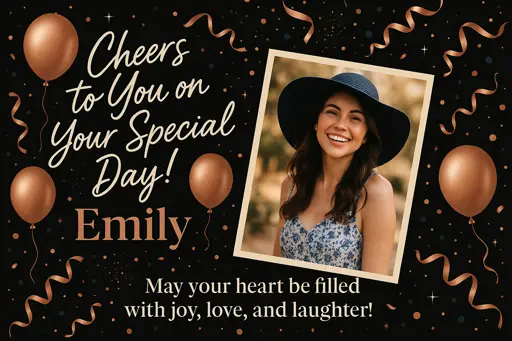

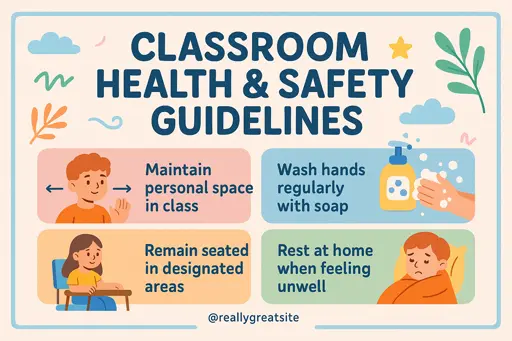

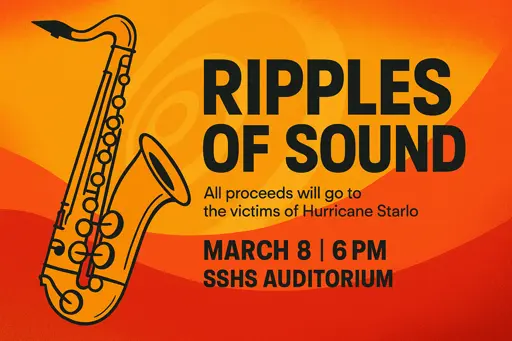

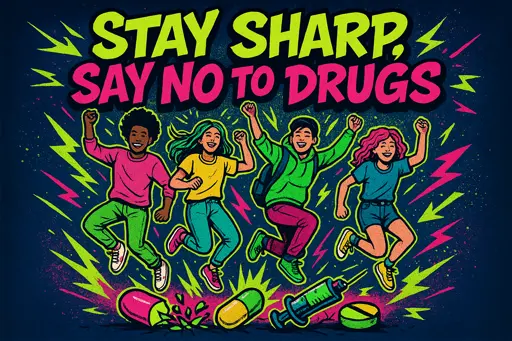
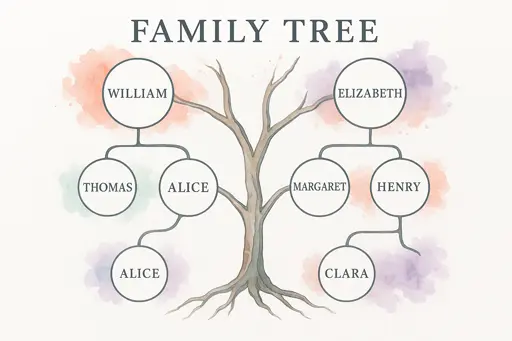

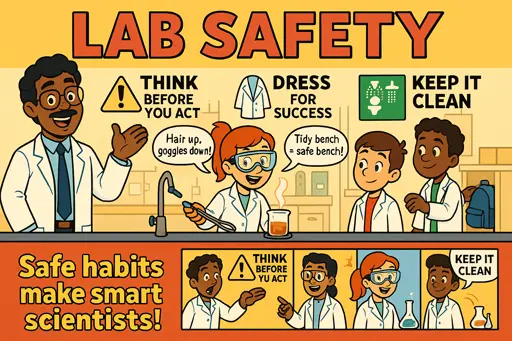

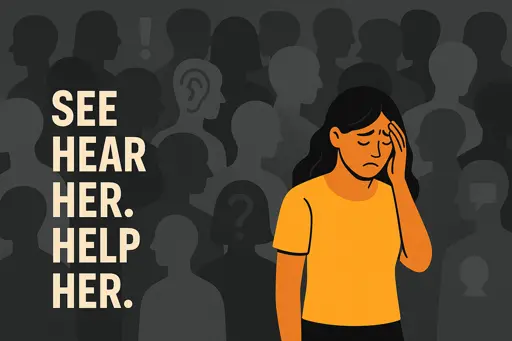

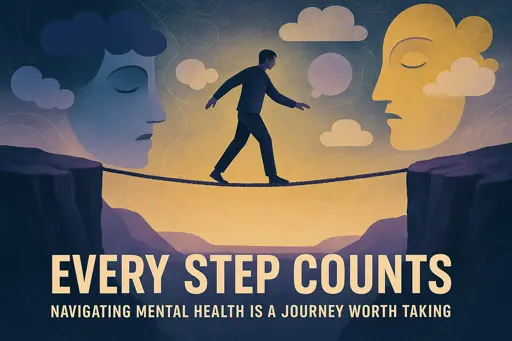
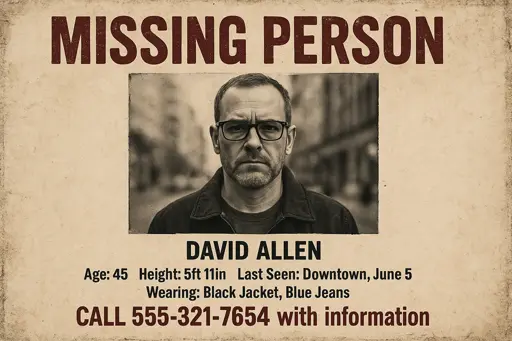

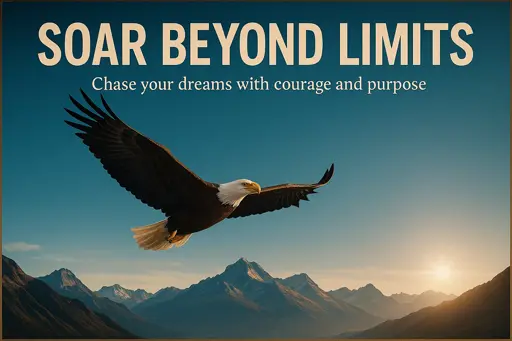

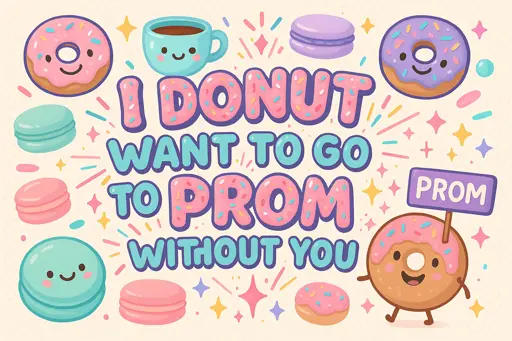
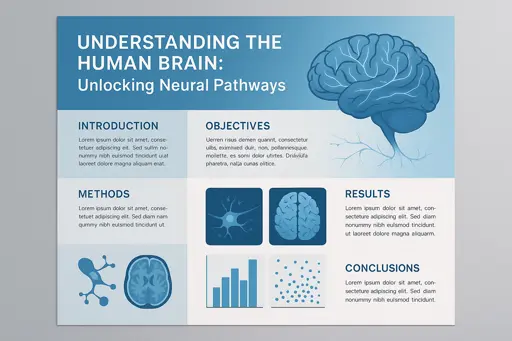


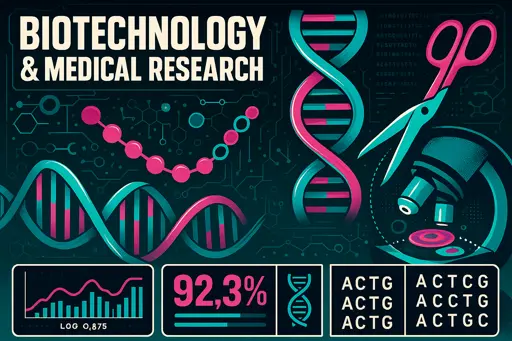
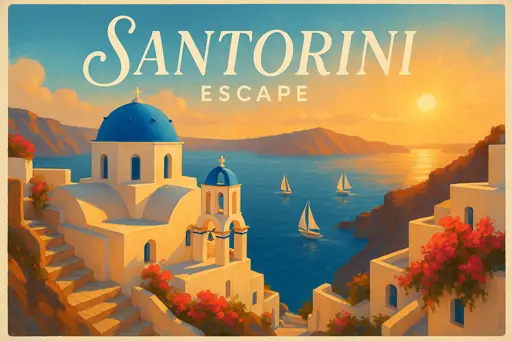

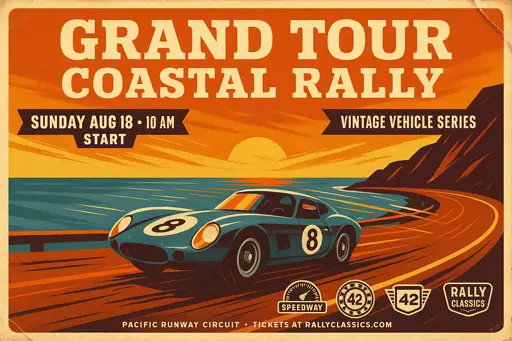
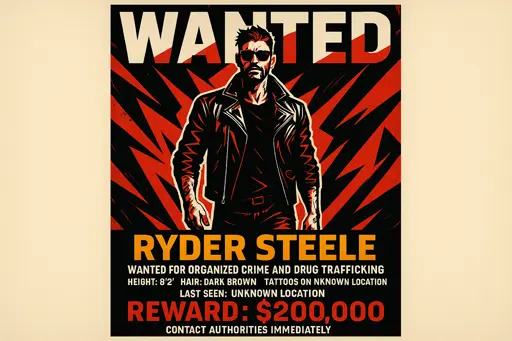
Frequently Asked Questions
What is the infographic poster generator and how does it work?
The infographic poster generator is an AI-powered maker that creates custom visuals based on your text prompt or a combination of prompt and image. You simply describe what you want—or upload up to 3 reference images—and the generator automatically produces a creative, styled infographic poster with no setup or installation needed.
Is the infographic poster generator free to use?
Yes, the infographic poster generator offers 5 free generations each day without requiring an account. If you want to generate more than that, you can sign in and upgrade with credits. This way, everyone gets a taste of the tool before committing to regular use.
Do I need to create an account to use the infographic poster generator?
No, you don’t need an account to try it. The infographic poster generator gives you 5 free generations daily without requiring login. If you decide to generate more or access extra features, you can sign in and upgrade using credits.
Can I use the infographic poster generator on my phone?
Yes, the infographic poster generator works directly from your phone or tablet's browser. There’s no need to download an app or software—just visit the site, type in your prompt, and your infographic poster will be ready in moments.
How do I make a great result with the infographic poster generator?
To get a standout result from the infographic poster generator, focus on writing a clear, creative prompt. Use descriptive language, specify elements or mood, and, if you like, upload reference images to guide the style. You can also explore curated examples on the site and click 'Make it yours' to start quickly.
Why use an infographic poster generator instead of designing manually?
Using the infographic poster generator saves time and sparks creativity. Instead of starting from scratch, you describe what you need and get an AI-crafted visual in seconds. It’s especially useful if you're feeling stuck or want to try visual directions you hadn’t considered.
What makes this infographic poster generator different from others?
This infographic poster generator allows both text and image input, gives 5 free generations daily without login, and provides curated examples for quick-start creativity. There's no download or setup needed, and it’s tuned to turn prompts into unique, usable art fast.
Can I combine text and images with the infographic poster generator?
Yes, the infographic poster generator accepts either a text prompt alone or a combo of prompt plus up to 3 images. This helps guide the style and content of the final infographic poster in a more personal and controlled way.
What should I do if I’m stuck trying to describe my infographic poster idea?
If you’re unsure how to start, the infographic poster generator includes example prompts that you can browse for inspiration. Just click on 'Make it yours' to instantly apply any example prompt and modify it however you like. It's a fun way to get unstuck and spark ideas.
How can I report an issue or give feedback on the infographic poster generator?
If you have suggestions or run into any issues while using the infographic poster generator, you can contact the support team at hi@runcomfy.com. Feedback helps shape future updates and improve the overall experience.
