AI Book Cover Maker
Custom covers with mood, style, and story-aligned visuals fast
Explore AI Book Cover Maker Results
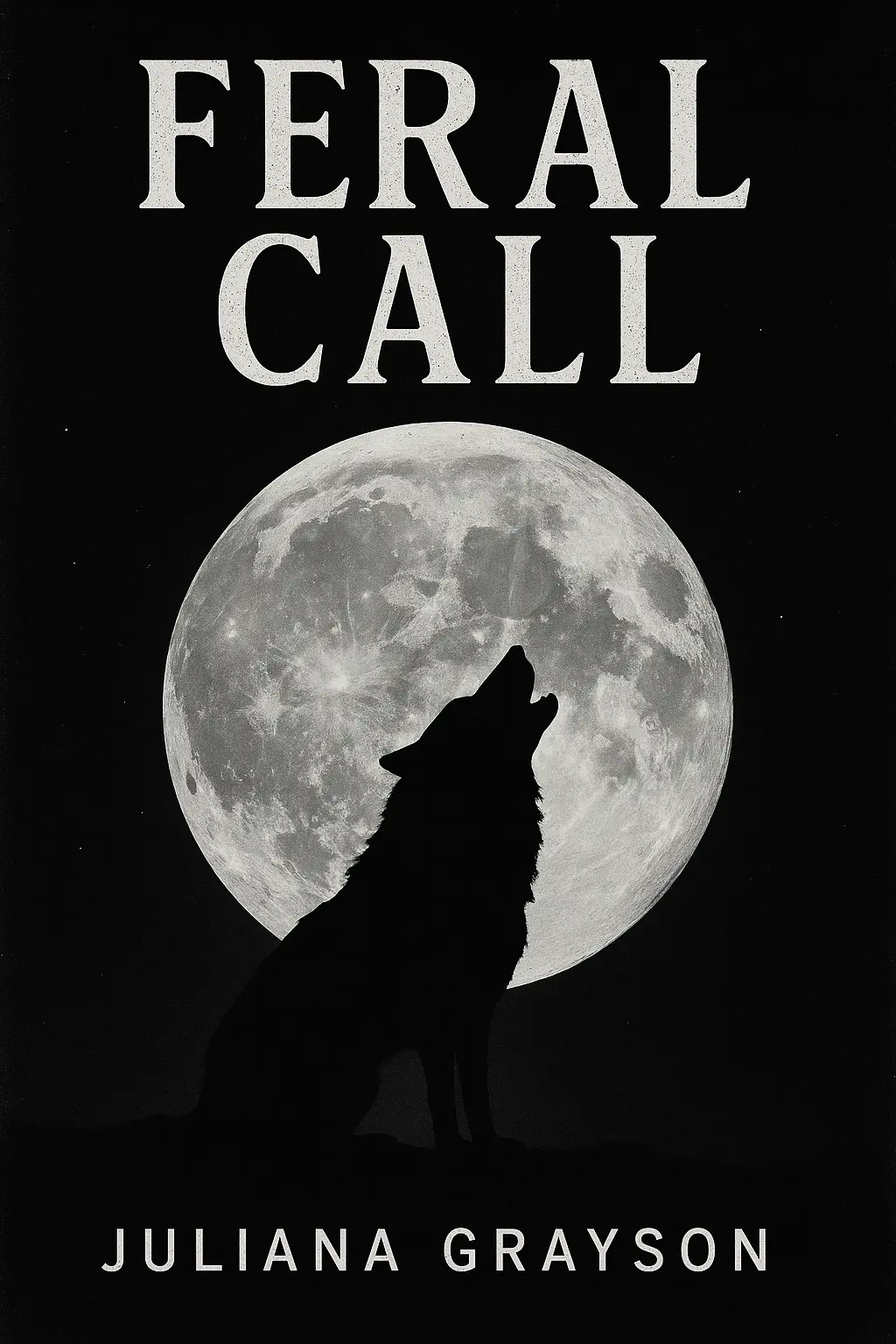
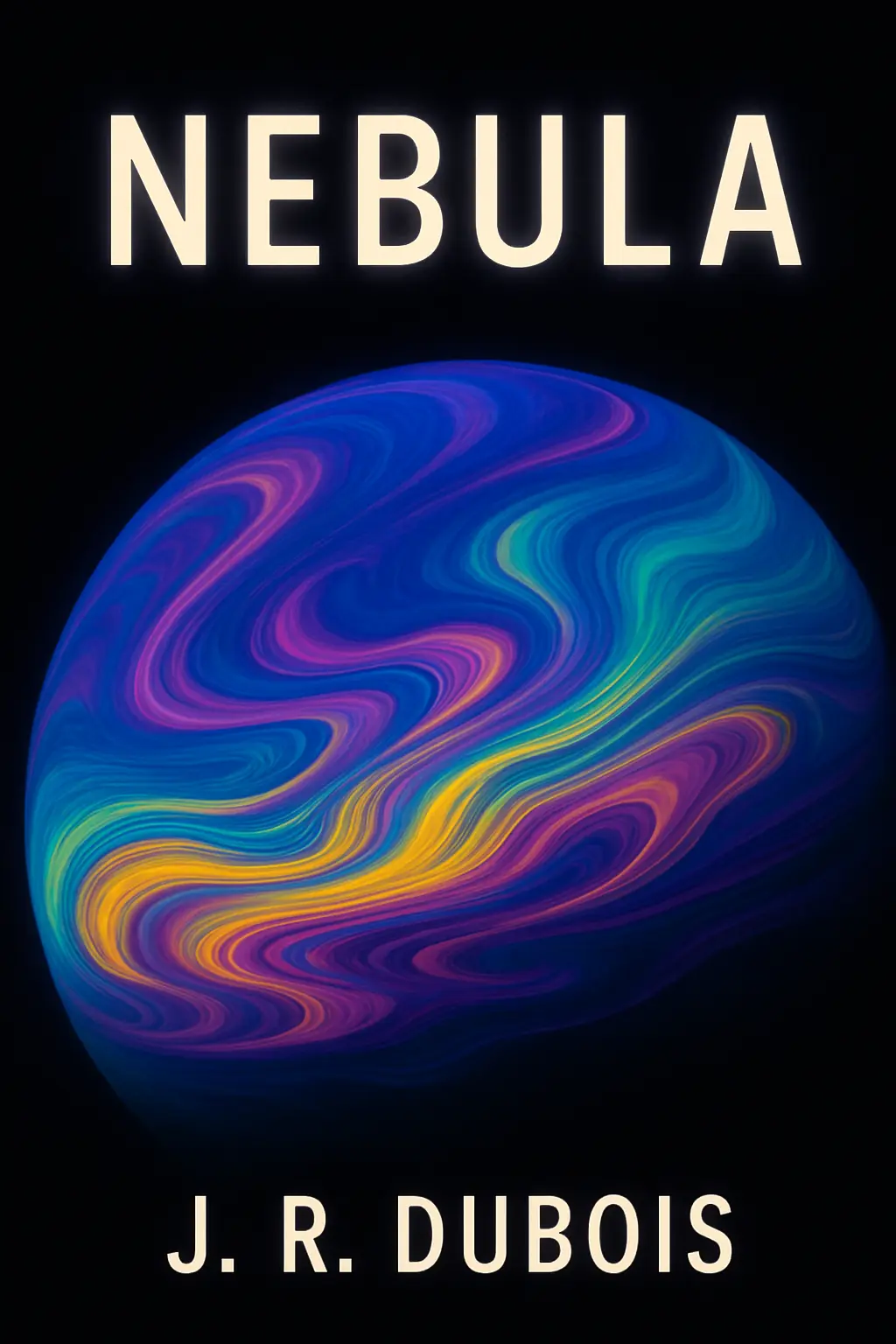
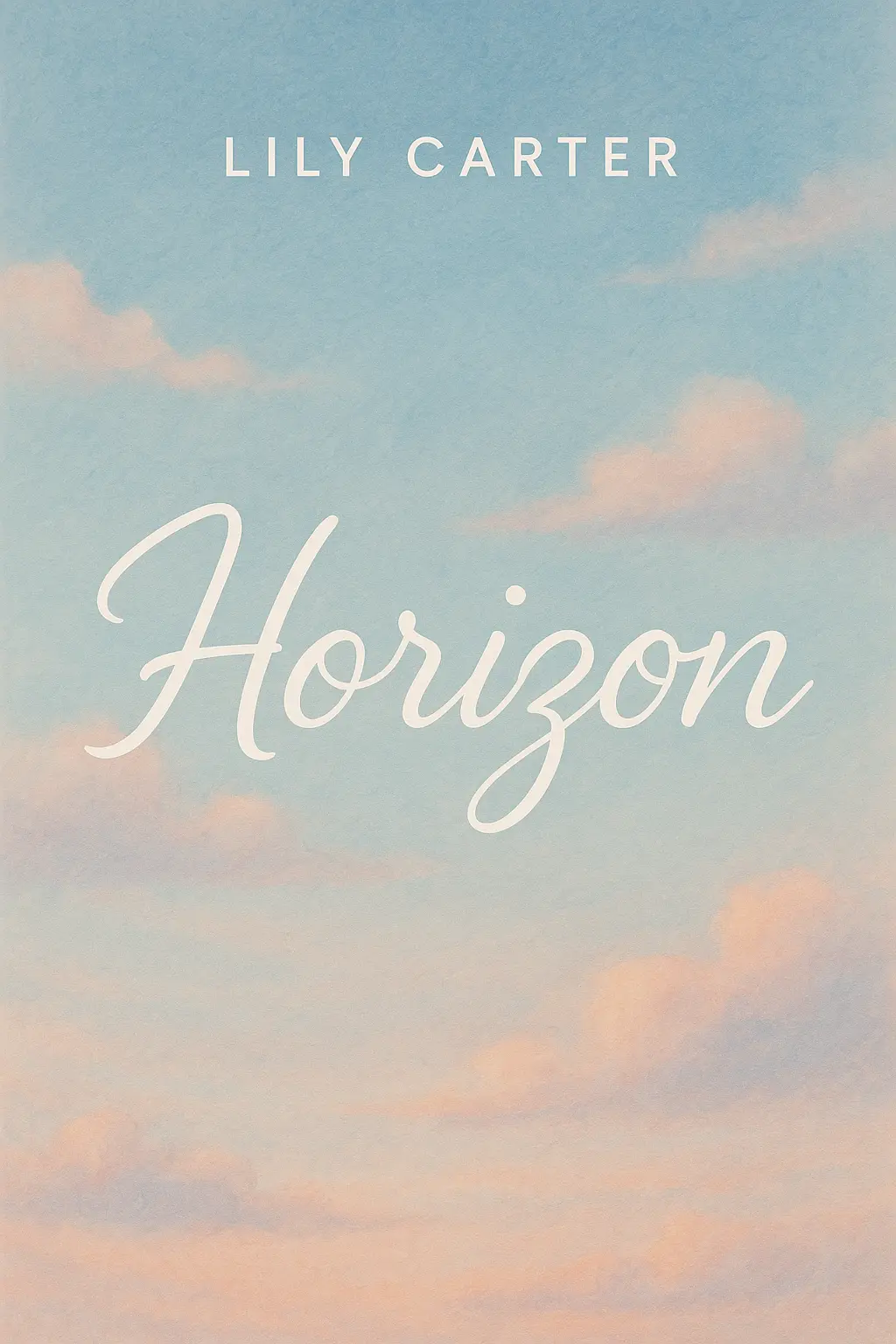
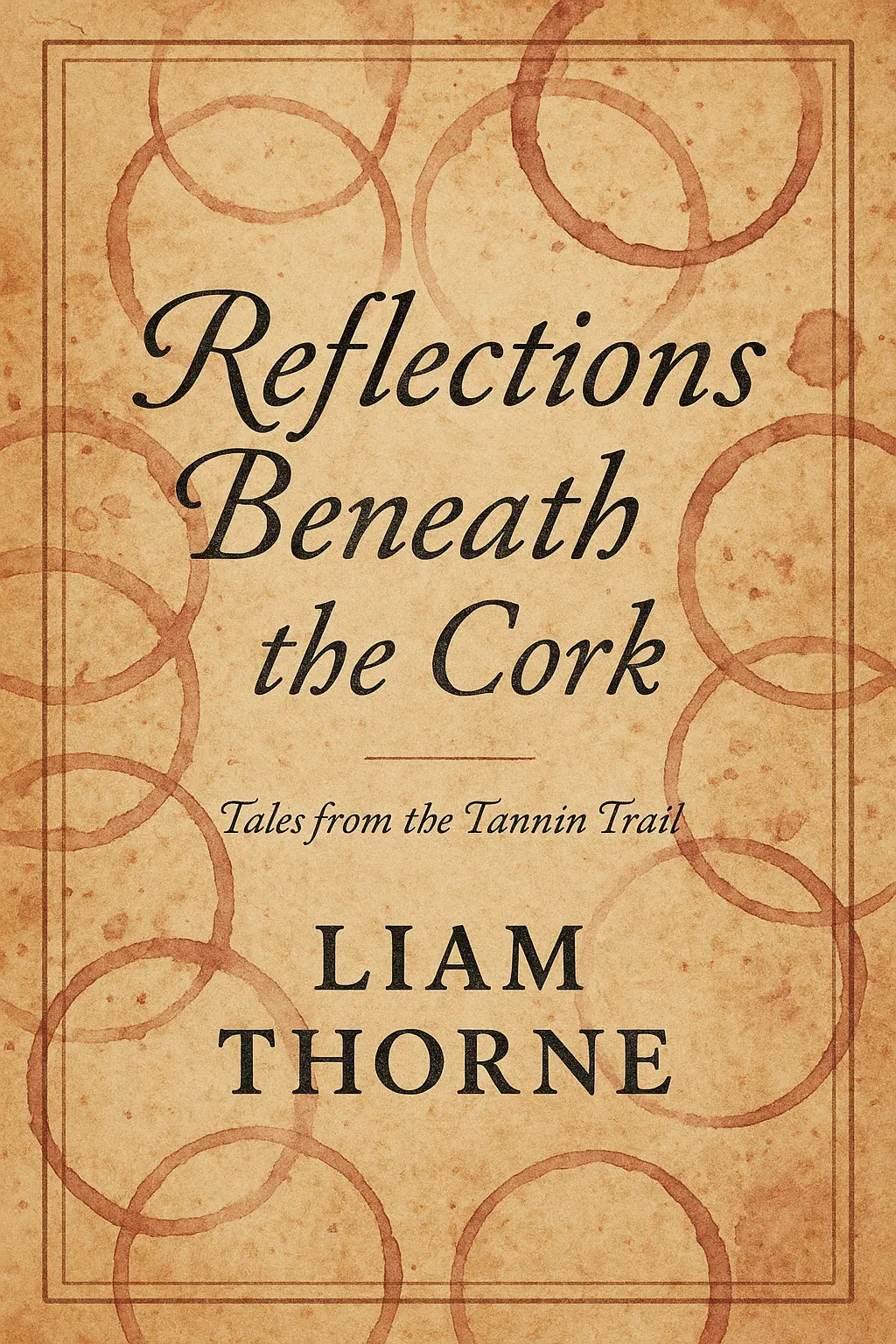
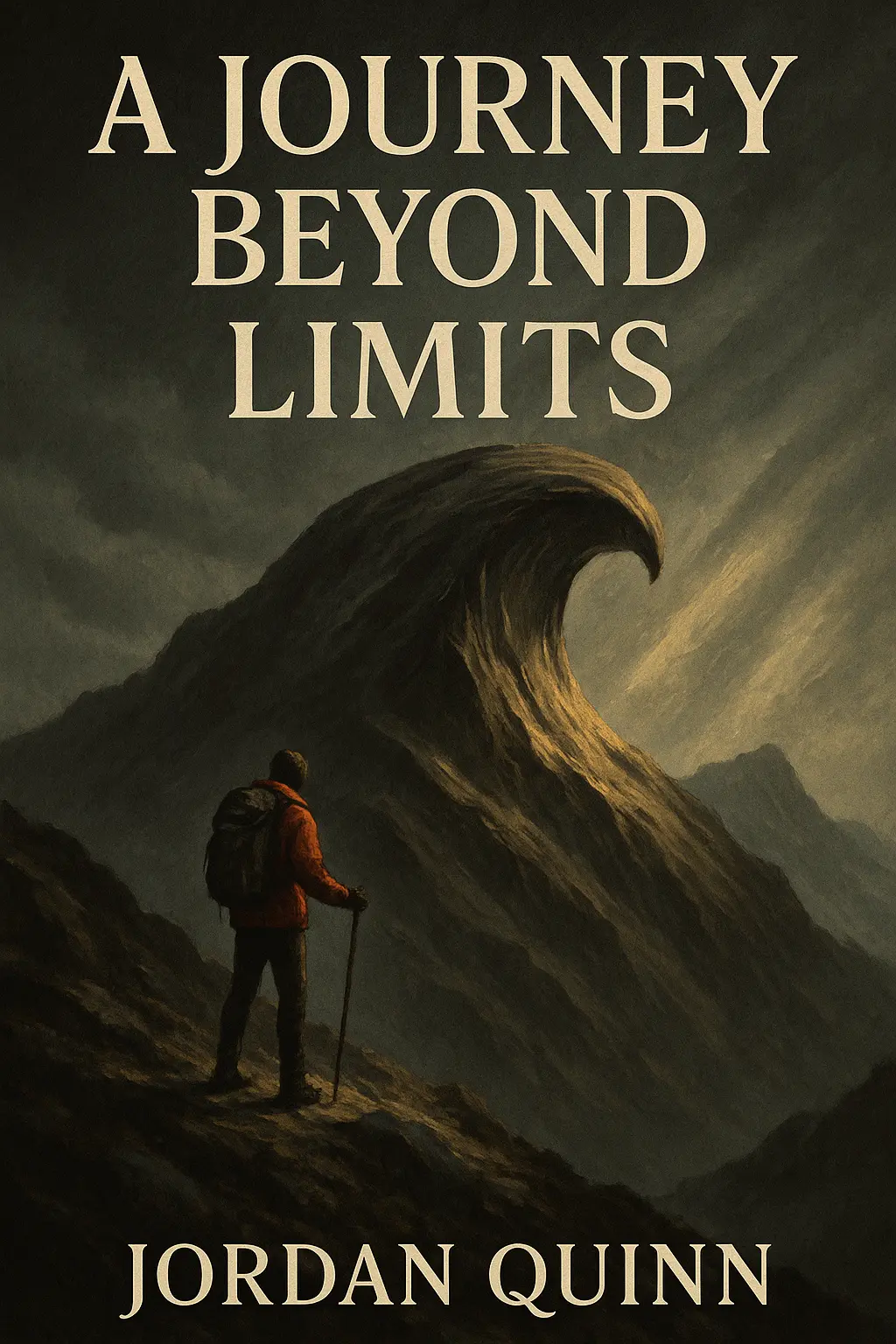
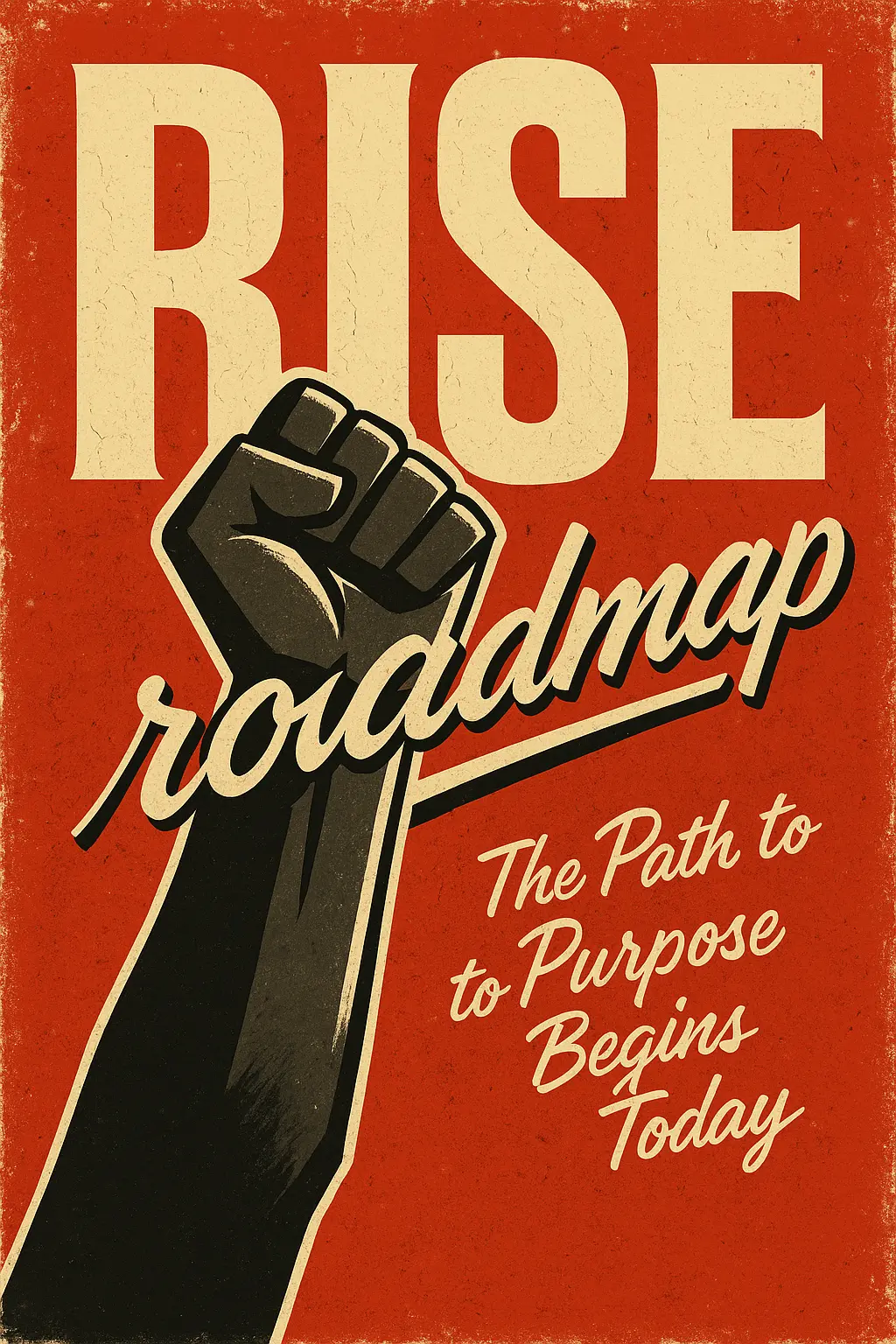
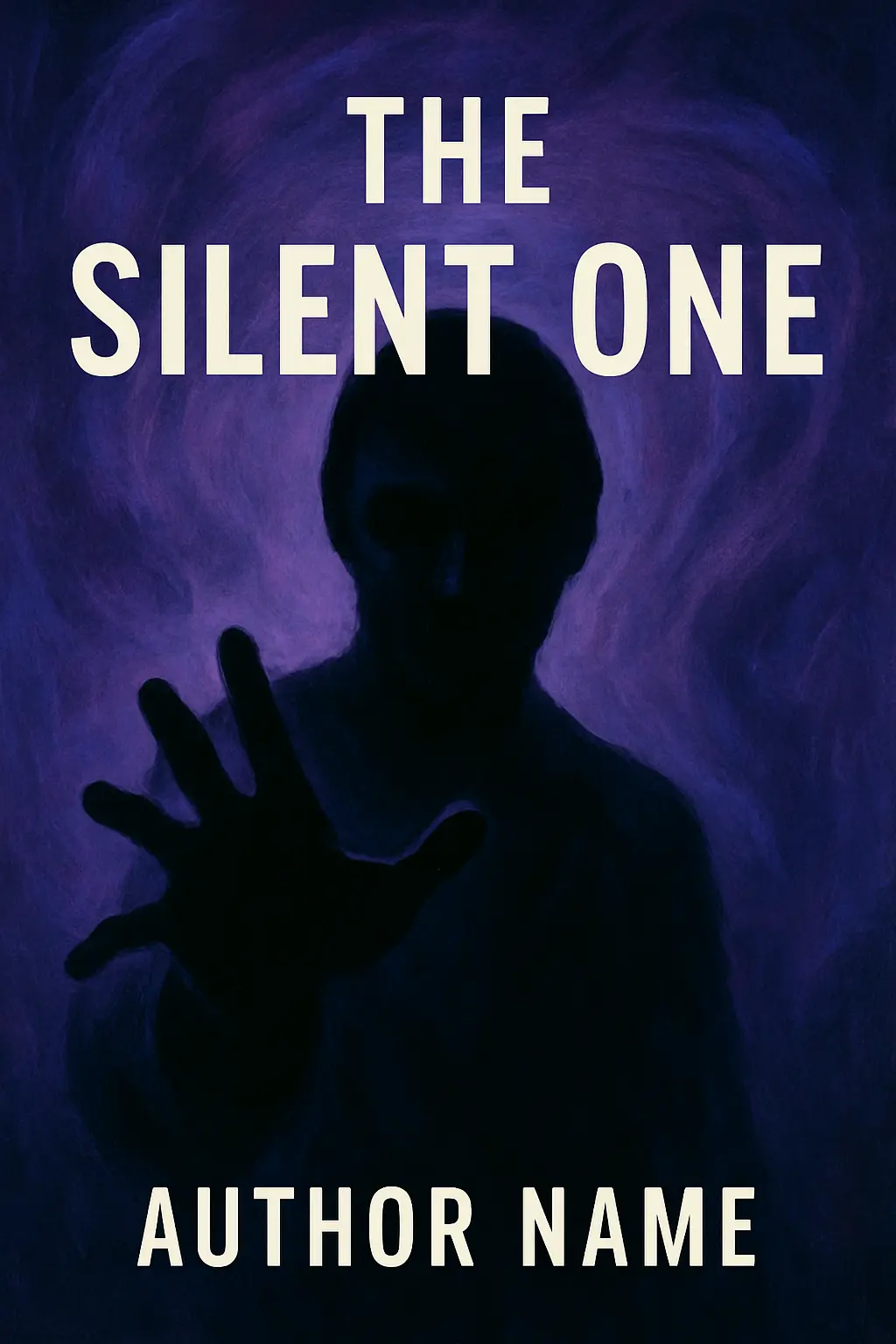
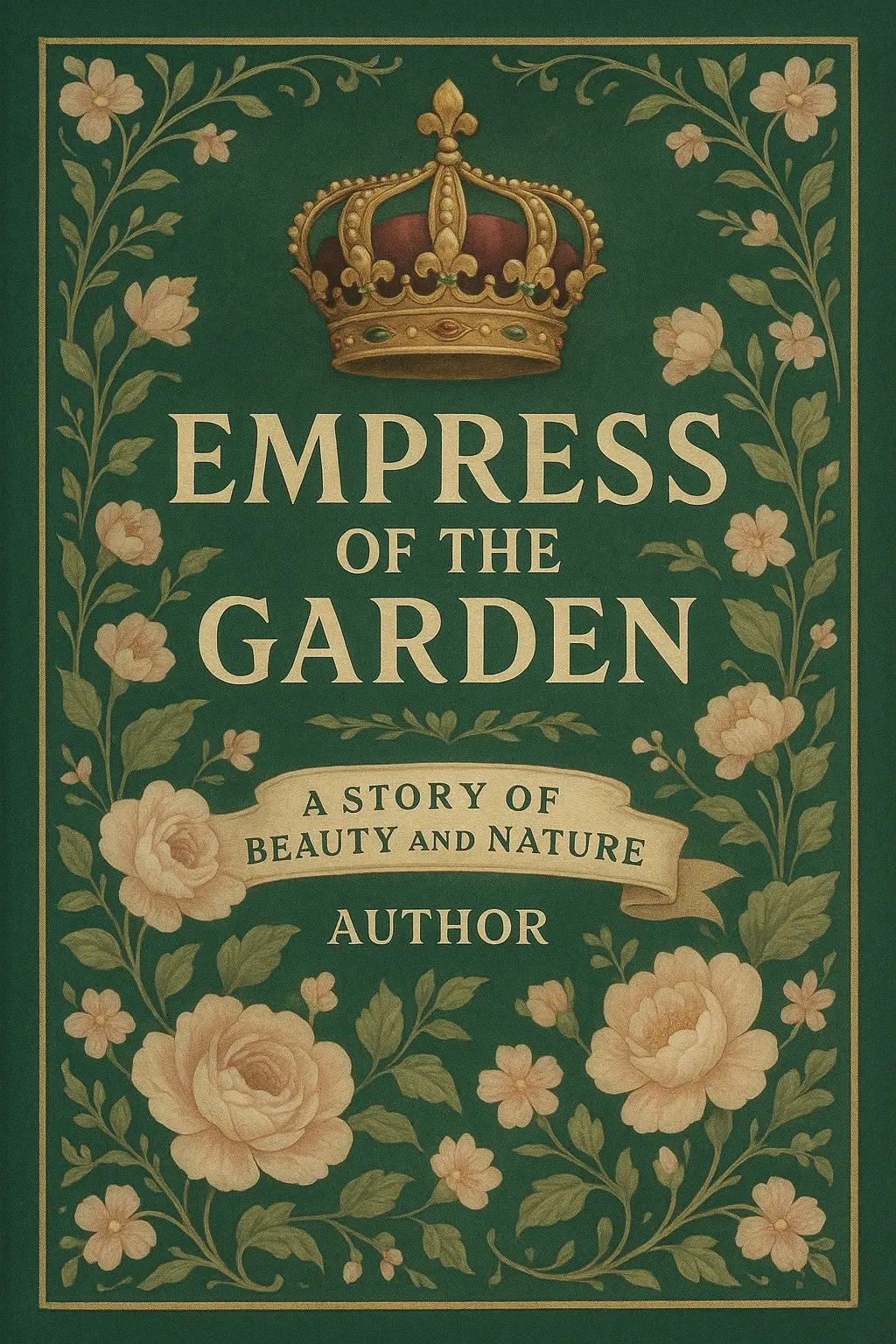
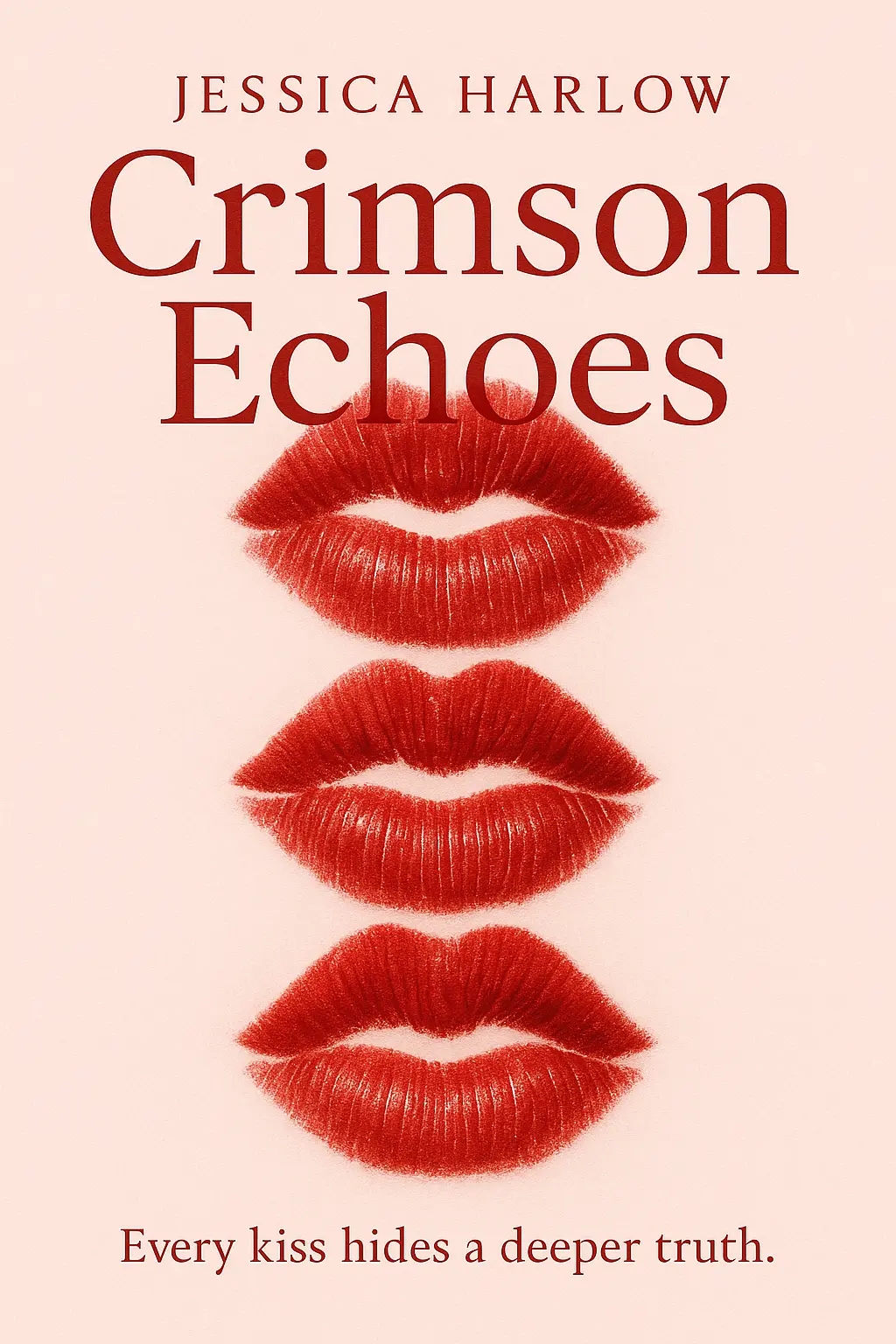
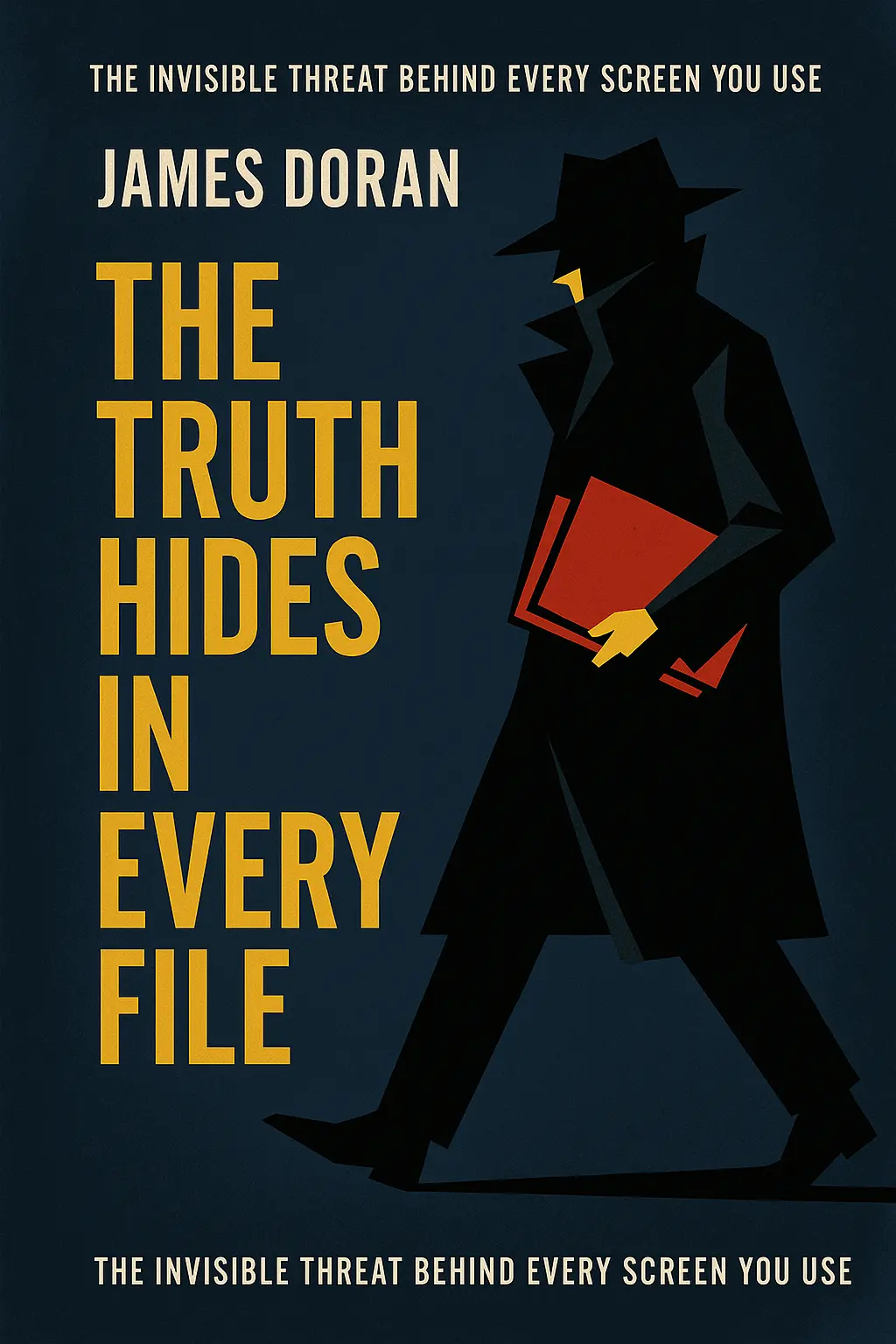
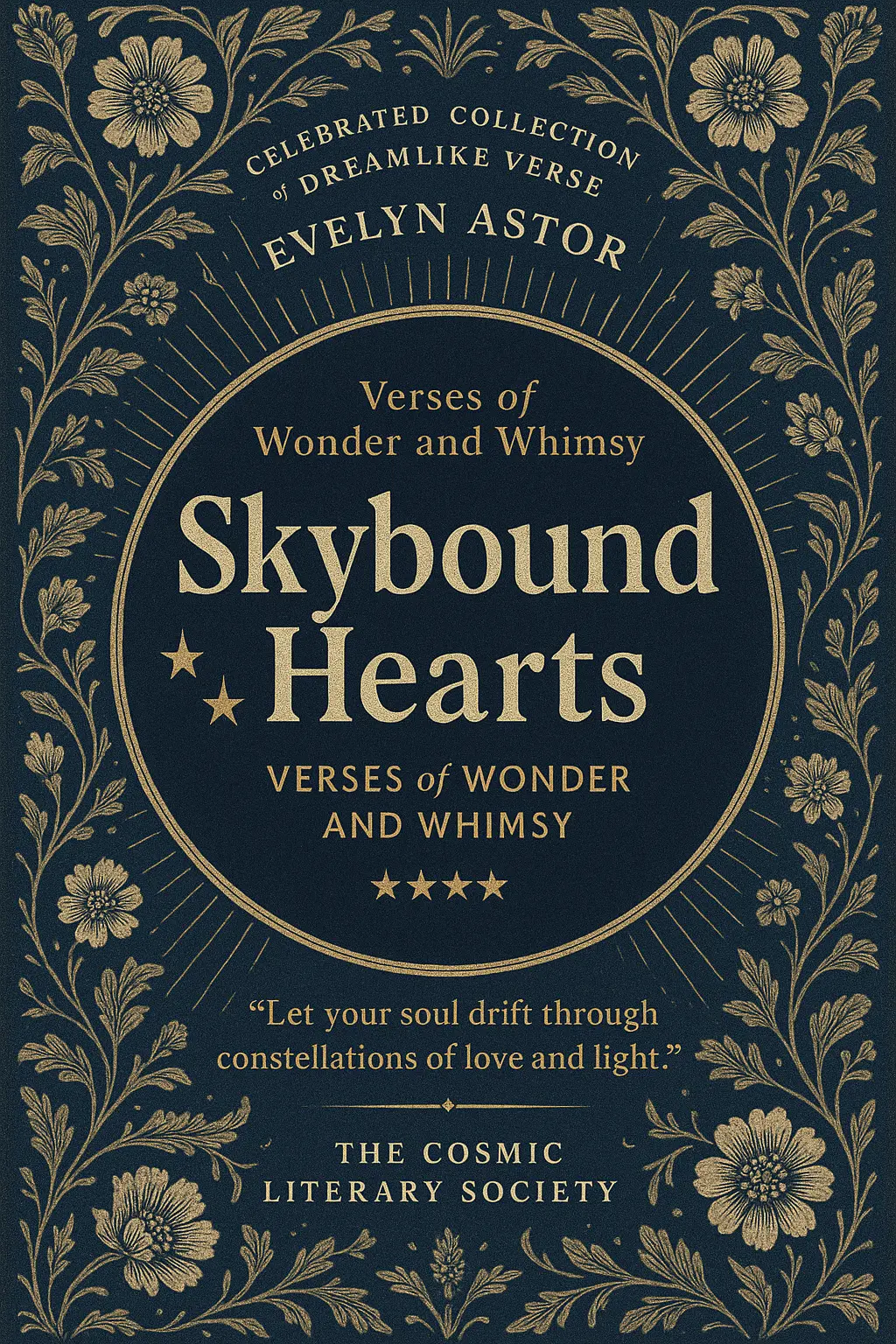
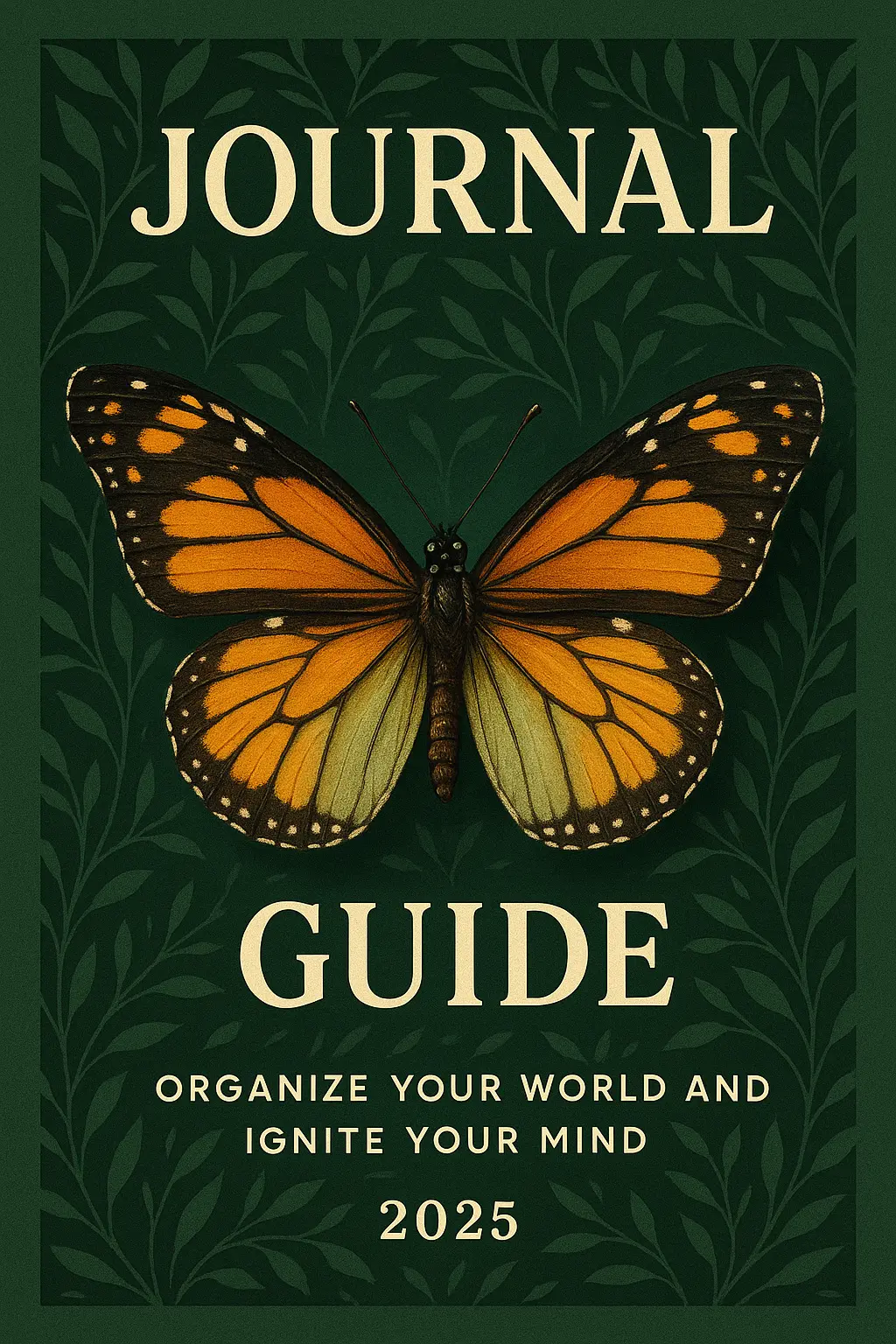
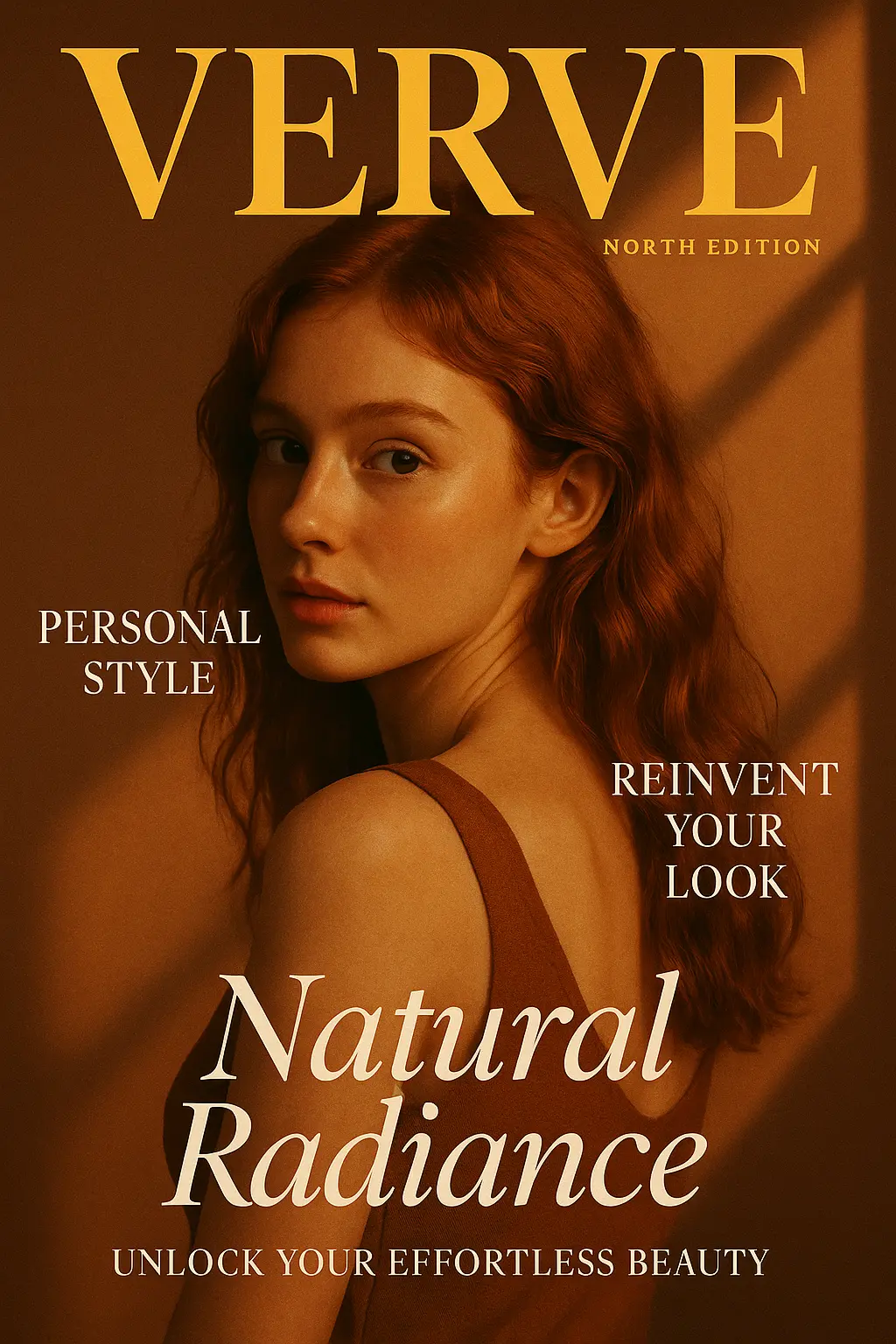
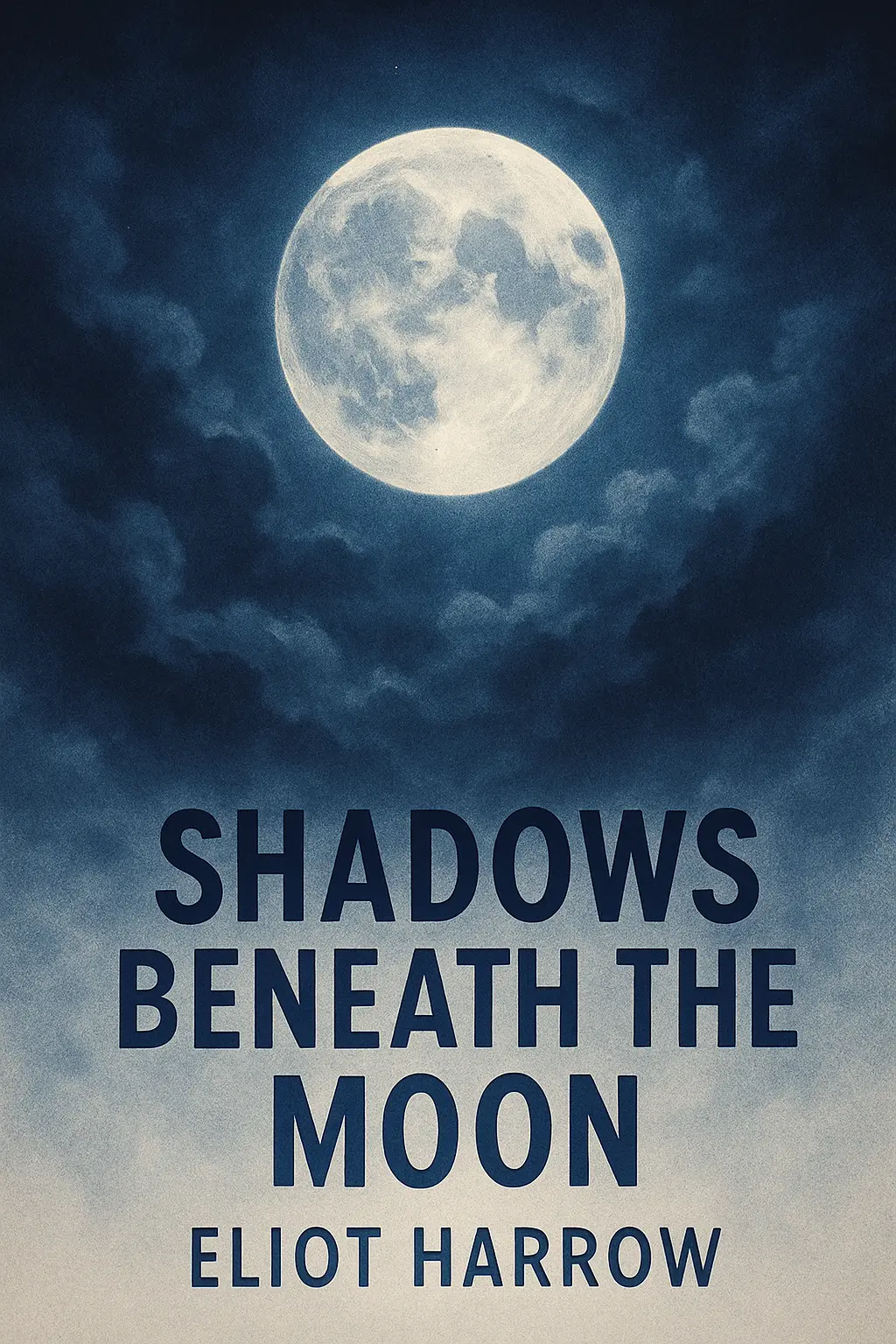
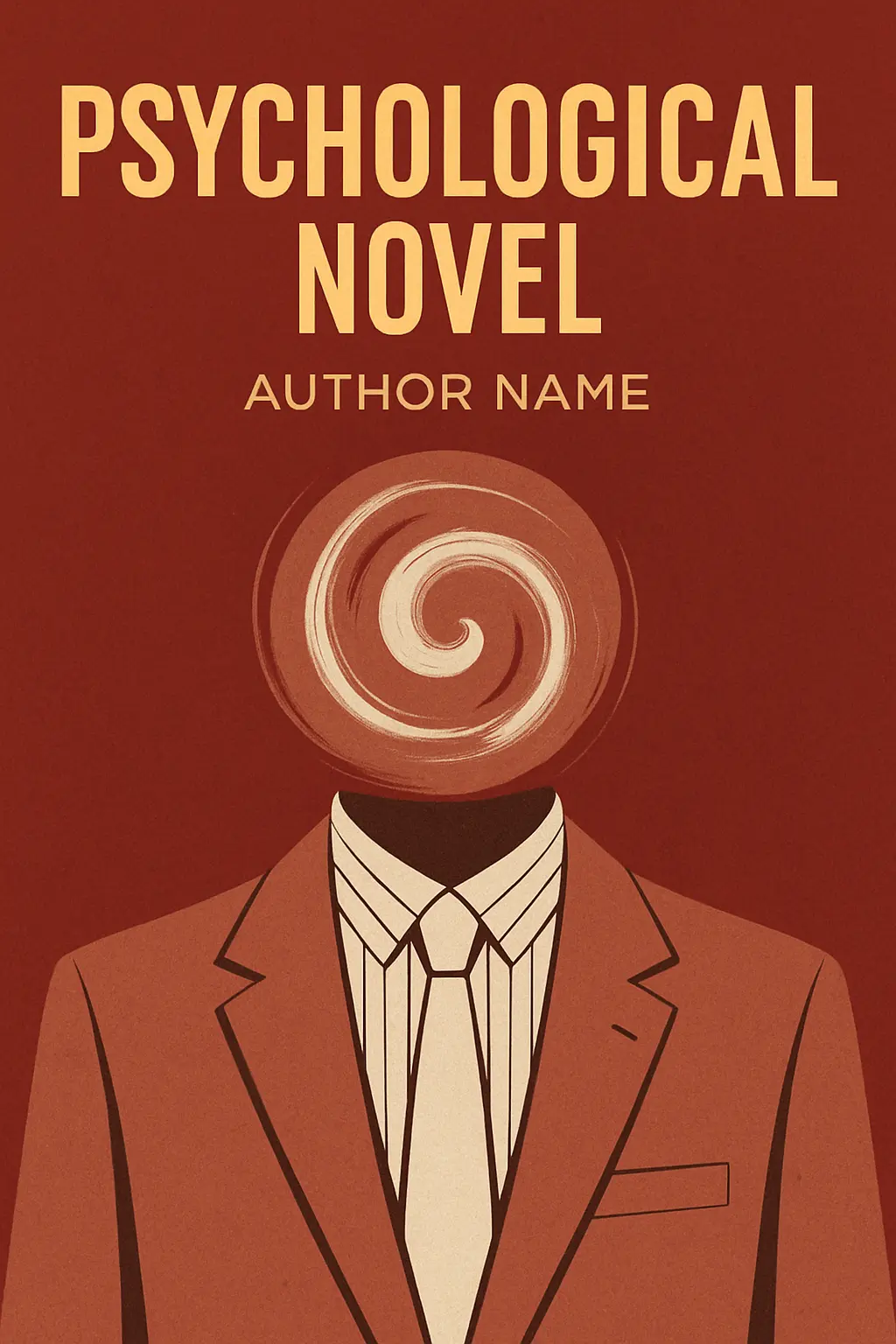
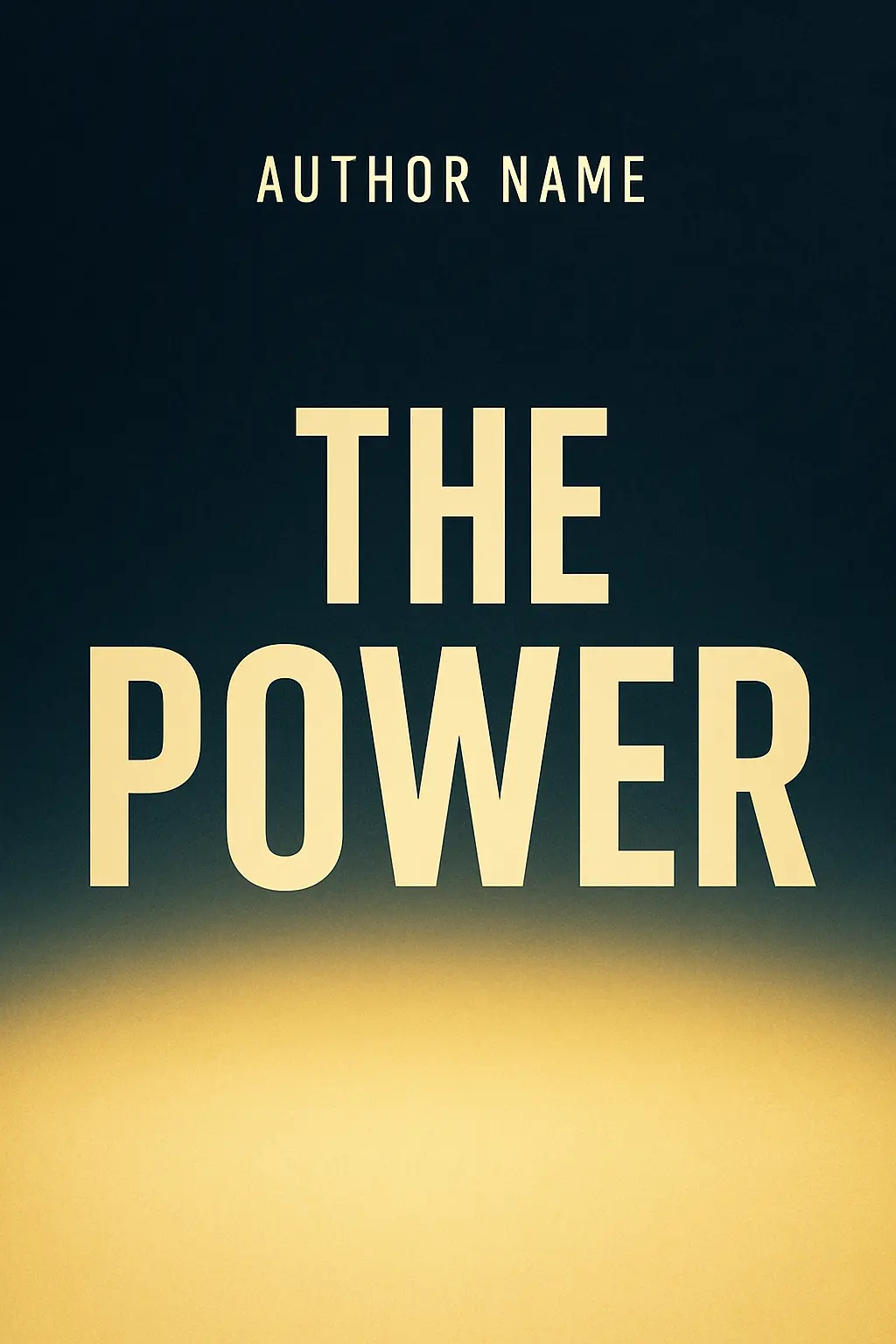
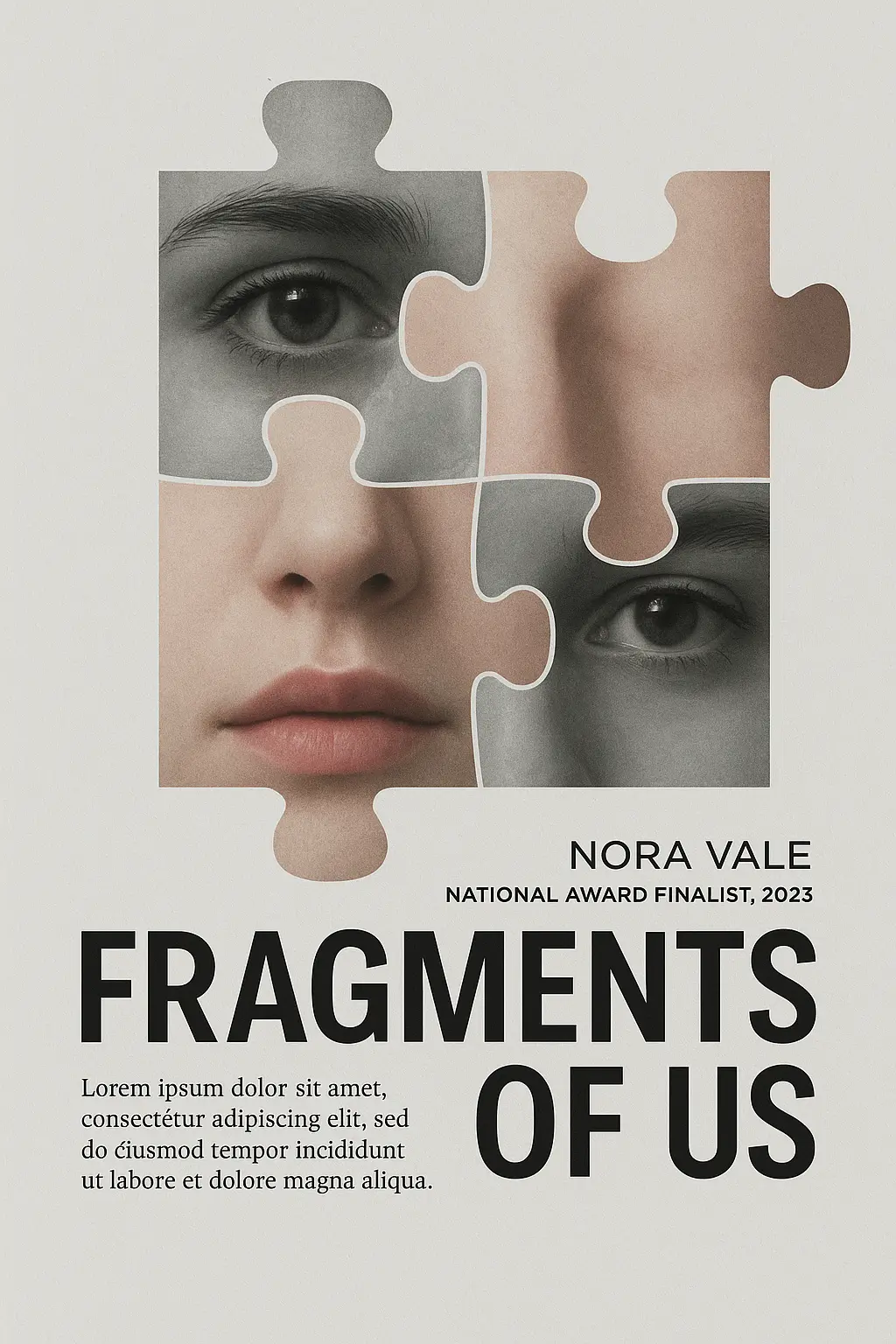
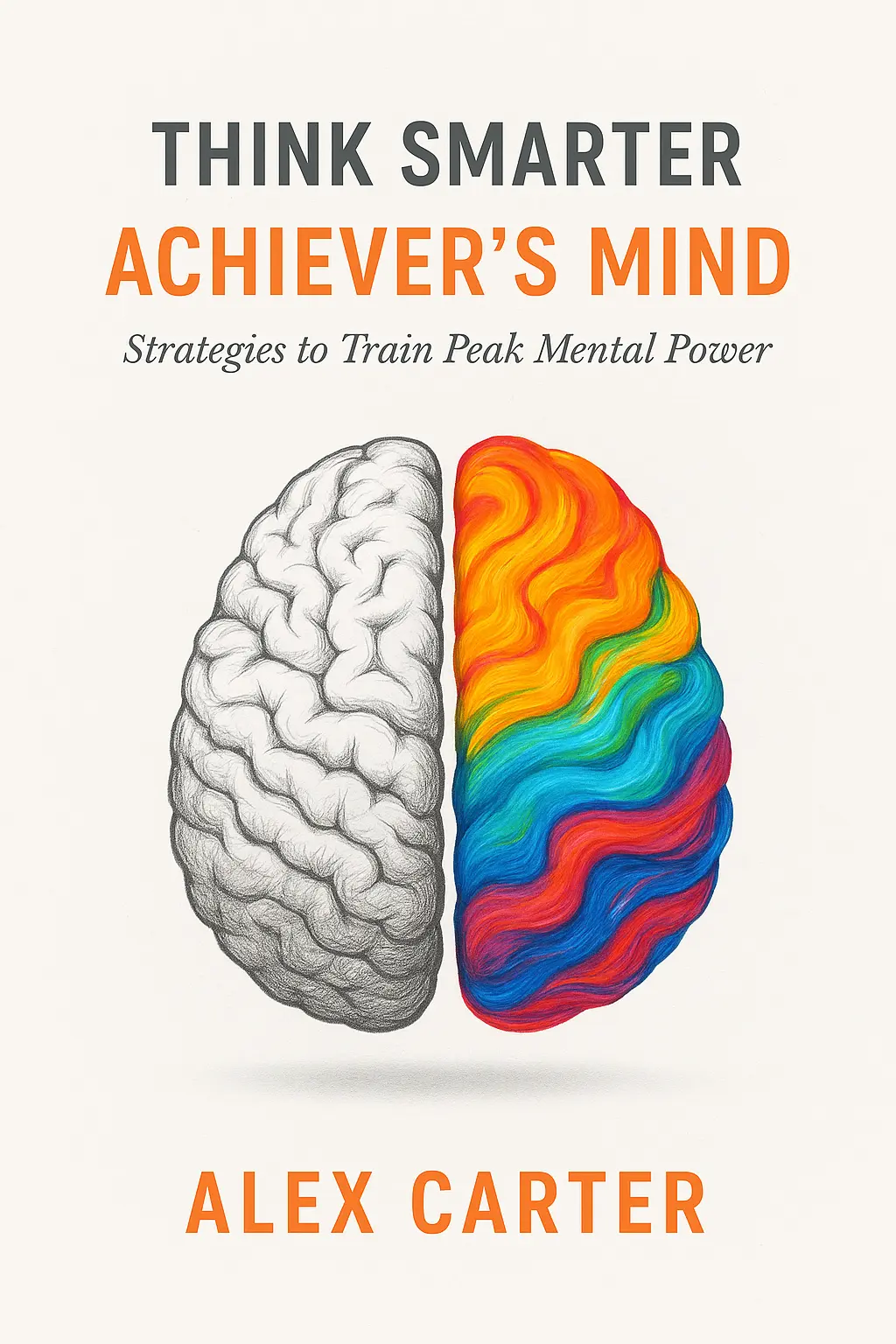
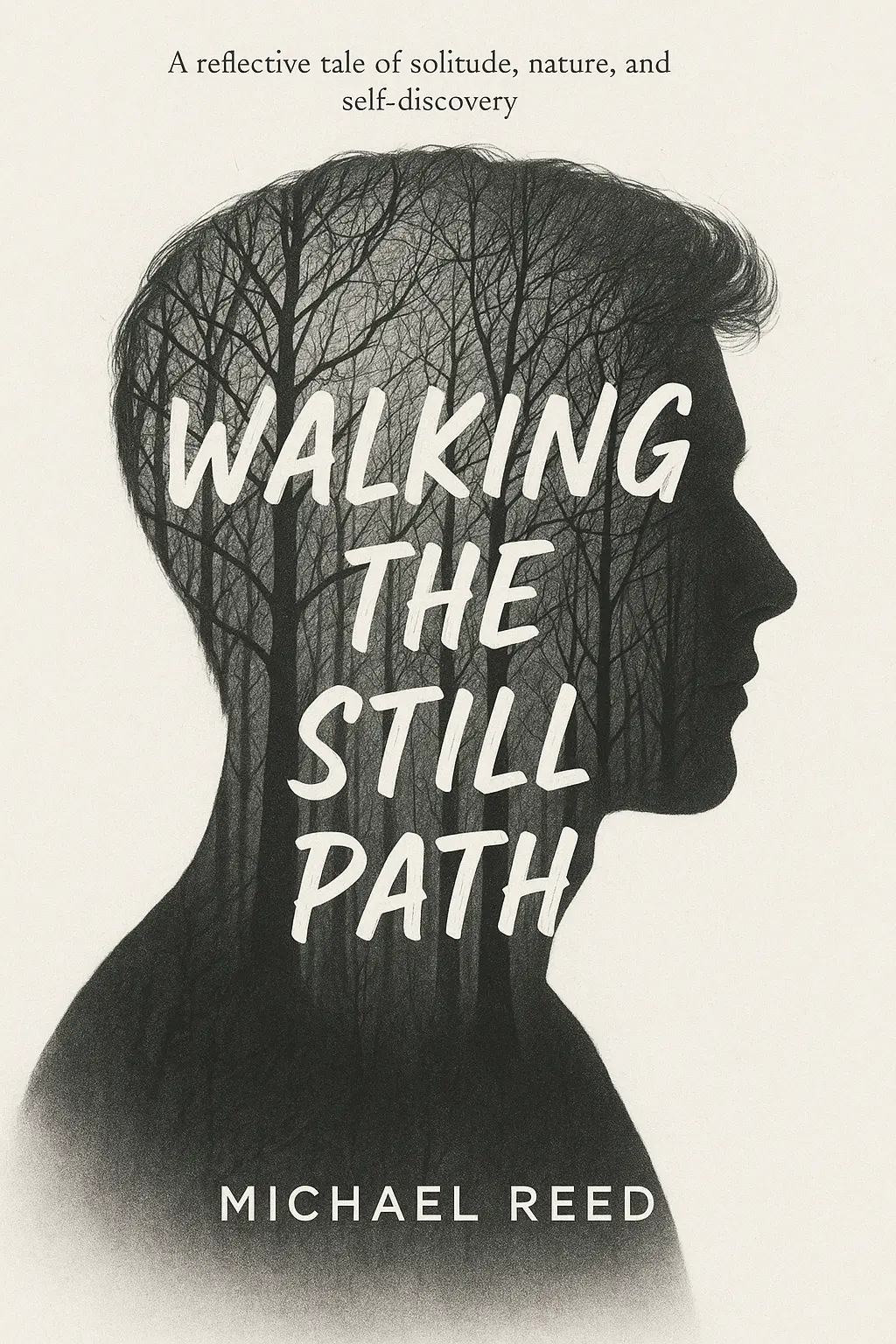
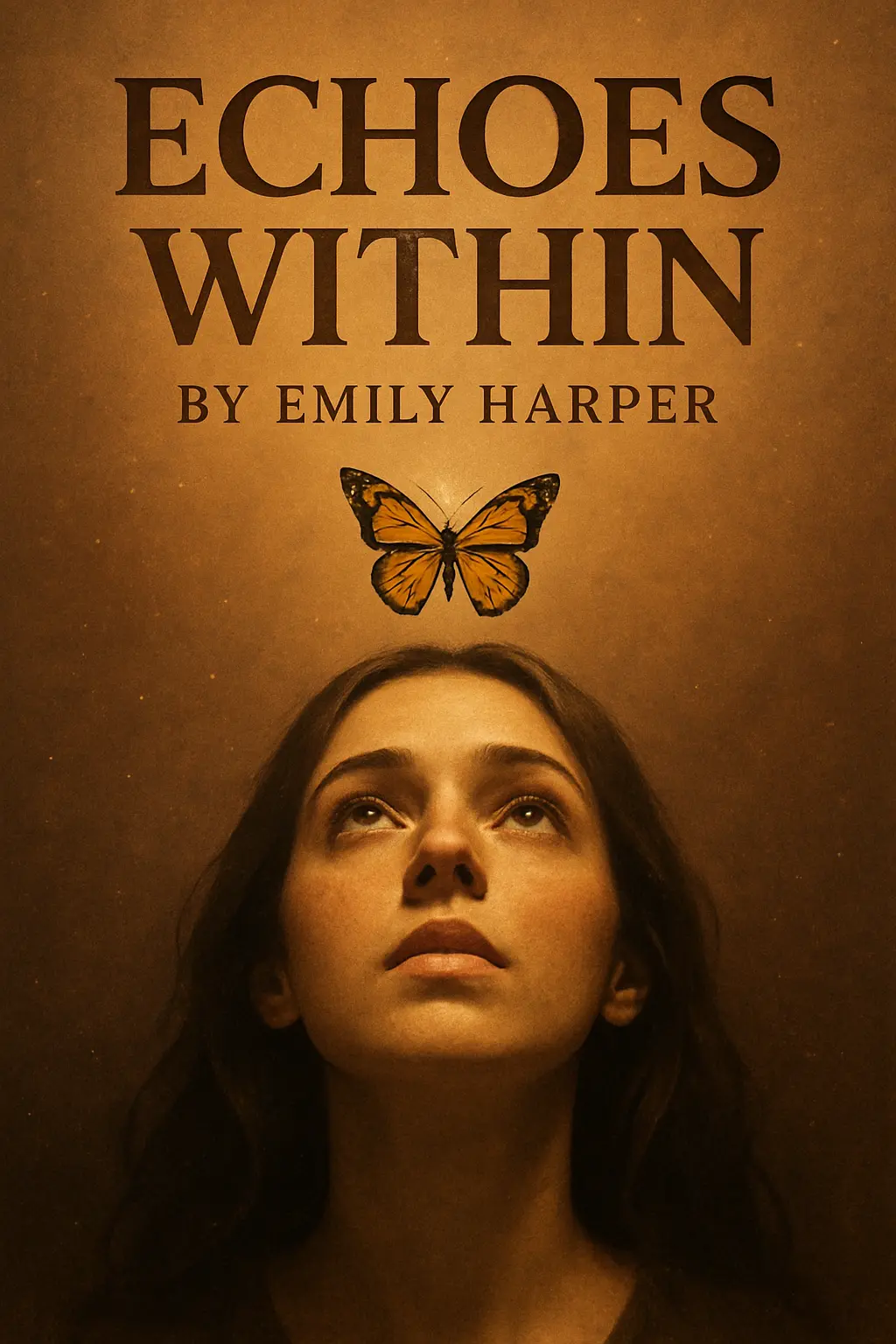
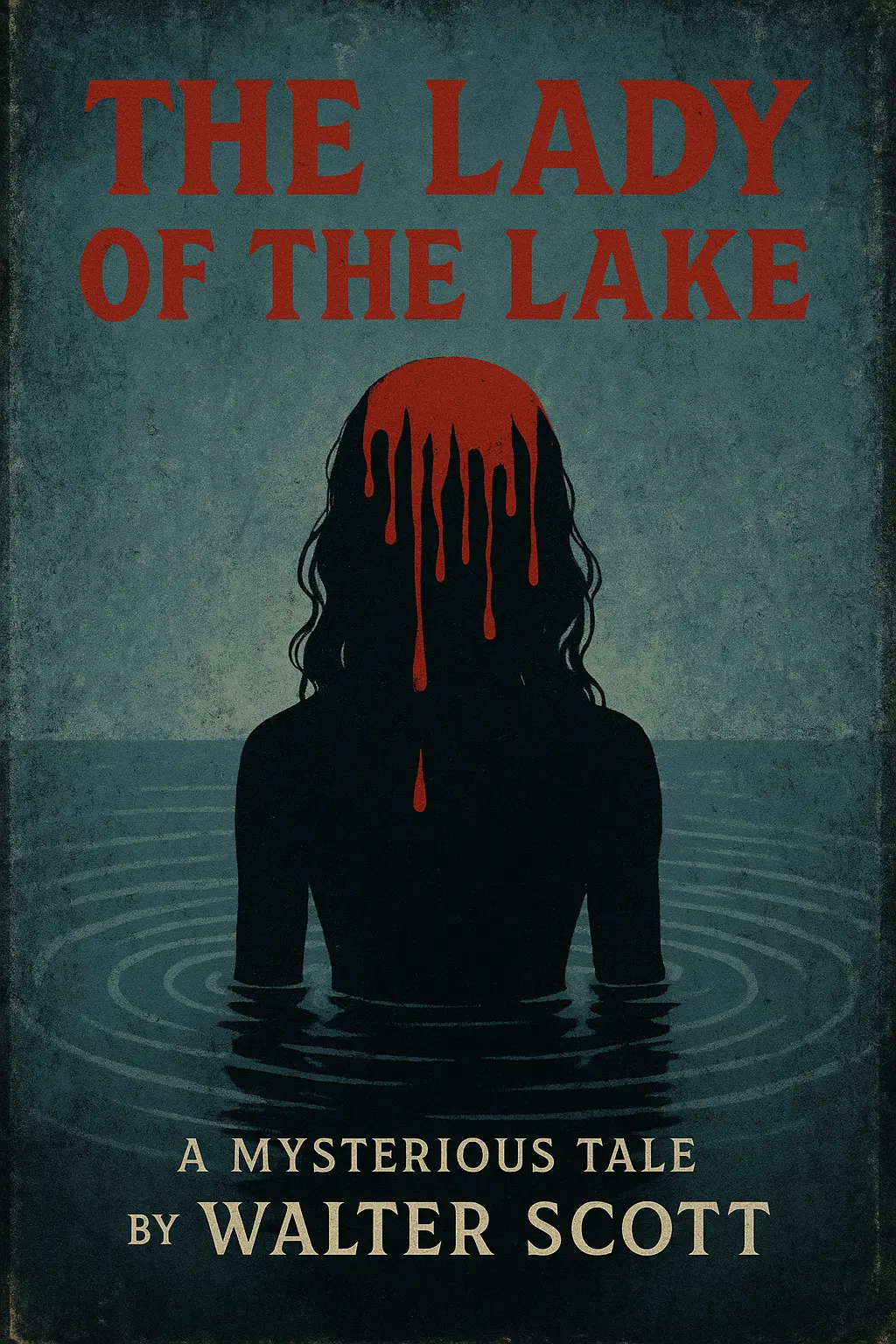
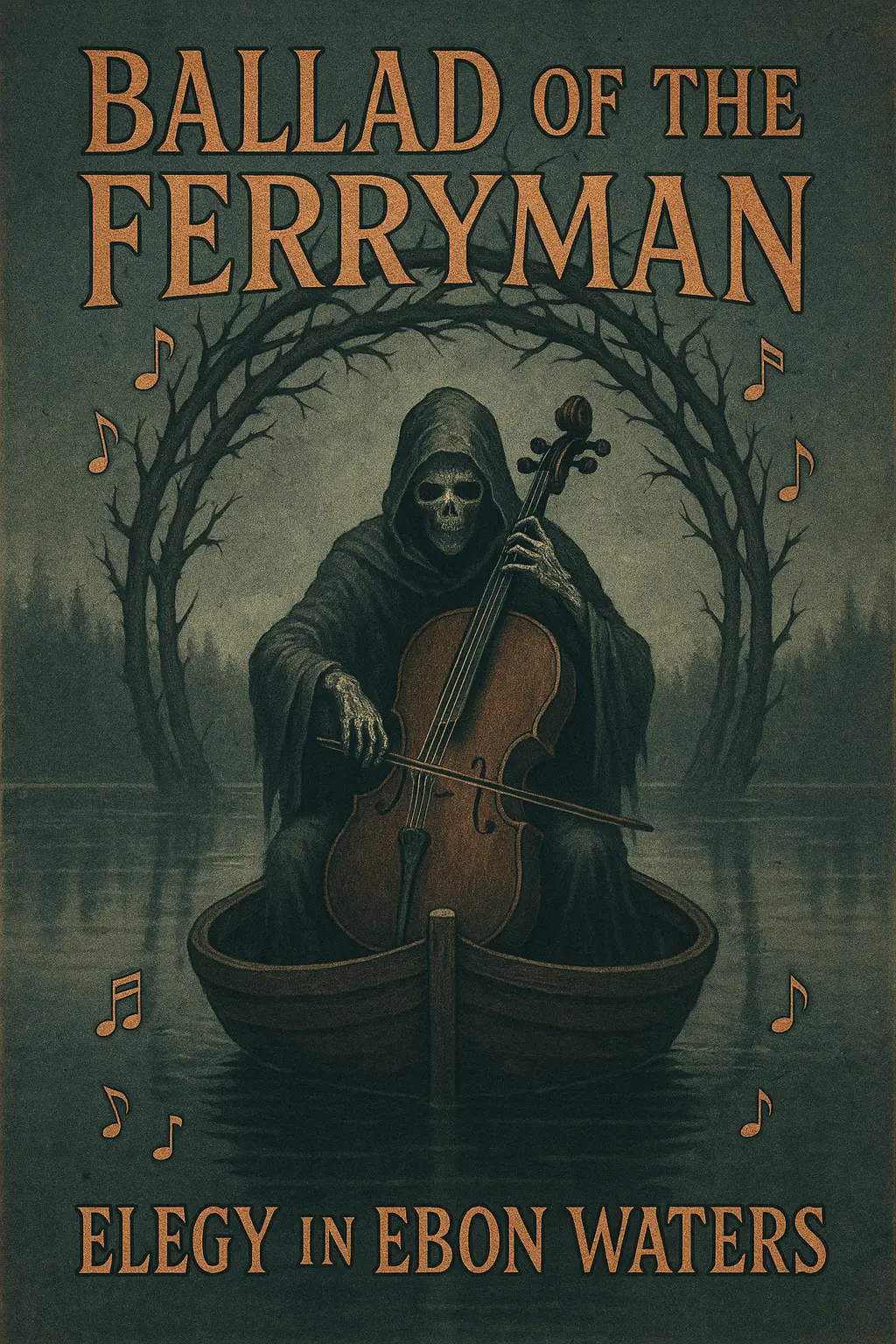
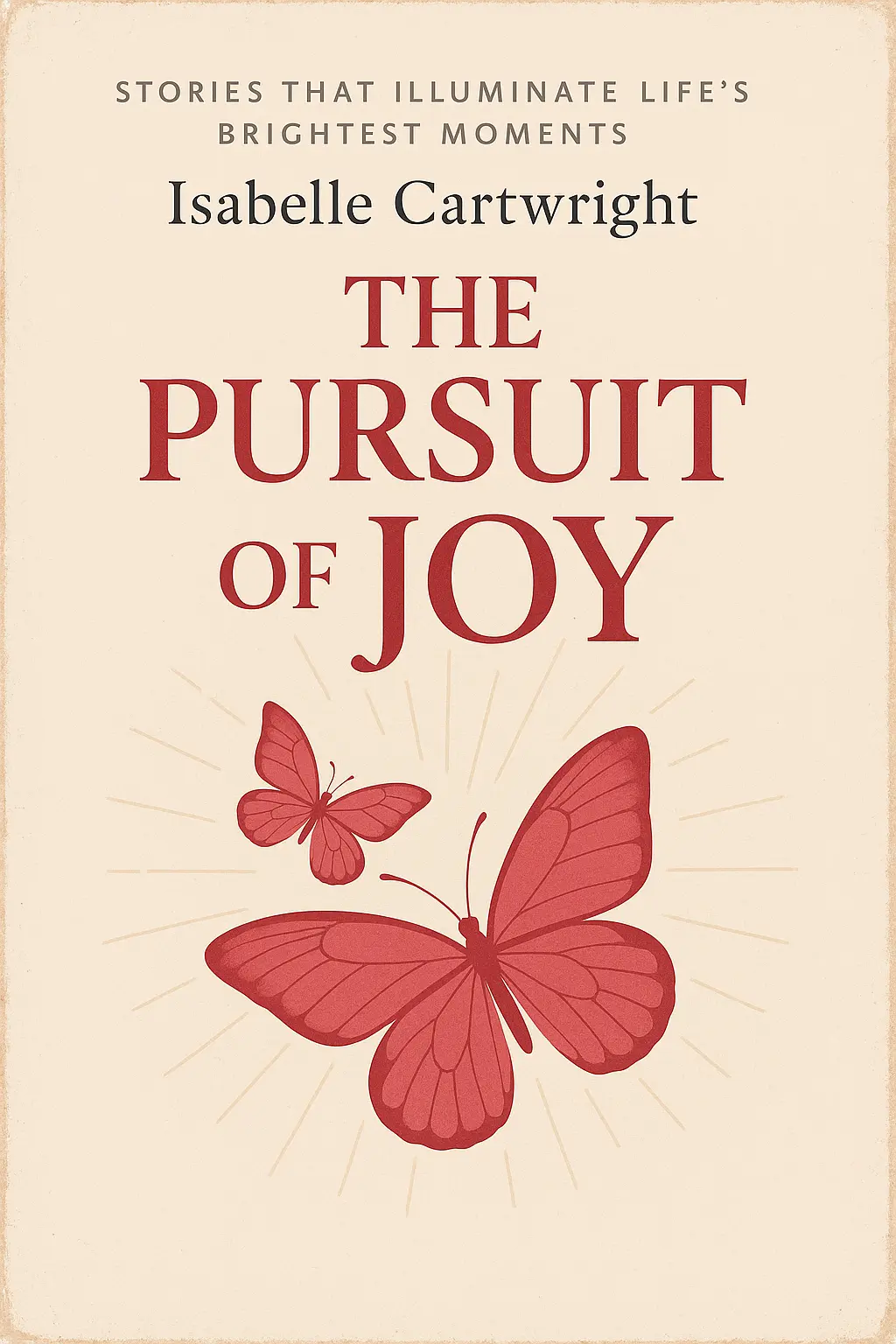
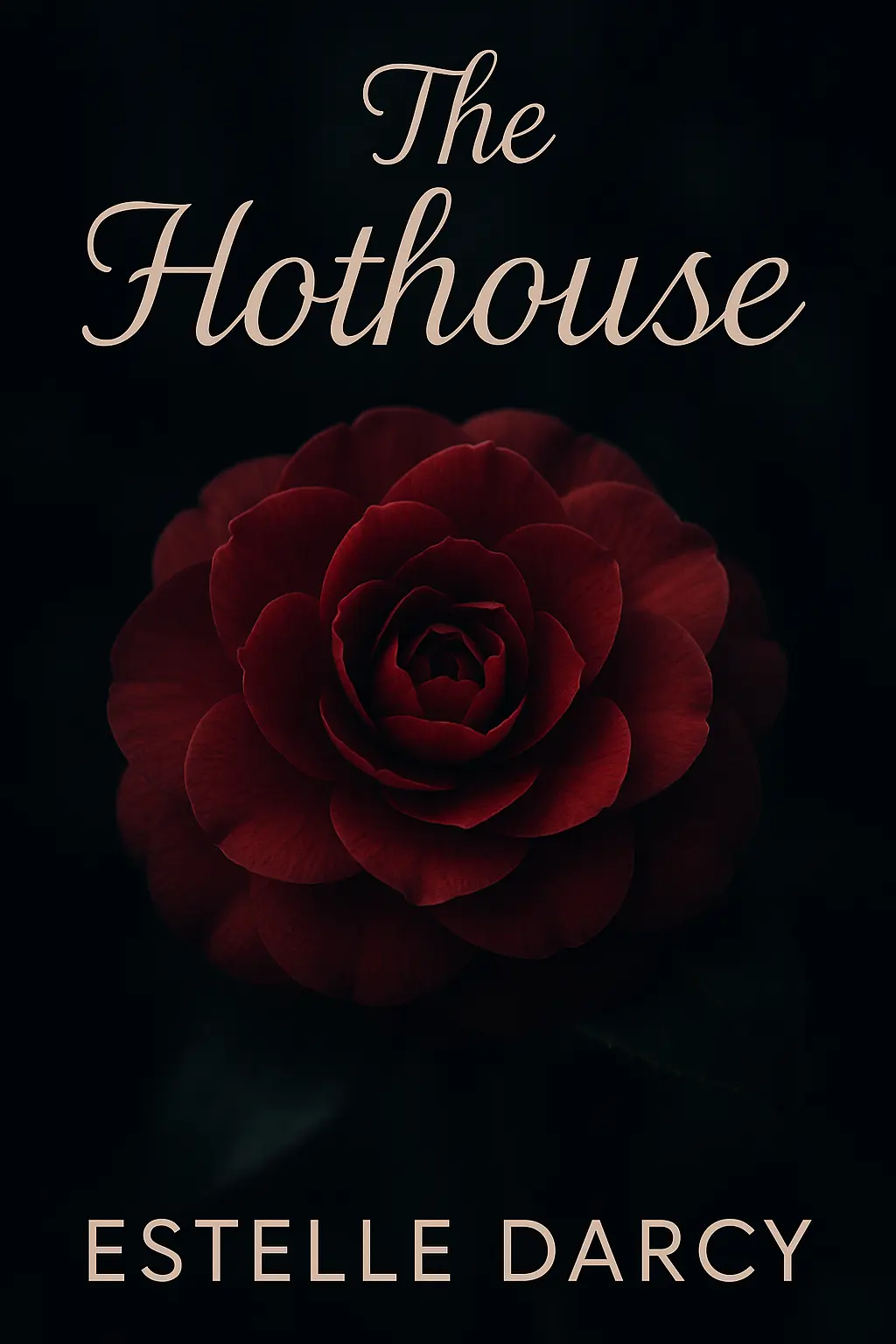
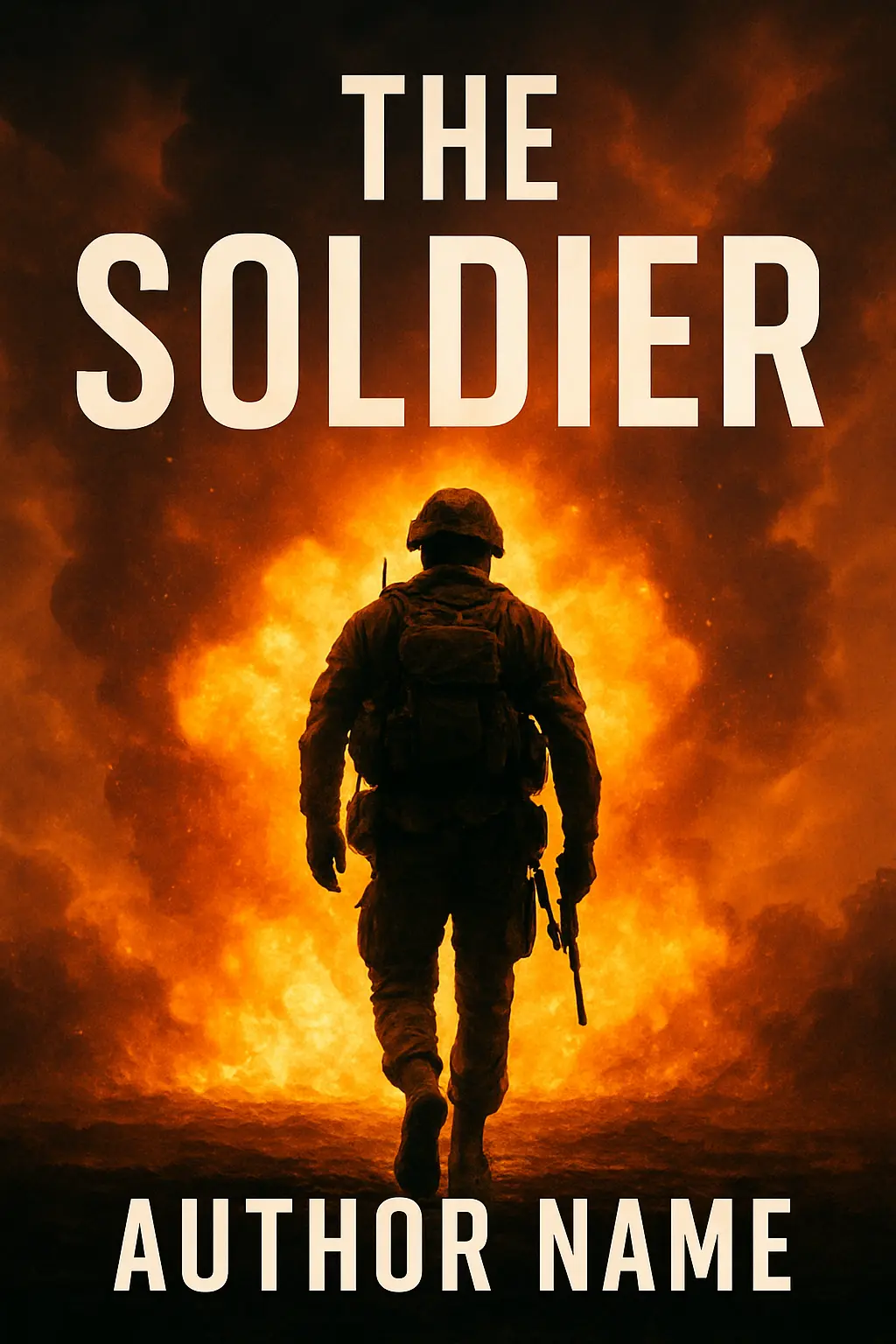
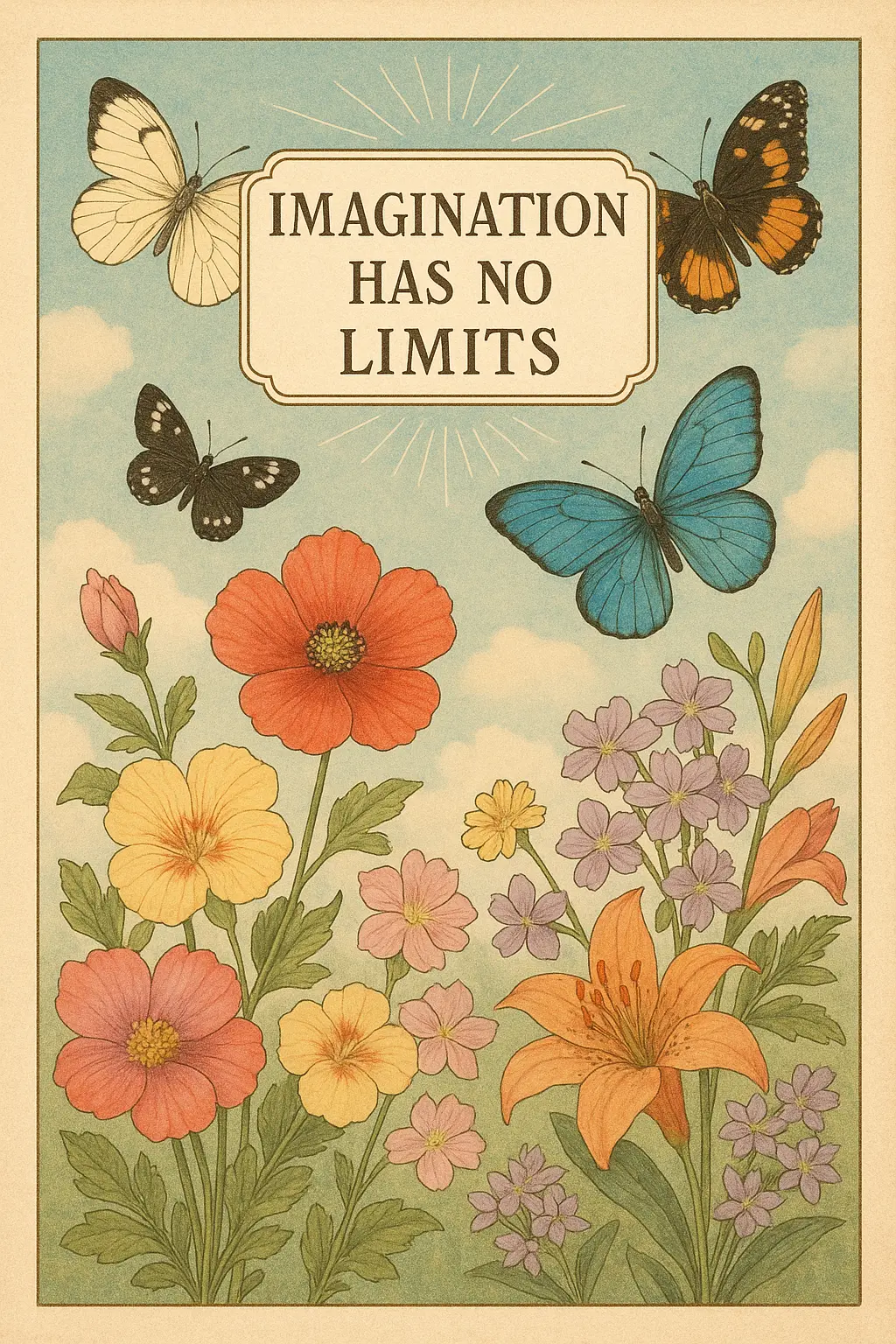
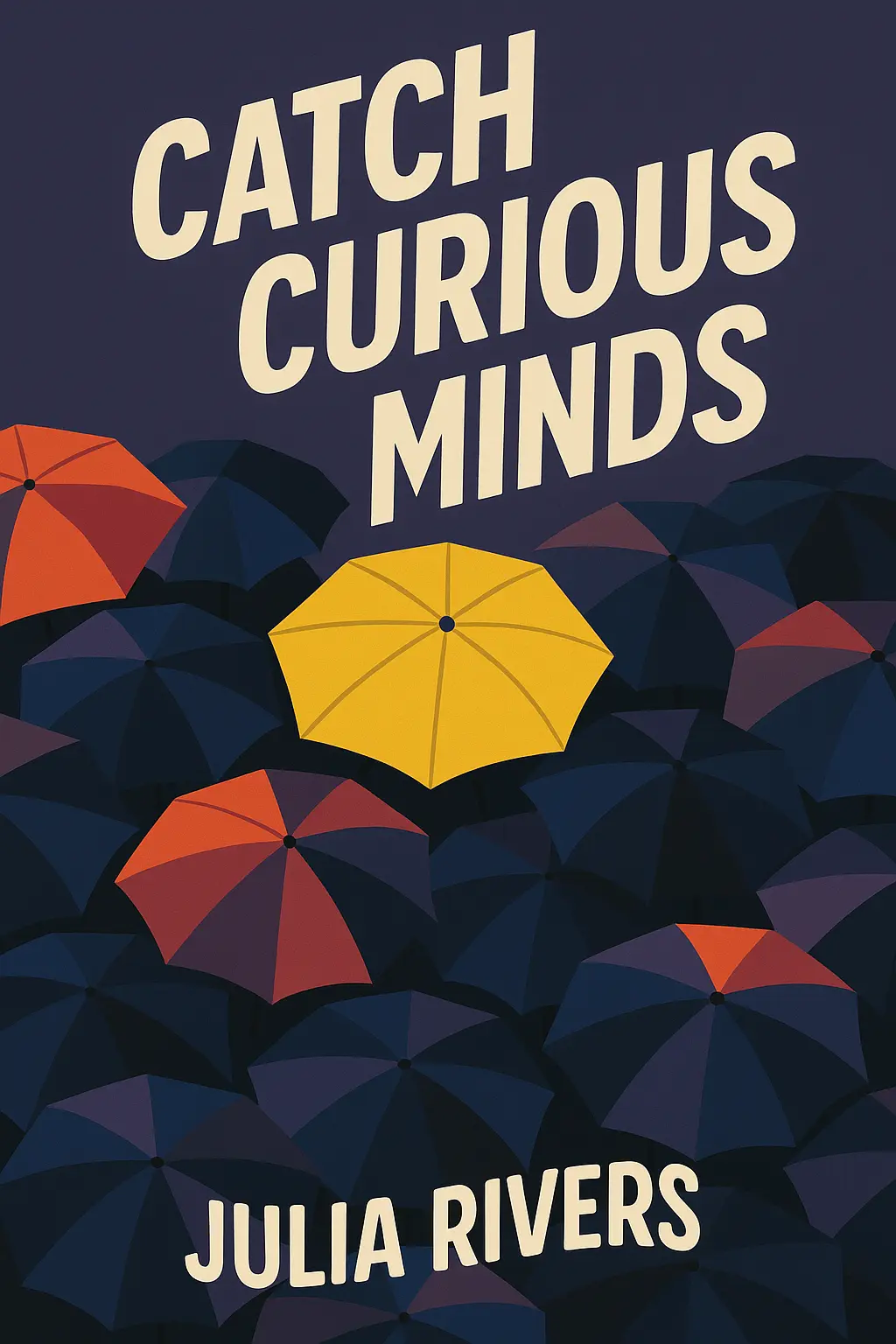
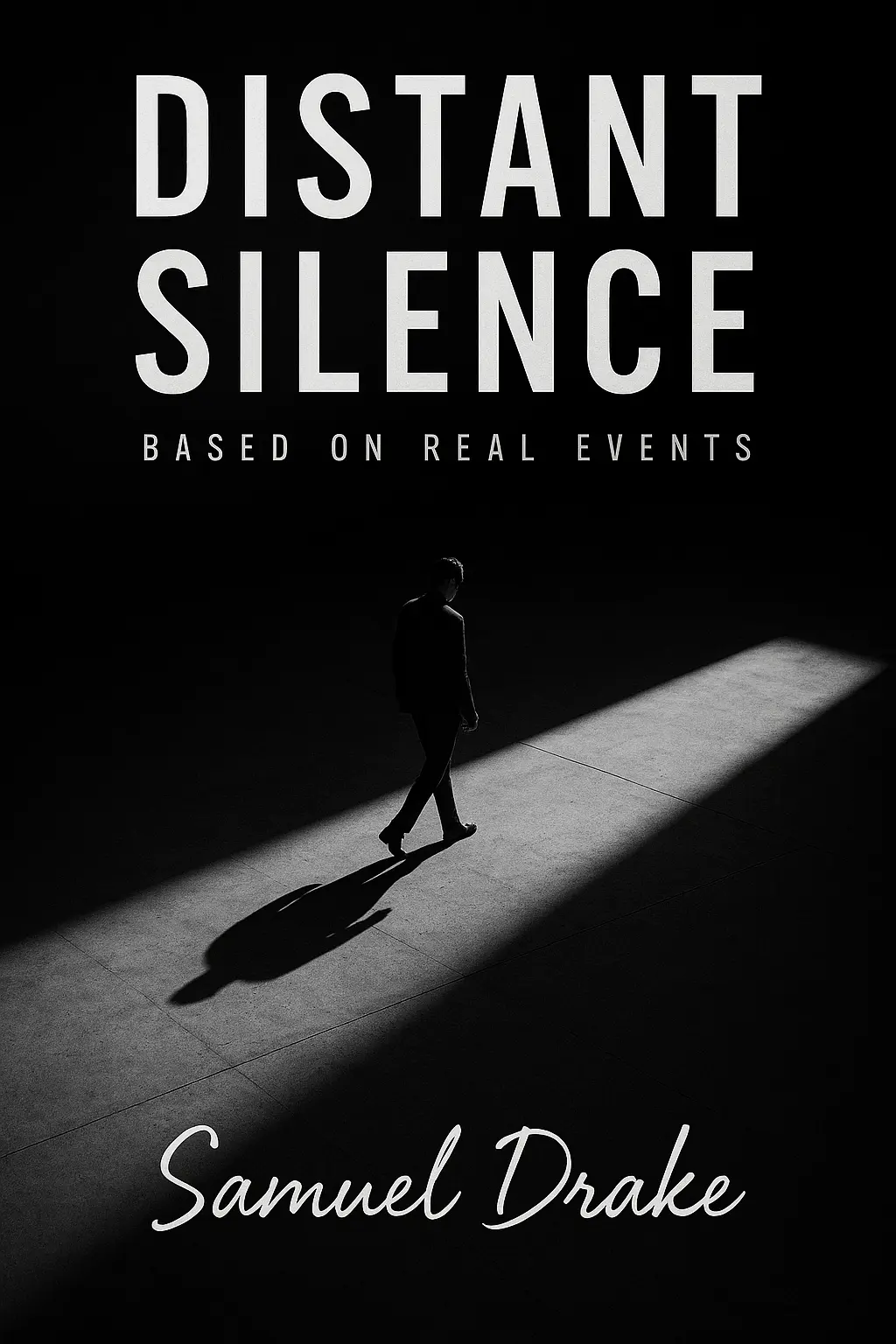
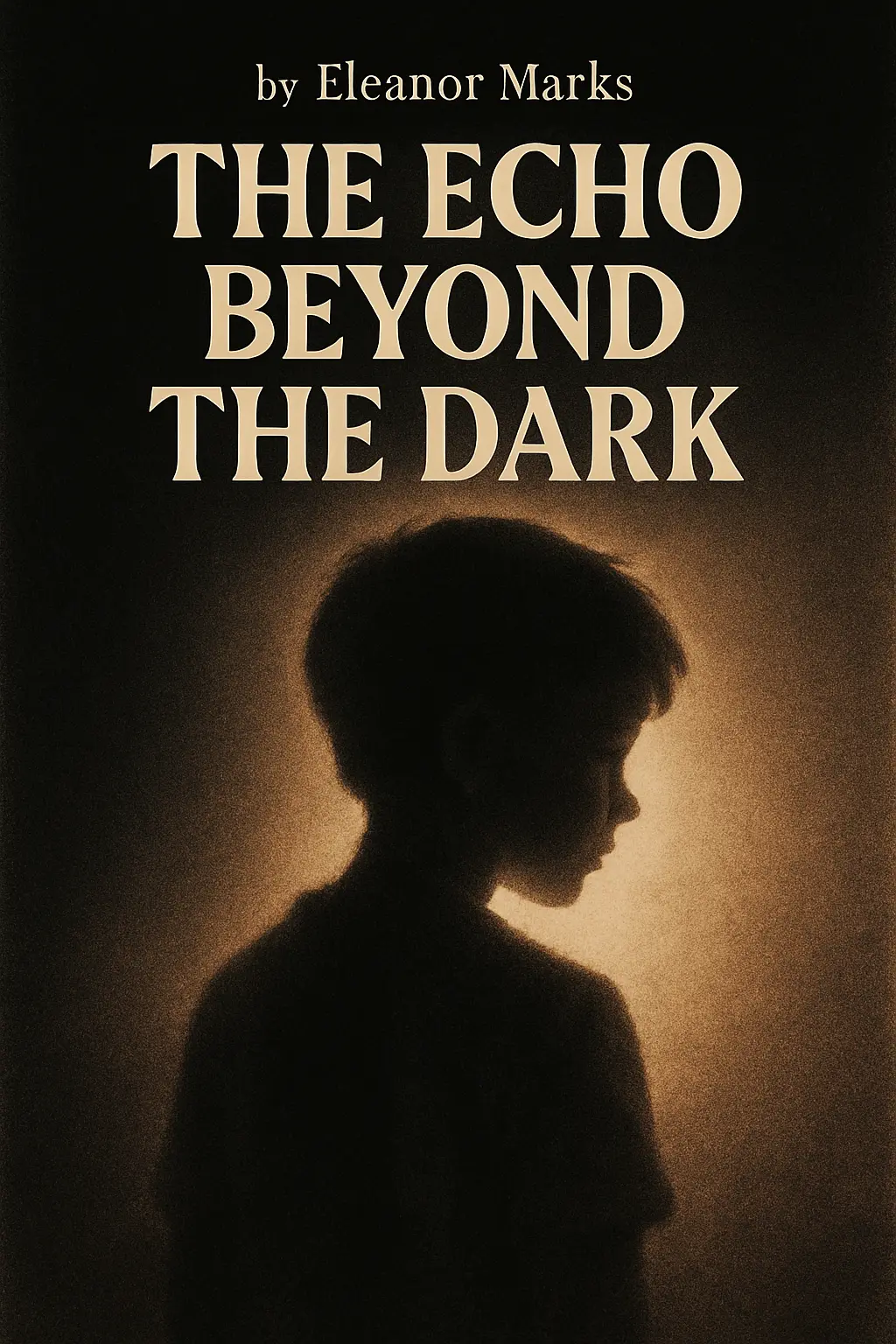
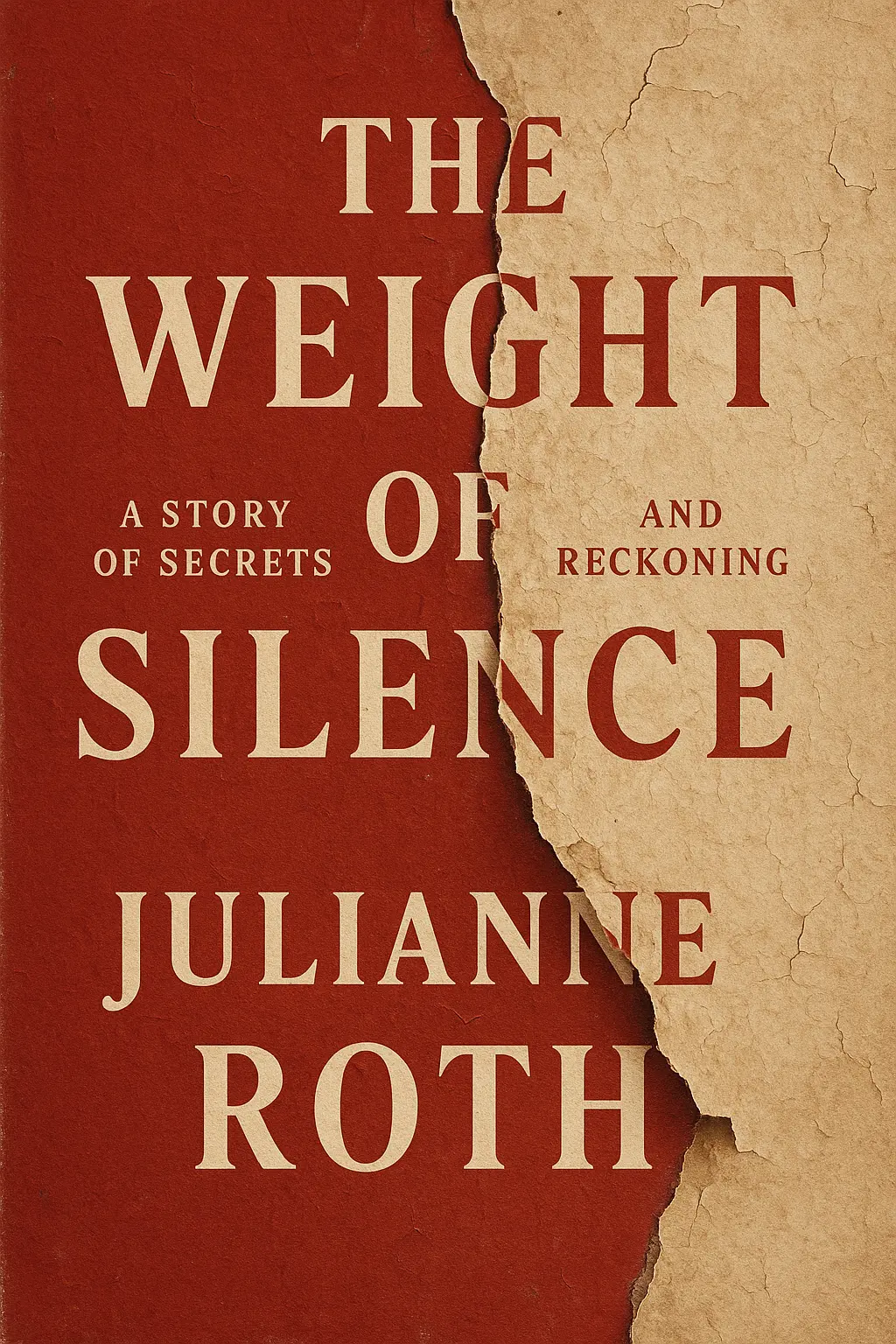
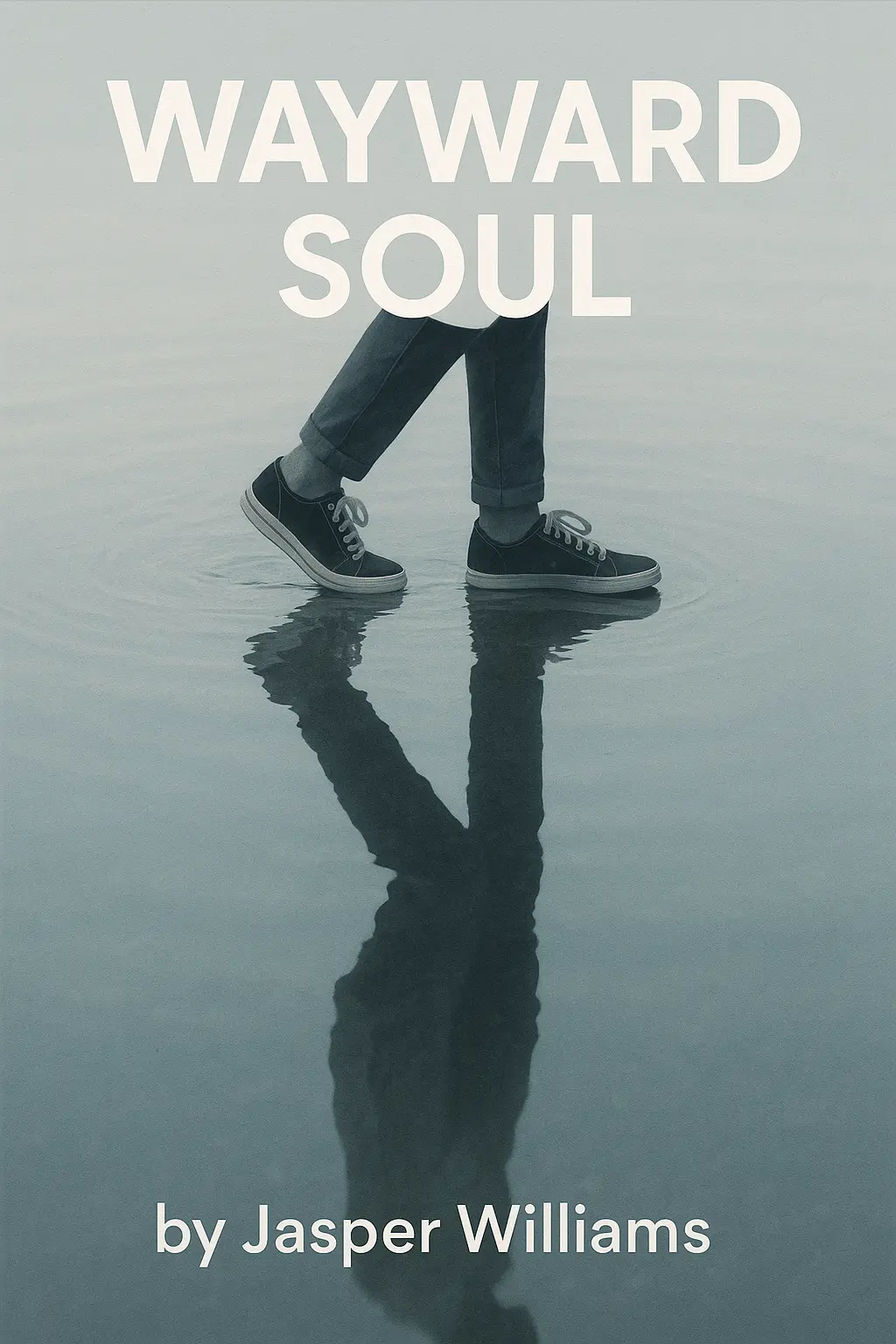
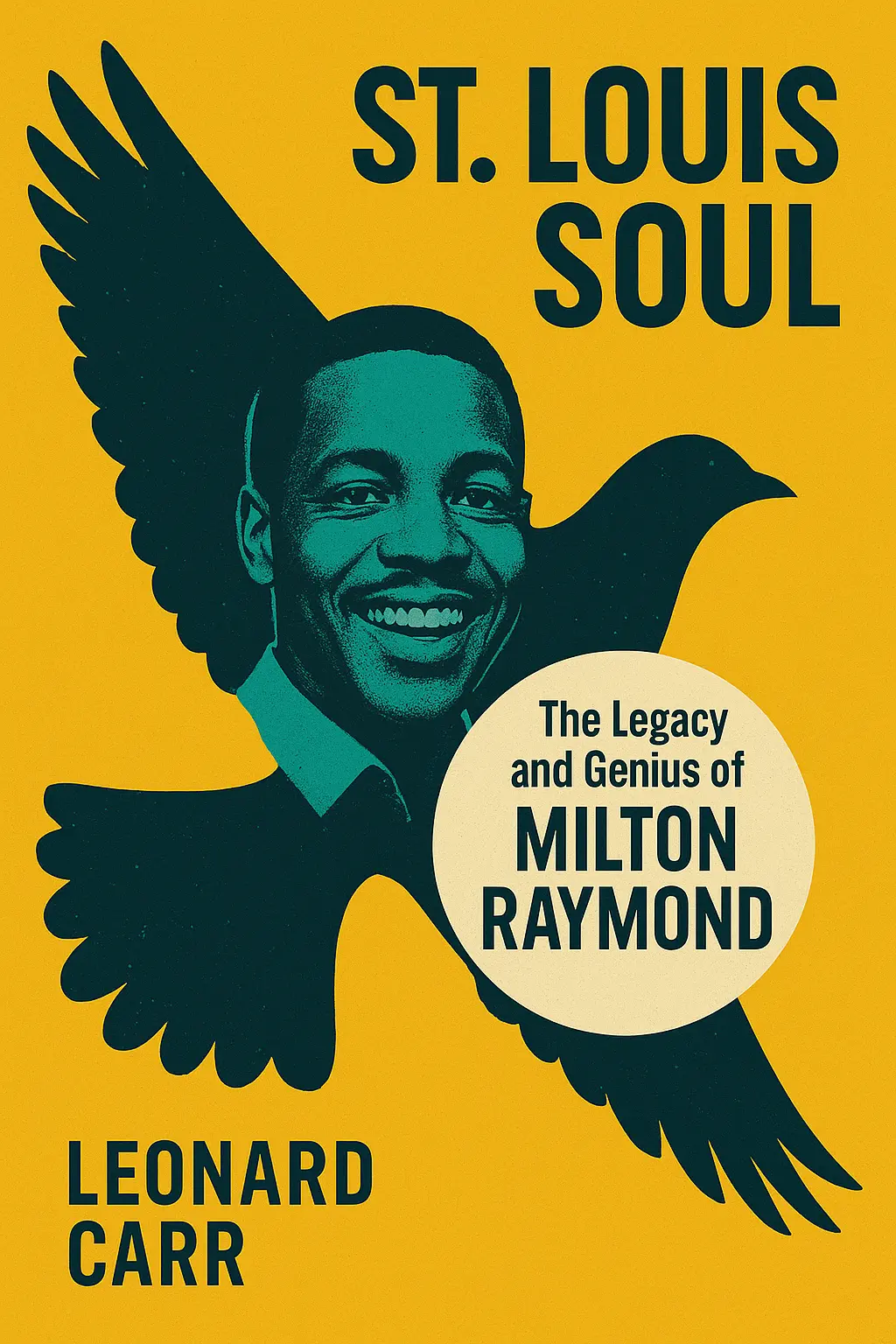
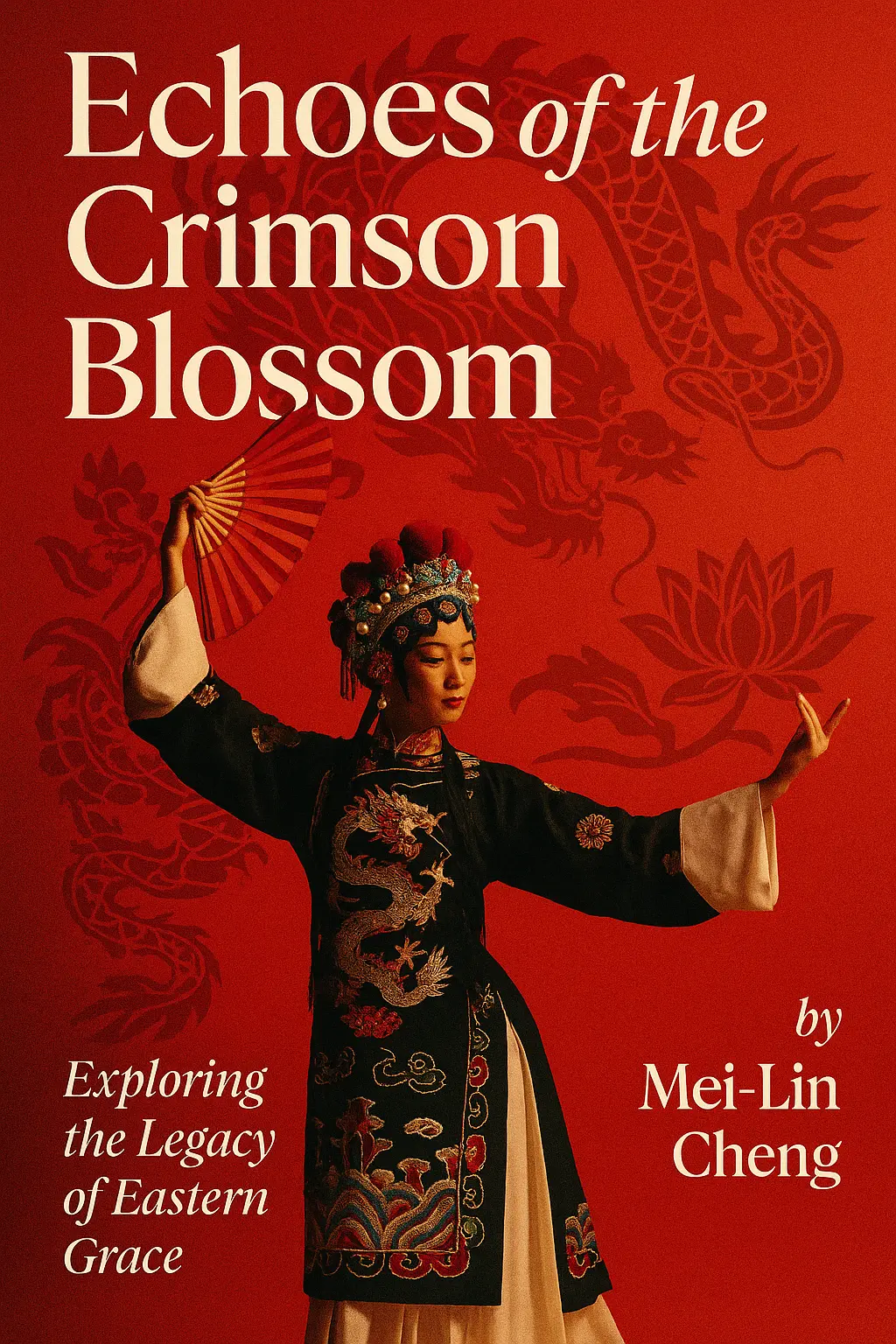
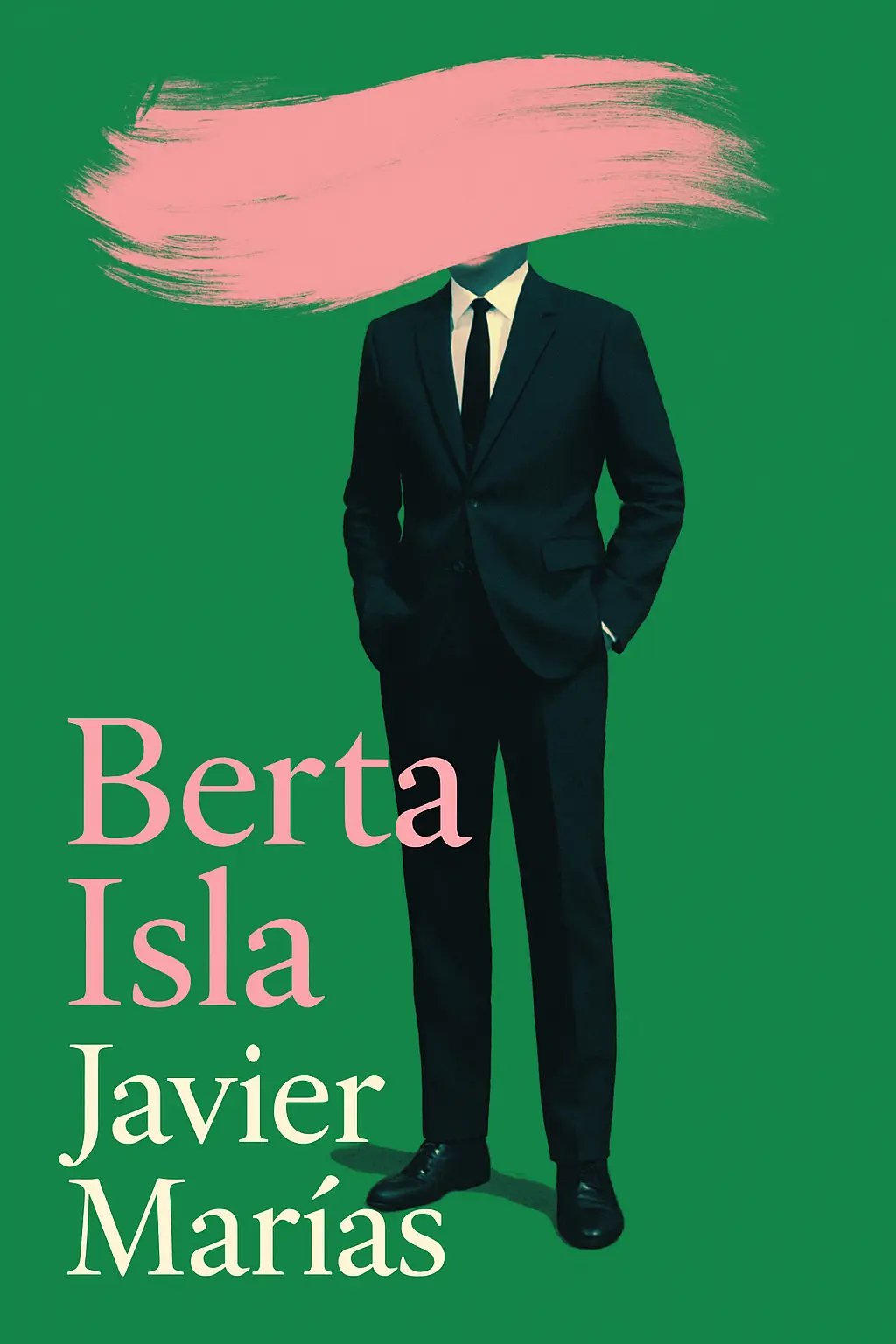
Introduction to AI Book Cover Maker
The AI-powered book cover maker helps authors, publishers, and storytellers visually bring their books to life through beautifully rendered, customizable covers. Whether you're launching your first indie novel or rebranding a self-help guide, this intuitive generator produces on-theme, idea-ready assets in minutes—no design experience needed. A well-told story deserves a cover that speaks its language. This book cover maker lets you explore your book's identity through color, style, and suggestion—quickly, affordably, and with a spark of surprise. From dark academia to techno-fantasy, it captures a mood before your reader even opens the first page.
Features of AI Book Cover Maker

Visualize Your Story in One Prompt
Not every writer is also a designer—but every book deserves a thoughtful first impression. With this AI book cover maker, you can describe your plot, tone, or visual vibe in just a sentence and receive cover concepts that fit. This book cover maker transforms tricky ideas into bold visual storytelling without hours of design tinkering.
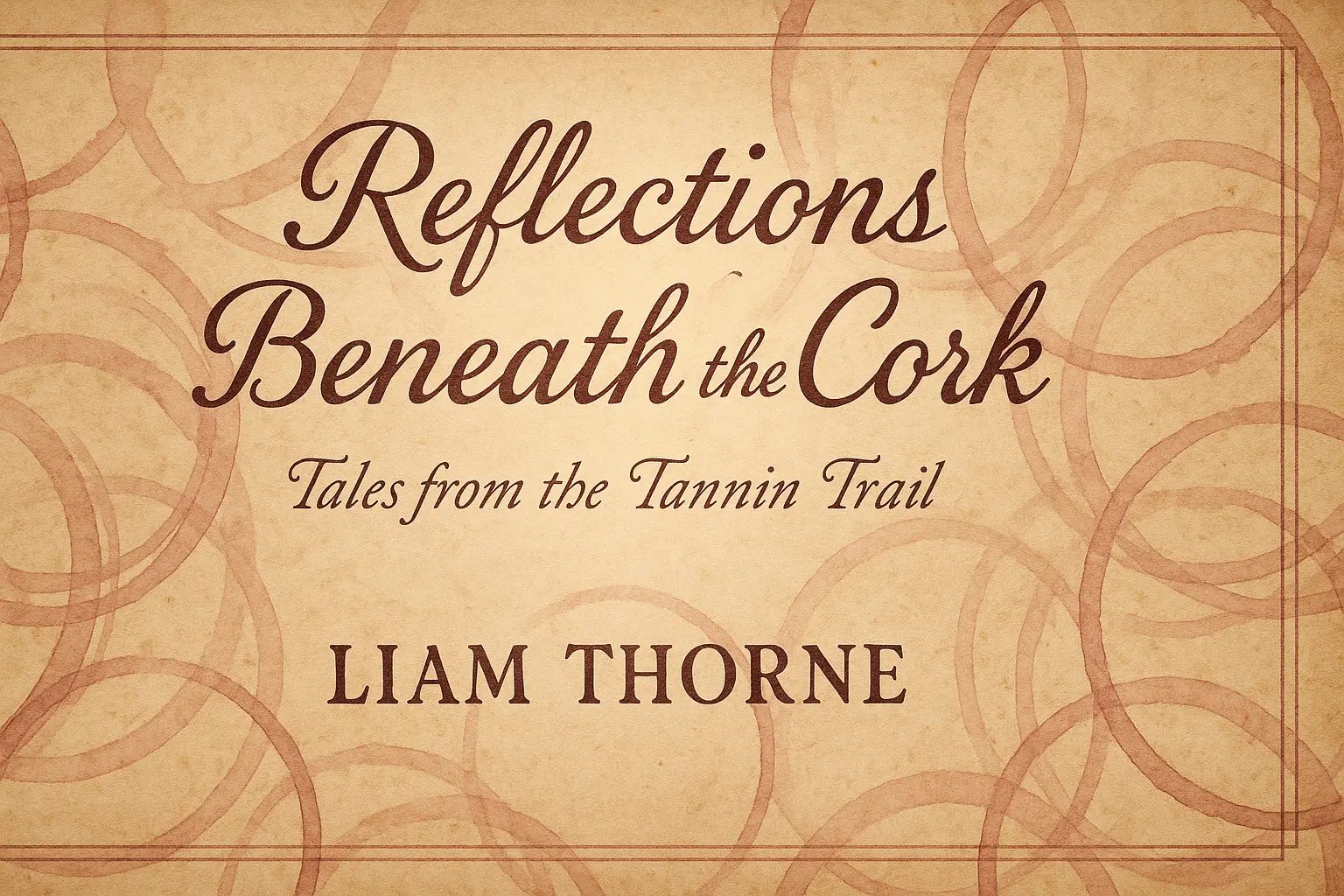
Rapid Drafting with Creative Flexibility
You're juggling chapters, edits, maybe even your day job—you need cover drafts that keep up. This book cover maker creates multiple variations from each prompt, helping you experiment with flair and confidence. Whether you're testing titles or tweaking genre hints, the book cover maker keeps your momentum flowing fast.

Designs That Respect Genre Conventions
A good sci-fi cover whispers future tech, just as cozy romance glows with charm. This AI-generated book cover maker understands visual tropes and aligns your cover with reader expectations. The book cover maker nails the unwritten rules—so your book walks onto digital shelves looking like it belongs.
Why Use This AI Book Cover Maker
Express Your Story
Bring your unique narrative into visual form by using a book cover maker that aligns perfectly with your voice, letting readers sense your story before reading a single word.
Fuel Creative Freedom
Whether you're an indie author or a passionate storyteller, a book cover maker gives you the freedom to explore styles, colors, and themes that reflect your creative vision without limitation.
Save Time, Stay Inspired
When deadlines are tight but your imagination is thriving, a book cover maker helps you create polished, publication-ready covers quickly, so you can focus on writing your next great chapter.
The Best Book Cover Maker Online
Free to use
Unlock powerful art tools at zero cost, making it easy for anyone to create and innovate without barriers.
Fully Private
Your creations and data stay confidential, guaranteeing your artistic work remains safe and secure.
Easy to Start
Built for ease of use, so you can jump in and thrive—no matter your skill level or experience.
How to Use AI Book Cover Maker
Open the generator
Click our book cover tool. You don't need to download or install anything on your device.
Add prompt or image
Describe or upload the image your want to turn into book cover artwork from your device or your Gallery.
Wait
The Image Generation process will start automatically. Simply wait a moment for your image to be generated or restyled.
Frequently Asked Questions
What is this book cover maker and how does it work?
This book cover maker lets you create visuals by using a short text description or by combining that with an image upload. Just visit the site, describe your idea or upload up to 3 reference images, and the generator will create a unique design based on your input. There's no setup needed, and image generation begins instantly after you enter a prompt.
Is the book cover maker free to use?
Yes, every user gets 5 free generations per day using the book cover maker, without needing to create an account. If you want more, you can sign in and purchase additional credits to unlock extra generations.
Do I need to sign up to use the book cover maker?
No, you can use the book cover maker immediately without signing up. Everyone receives 5 free generations daily. If you'd like to increase your usage, you'll need to sign in and add credits.
Can I use the book cover maker from my phone or tablet?
Yes, the book cover maker works smoothly on phones and tablets. There's no installation required—just open the site in your mobile browser and start creating.
How should I write a good prompt for the book cover maker?
Strong prompts help the book cover maker generate designs closely aligned with your vision. Be clear and descriptive—mention the genre, tone, colors, or imagery you want. You can also check out ready-made example prompts on the site and hit 'Make it yours' to spin them into your own creation.
What makes this book cover maker different from other AI design tools?
Unlike many tools, this book cover maker is free to try instantly—no setup, no sign-in required. It blends text and optional image prompts so you can guide the style your way. Plus, curated prompt ideas make it easier to get started even if you're new to AI design.
Why should I use this book cover maker instead of designing manually?
The book cover maker speeds up the creative process by generating polished visuals from simple ideas. If you're short on time, don't have design skills, or just need inspiration, it offers quick results without needing to learn complex tools.
Can I upload images to influence the book cover maker results?
Yes, the book cover maker accepts up to 3 image uploads per generation. These are used as visual references to guide the AI’s output, especially helpful if you have a specific style or vibe in mind.
What if I’m not happy with the results from the book cover maker?
If the output isn’t quite right, try adjusting your prompt or reference images. You can experiment freely with your daily generations. We also welcome feedback—just email hi@runcomfy.com to share what’s working or what’s not.
I’m not a designer—can I still use the book cover maker effectively?
Absolutely. The book cover maker was designed for everyone, not just pros. You just describe your idea and it handles the rest. Even if you’re not sure what to write, the site offers example prompts to jump-start your creativity.
