AI Poster Generator
Create striking posters fast with text-to-graphic control tools.
Explore More AI Poster Generator
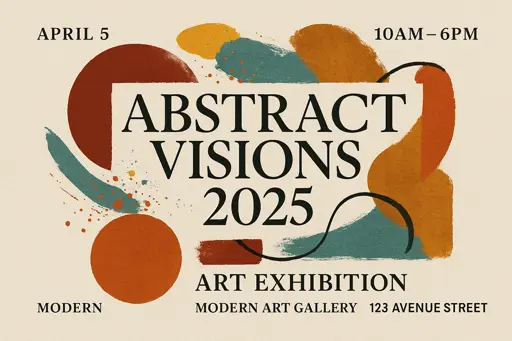
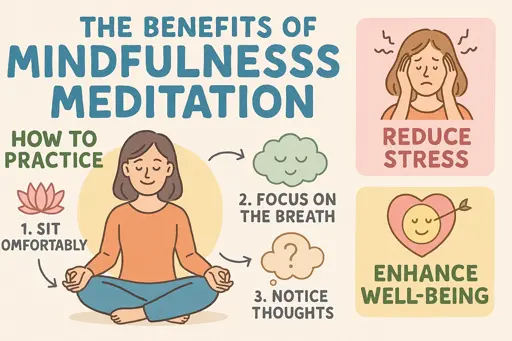

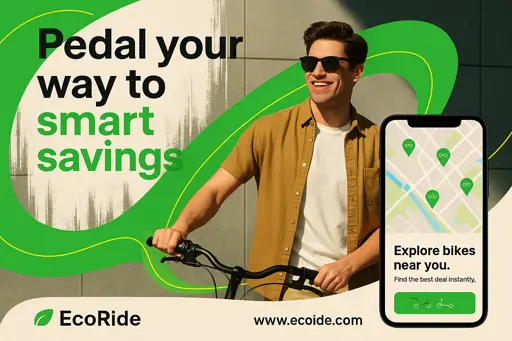




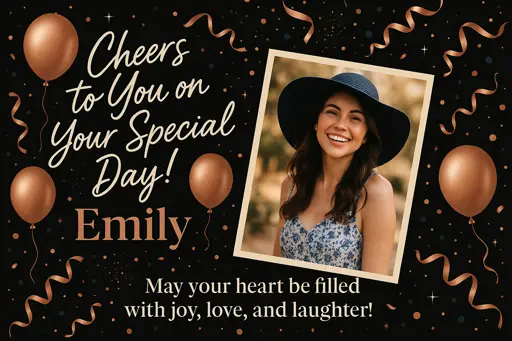

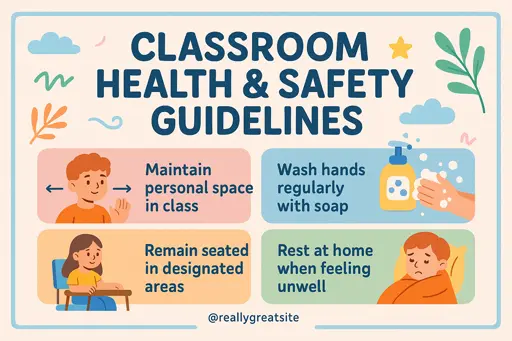

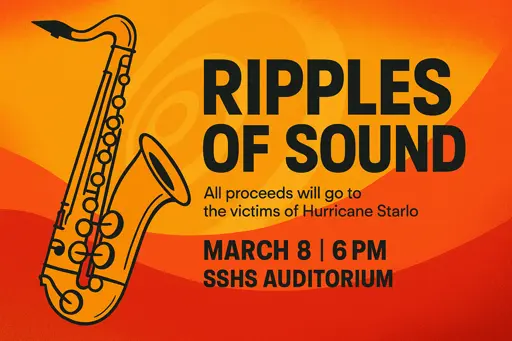

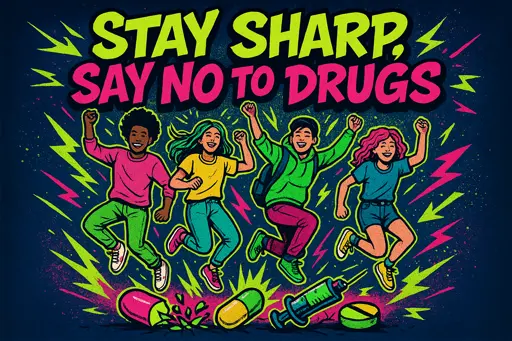
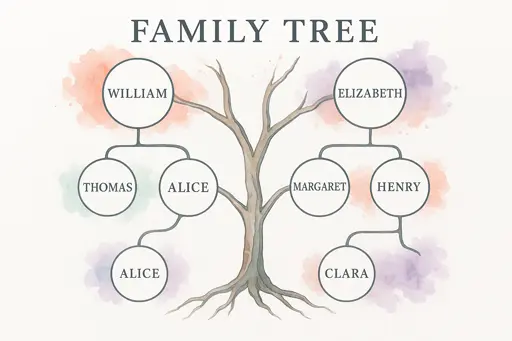

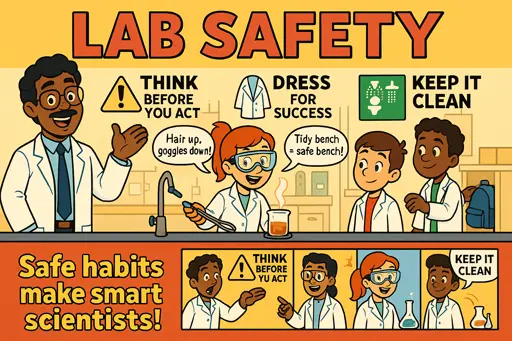

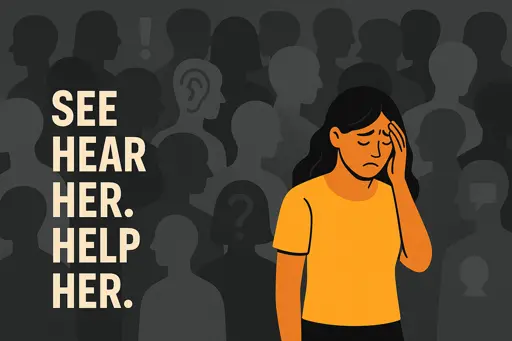

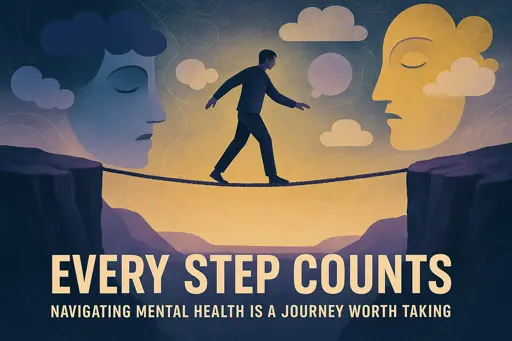
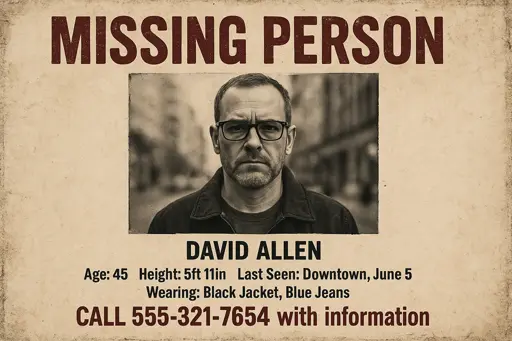

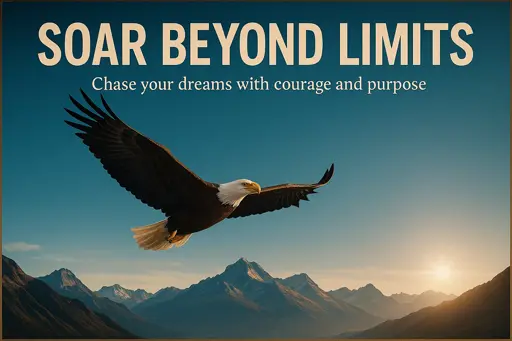

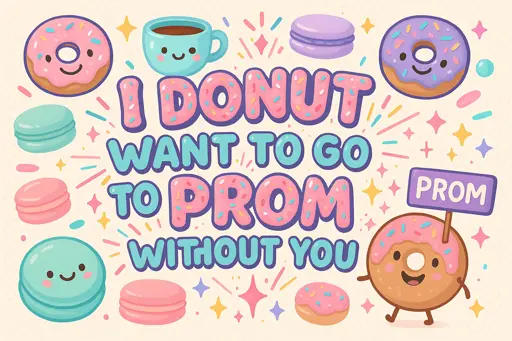
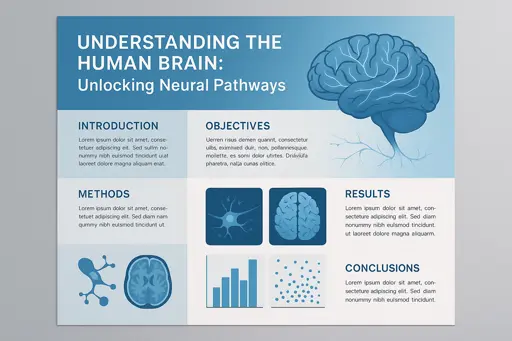


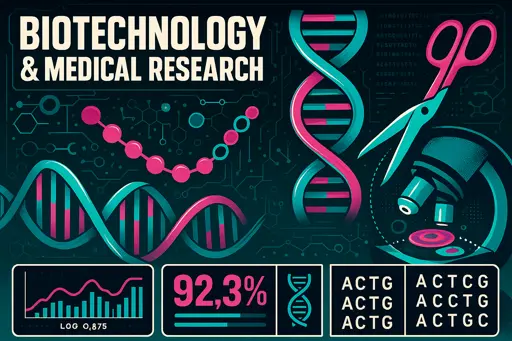
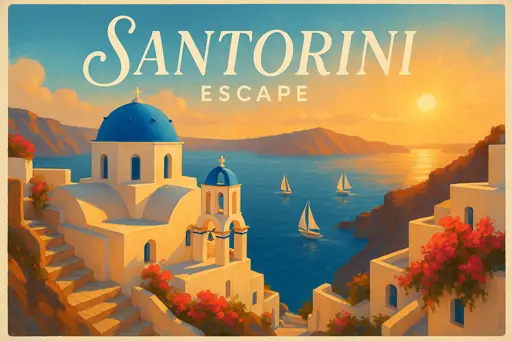

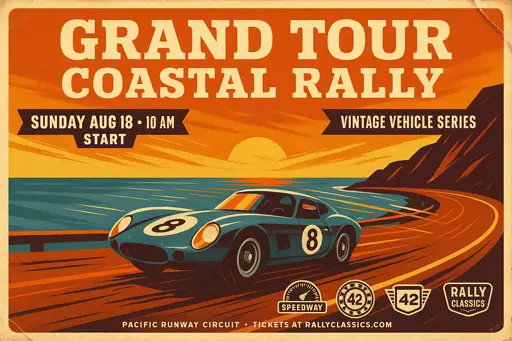
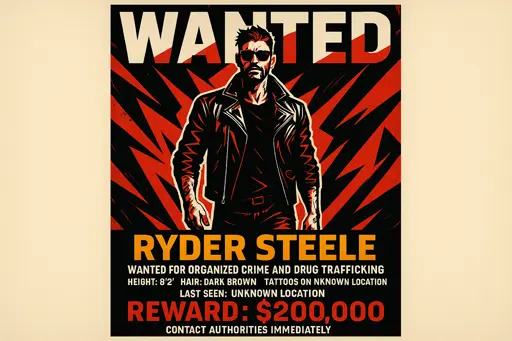
Explore Results With AI Poster Generator
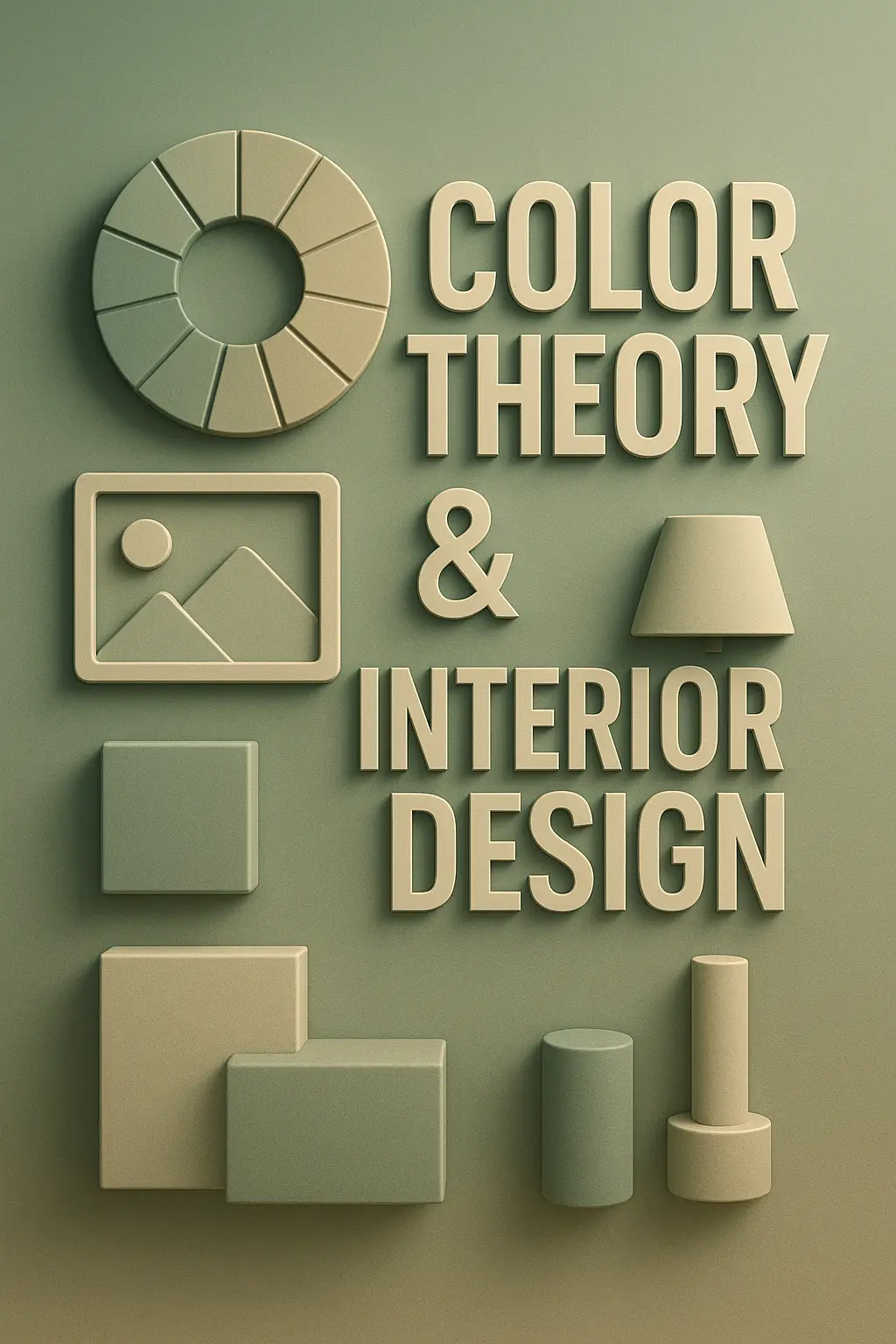
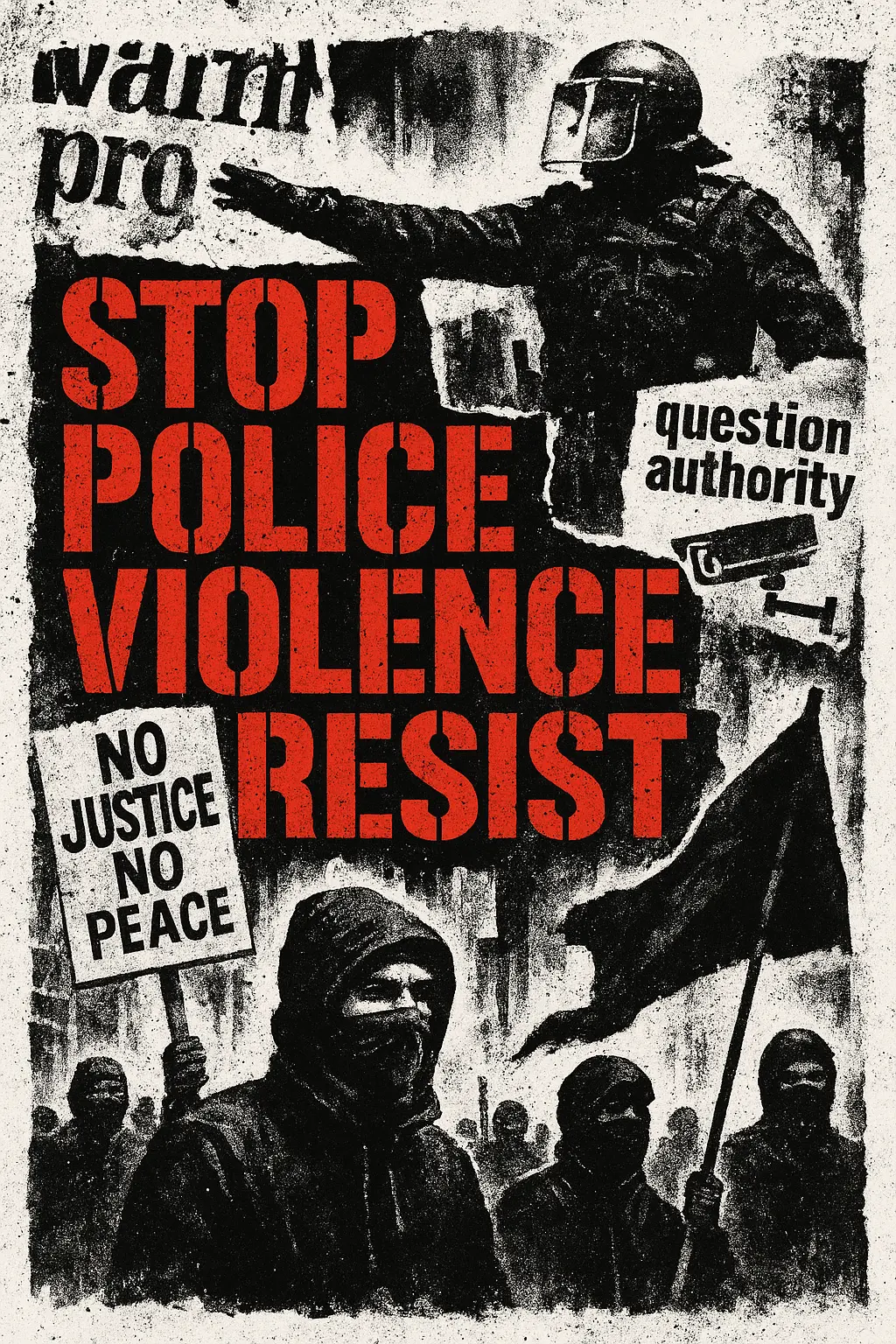
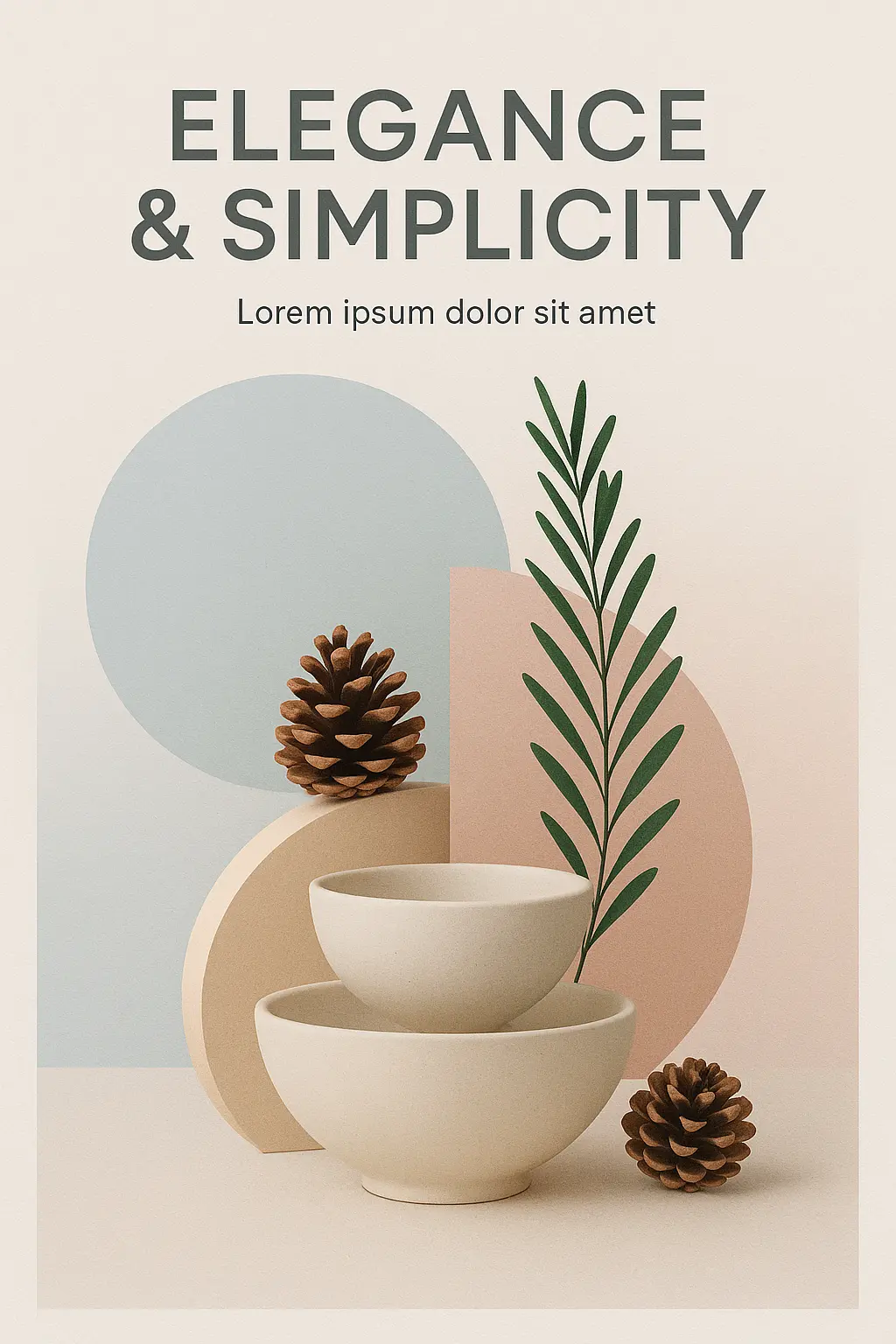
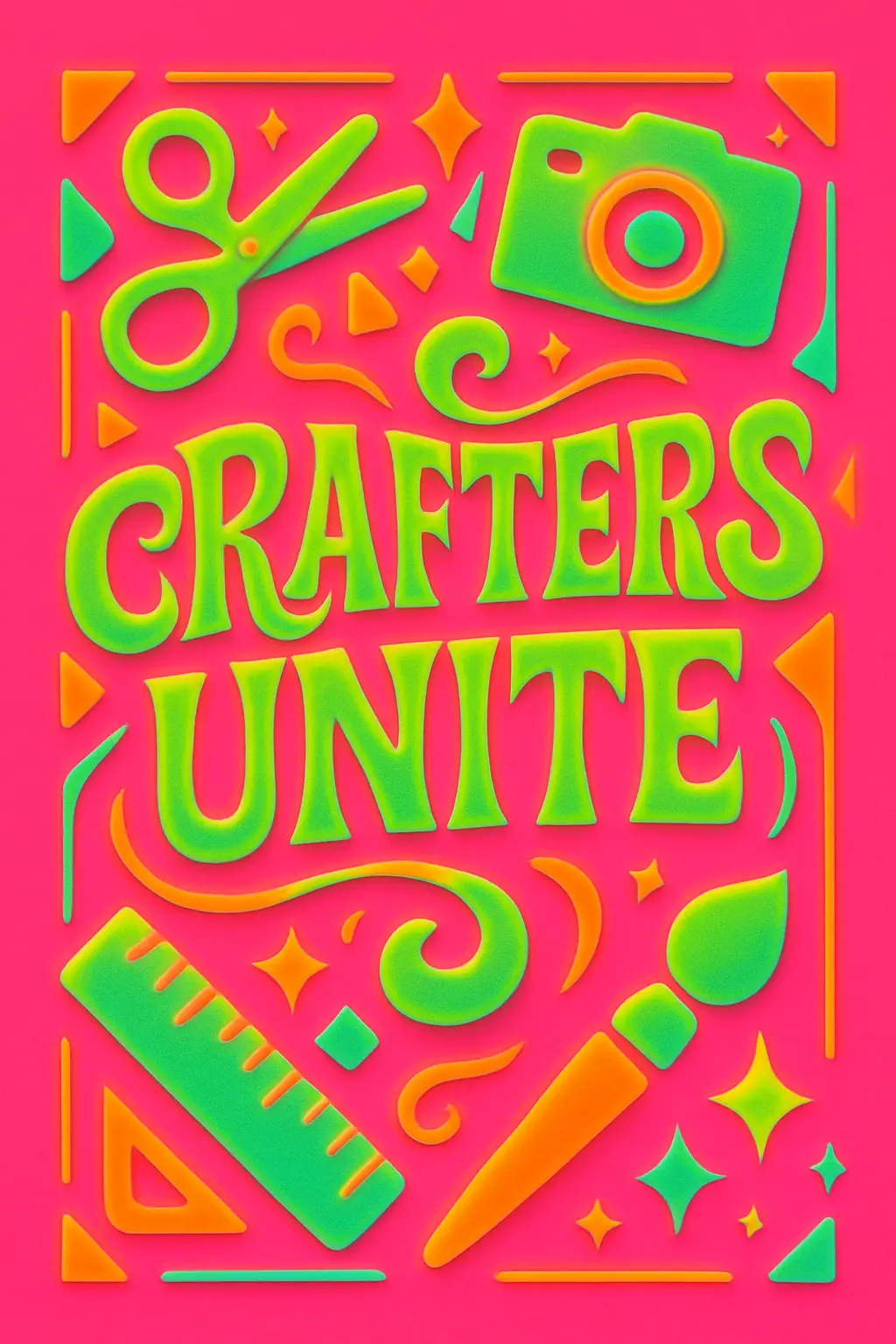
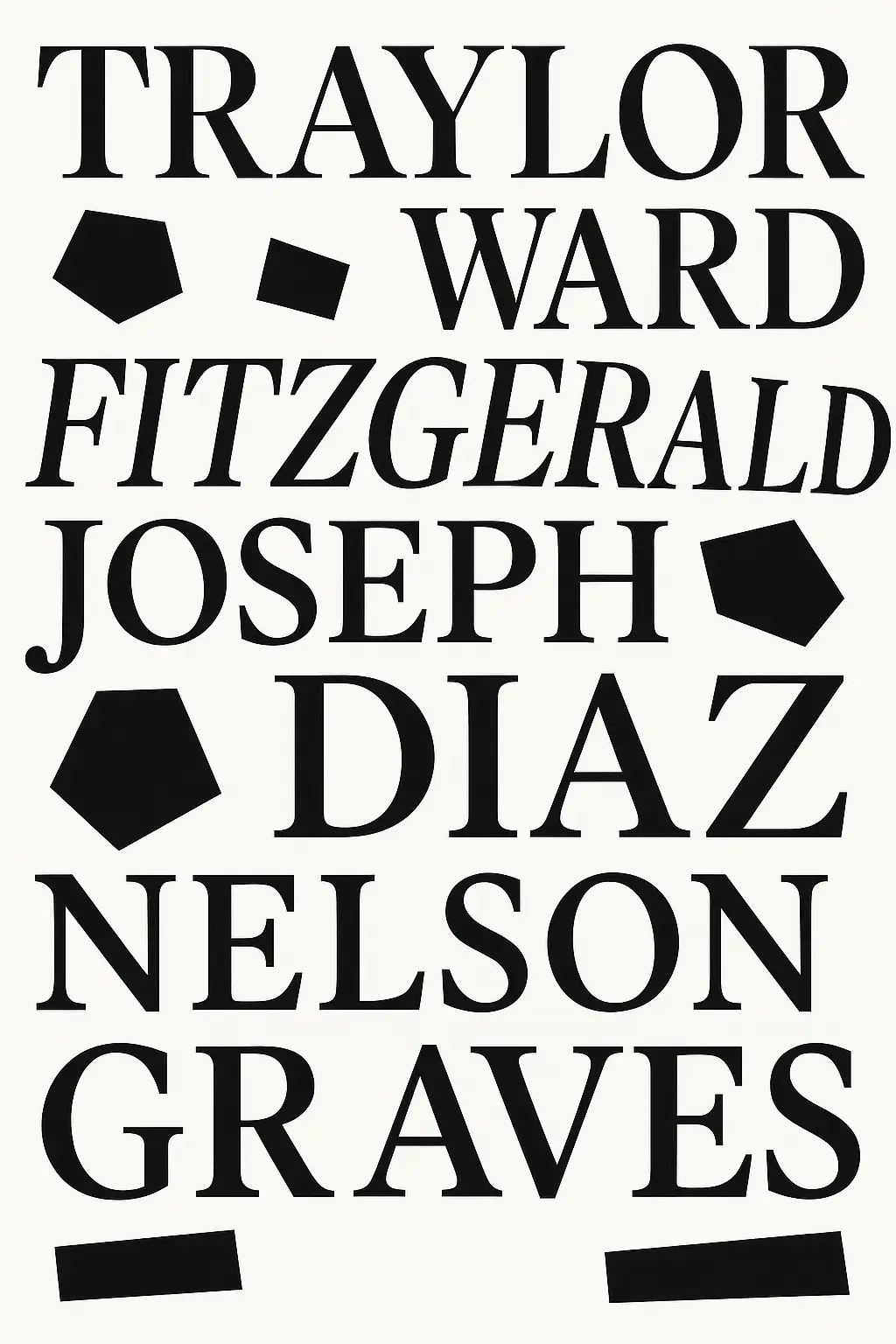
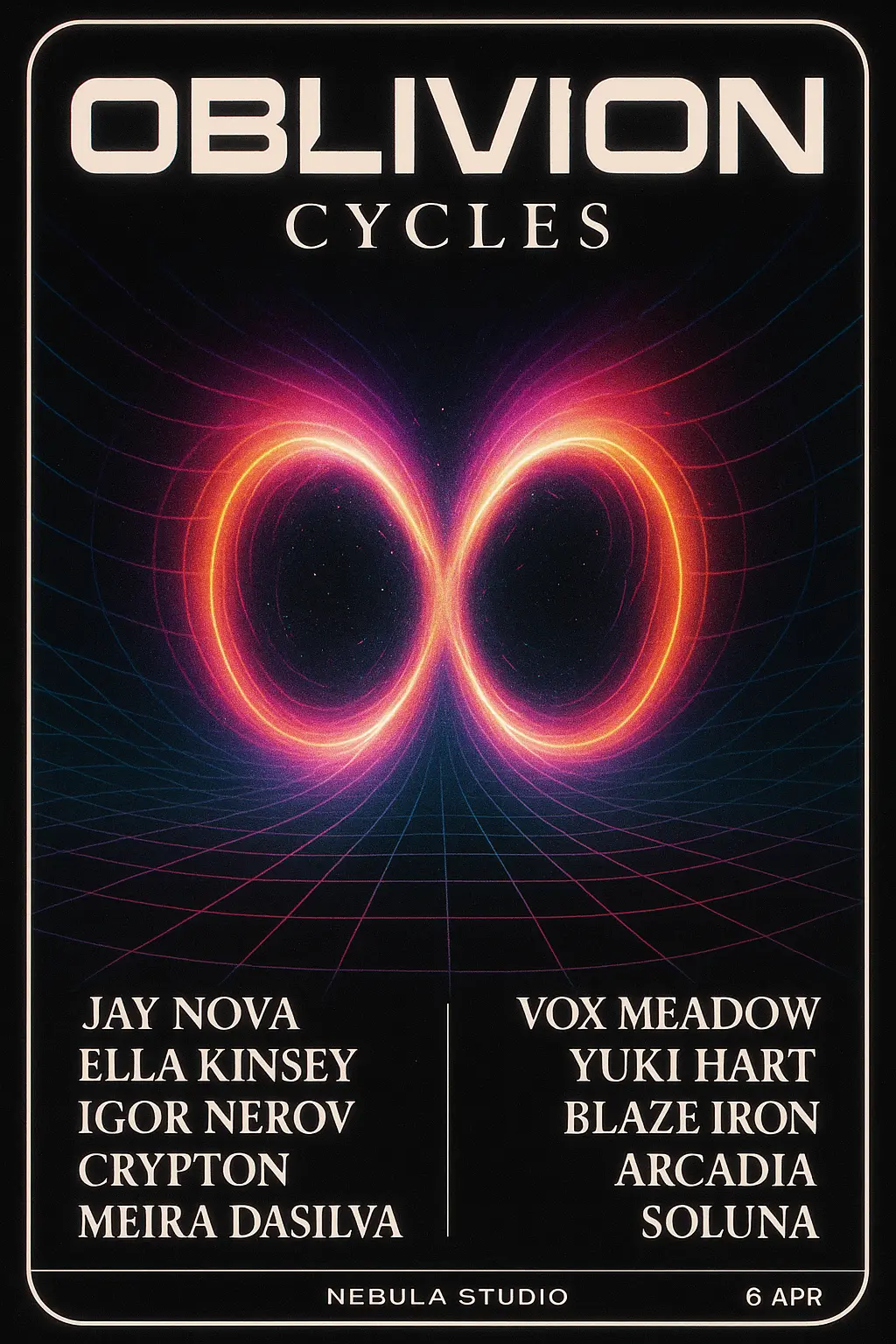

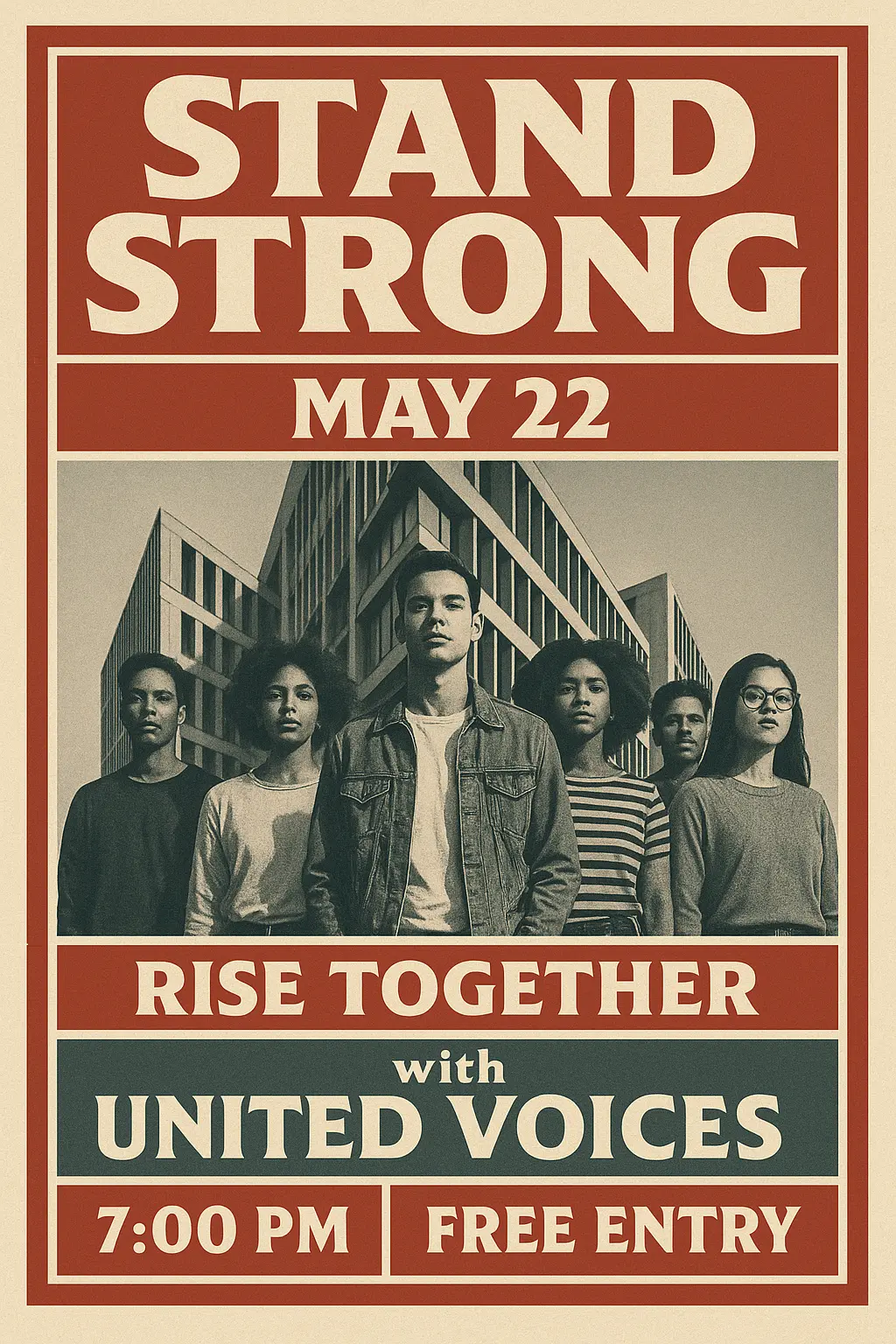
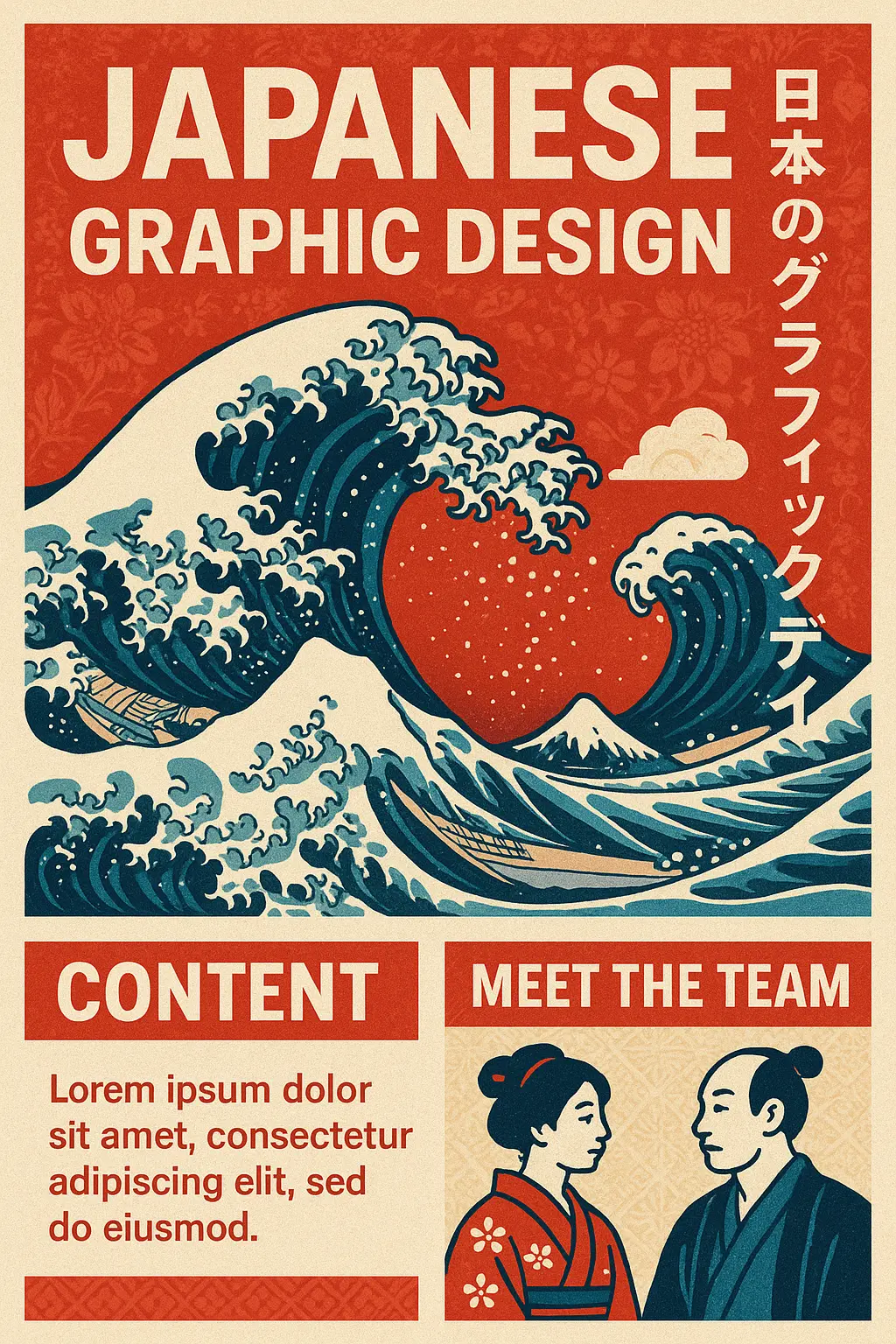
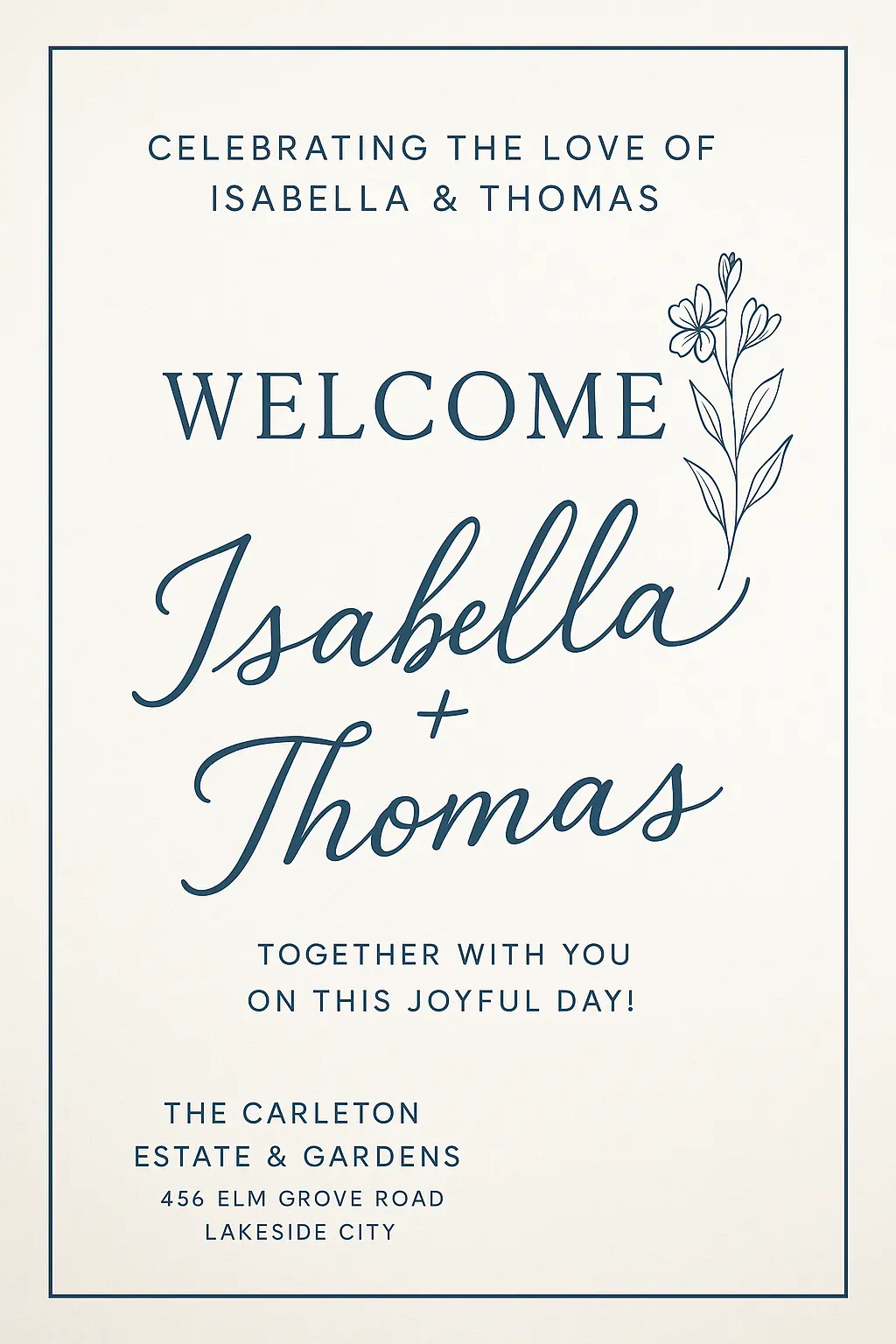
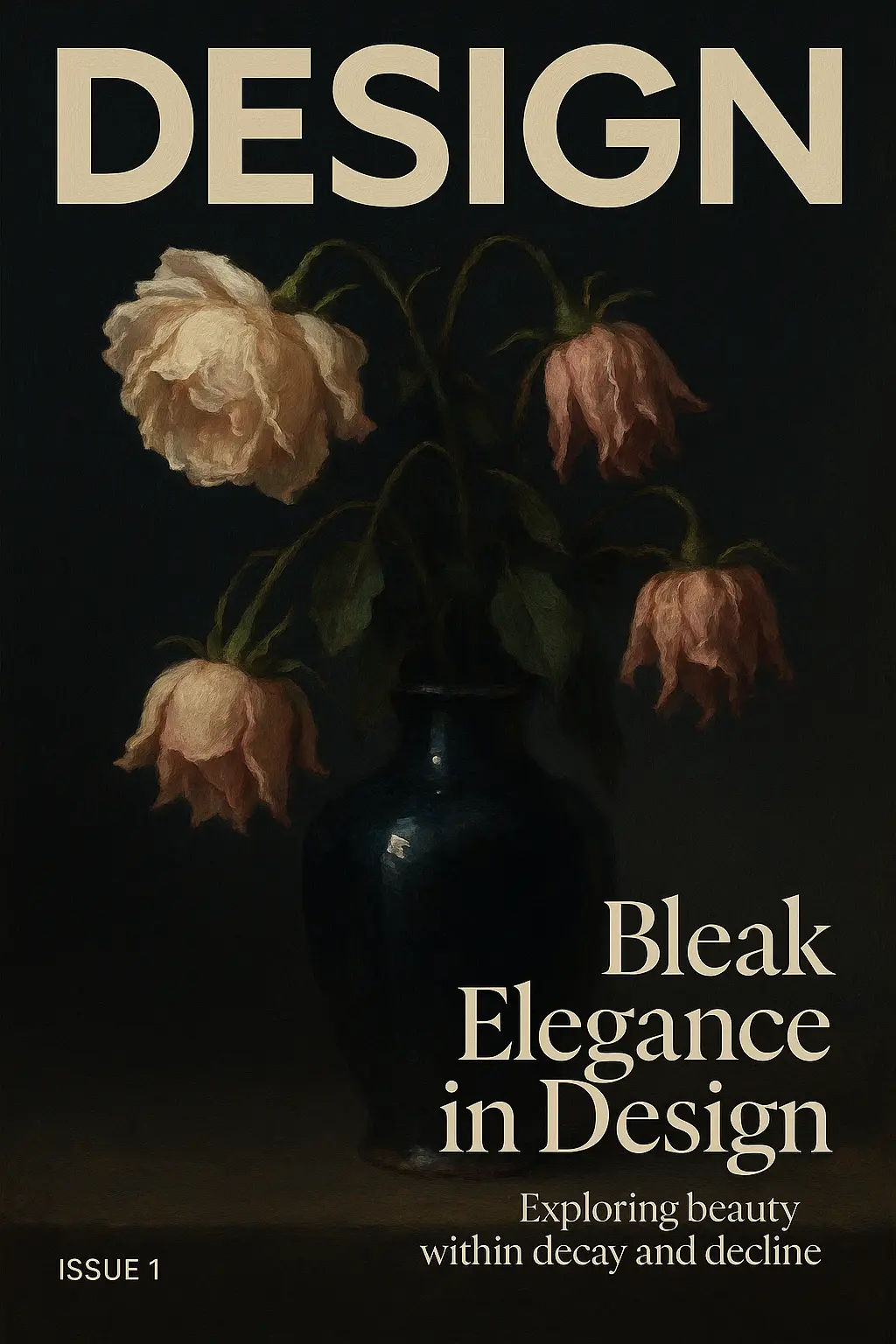
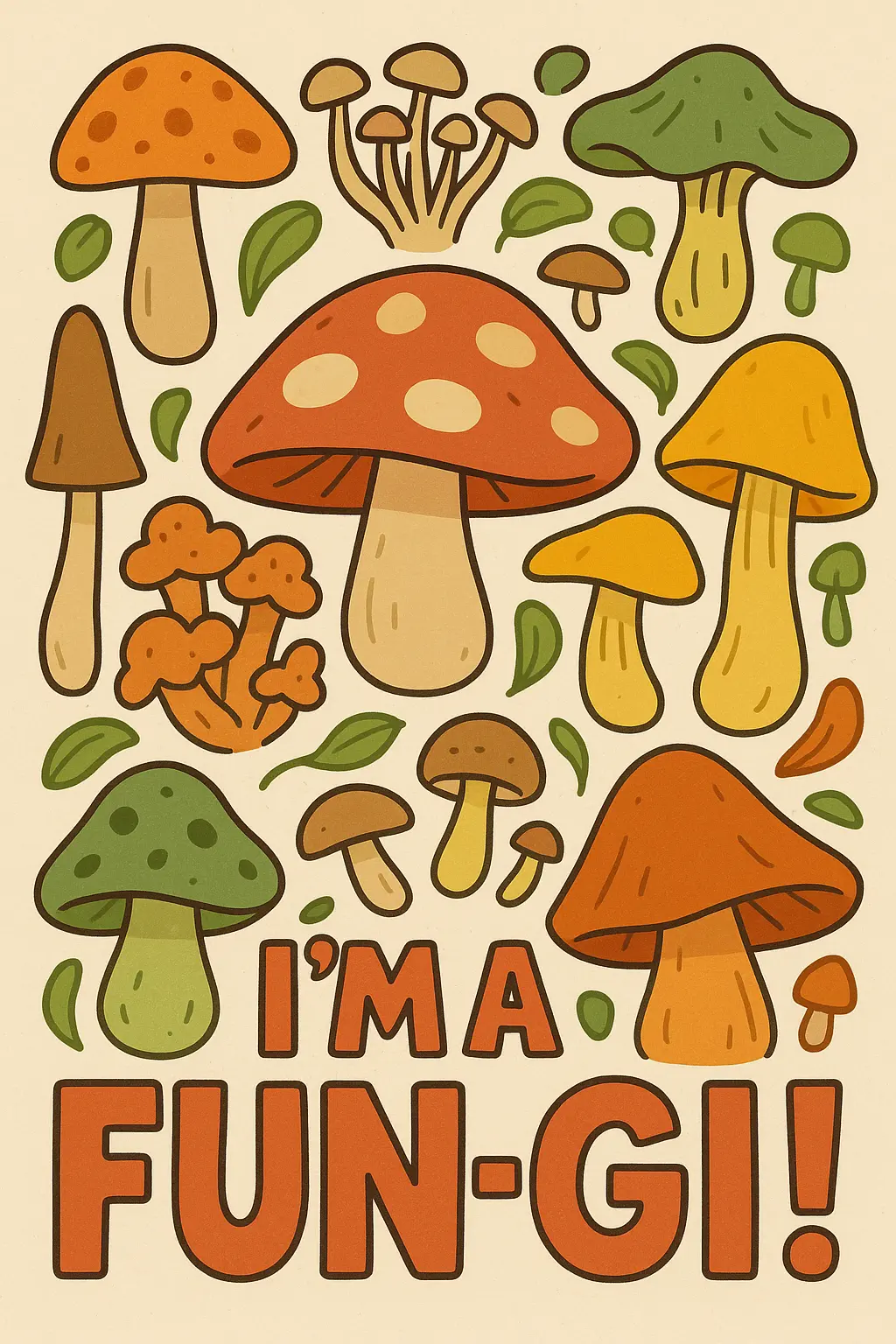


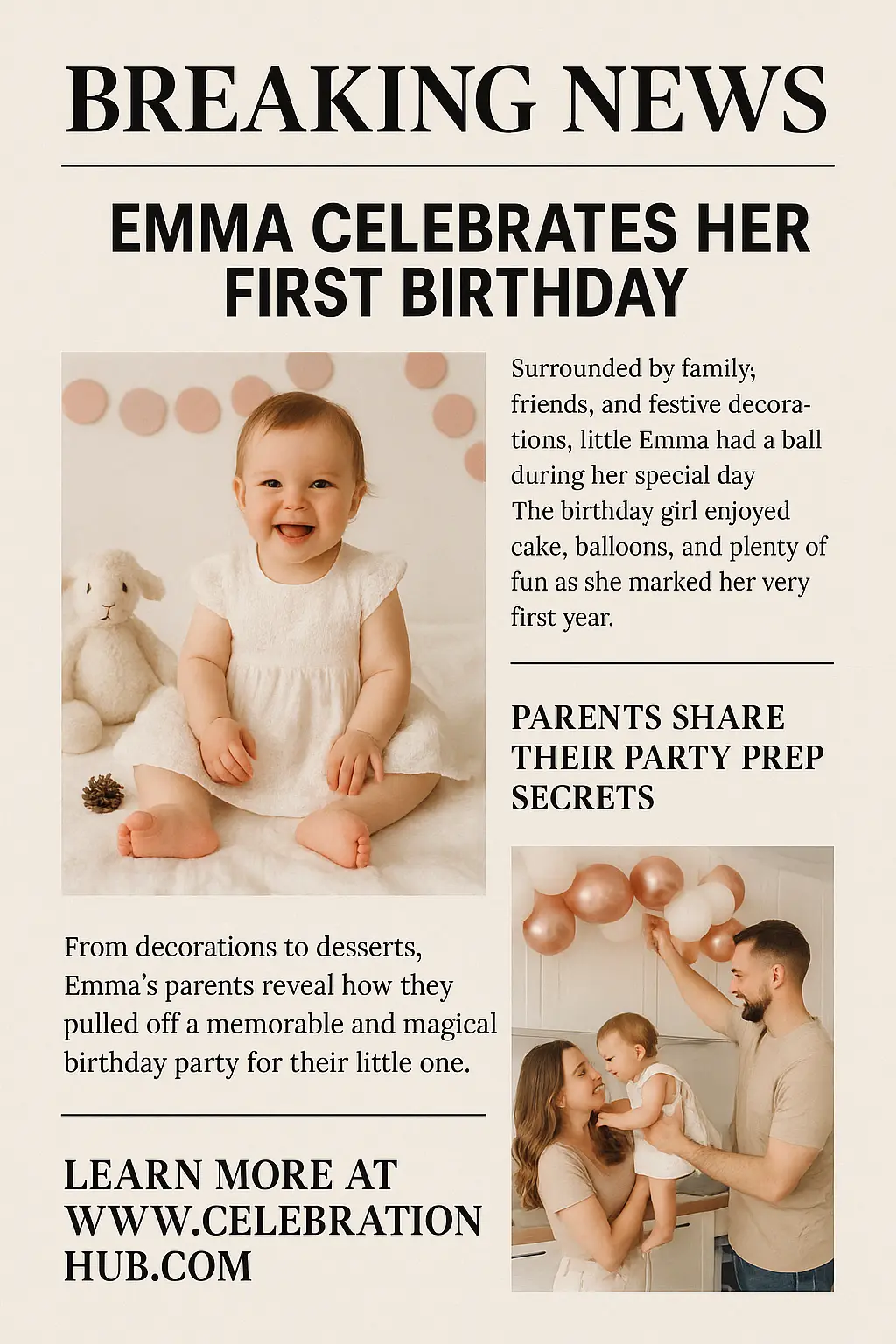
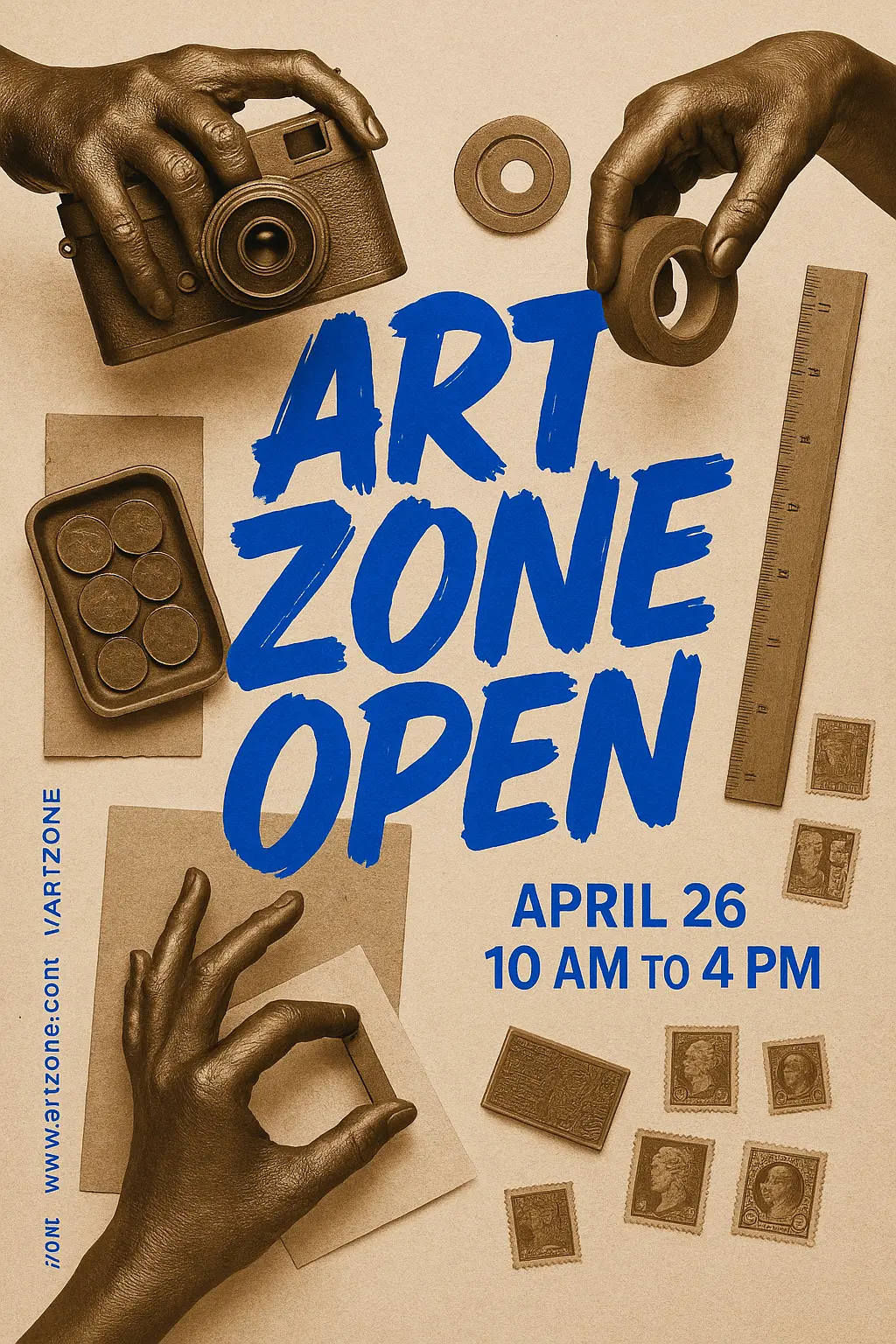
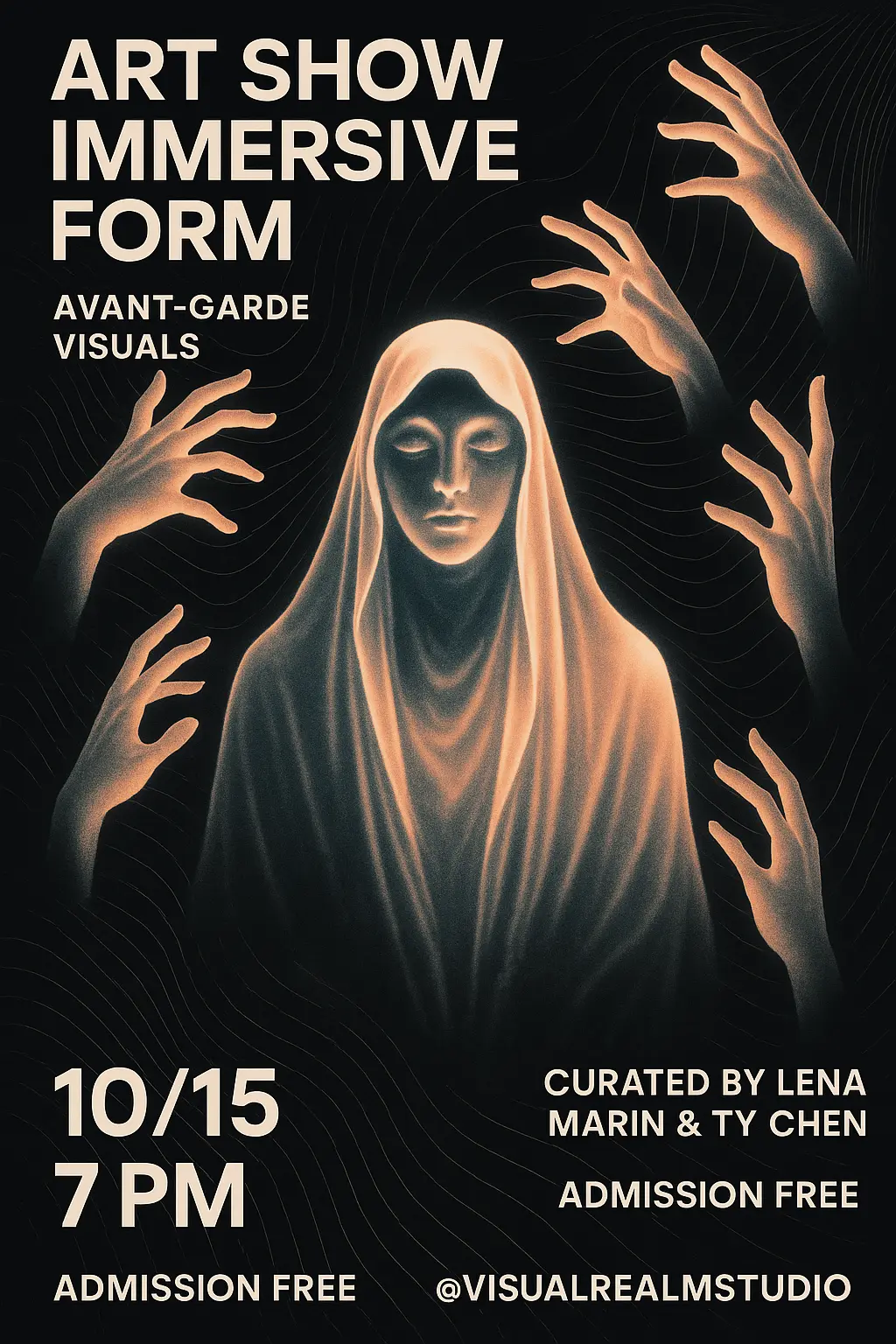
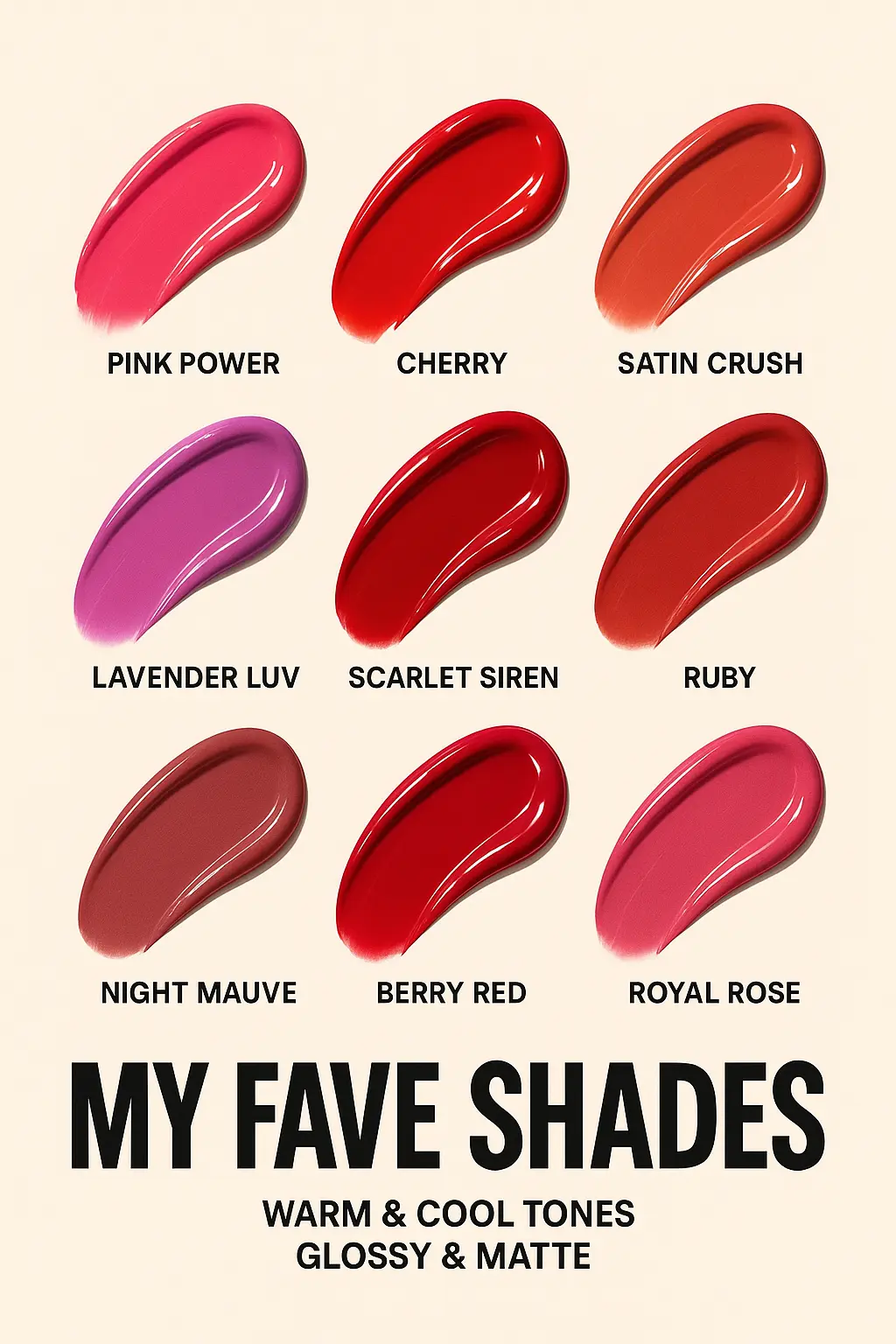
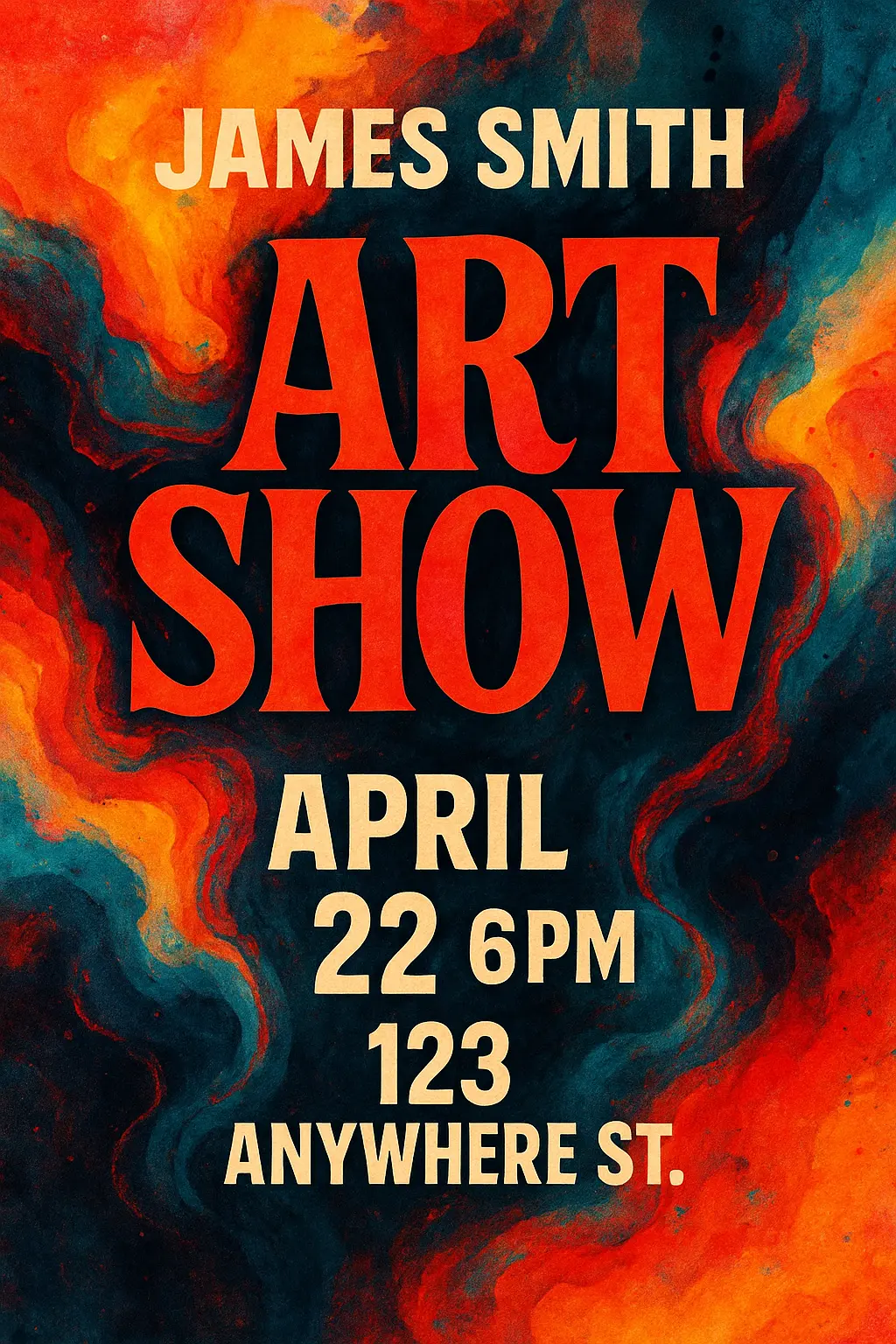
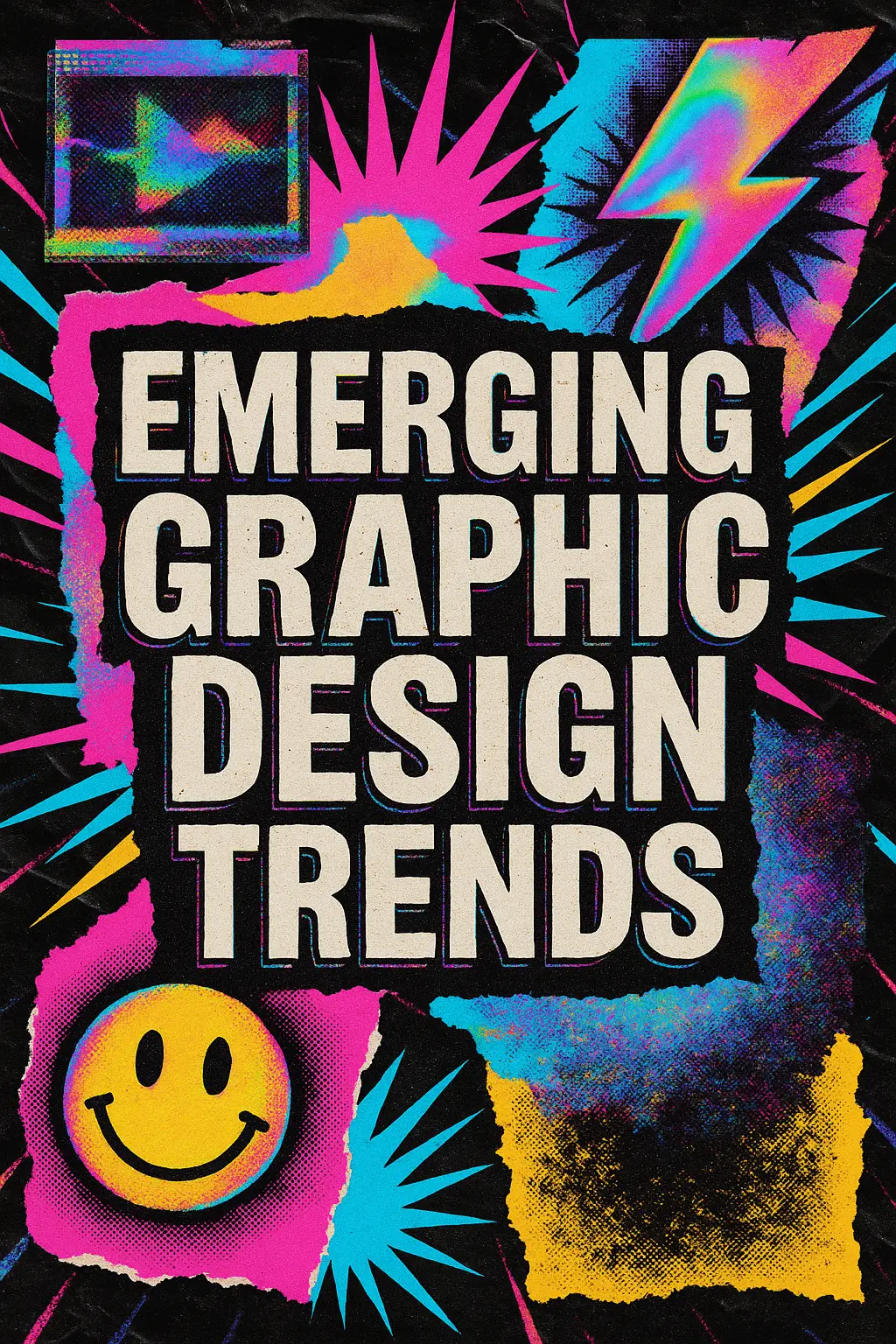


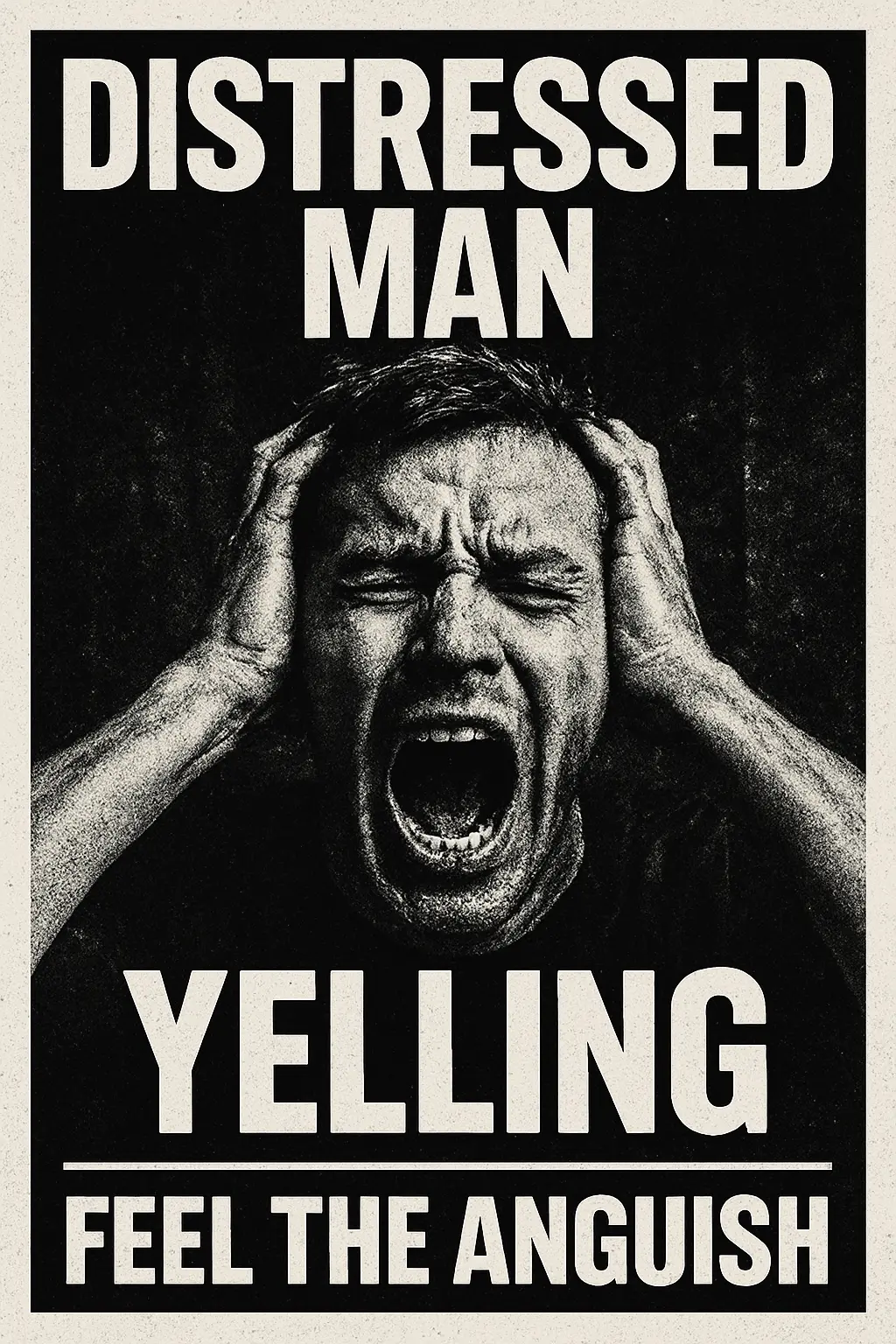
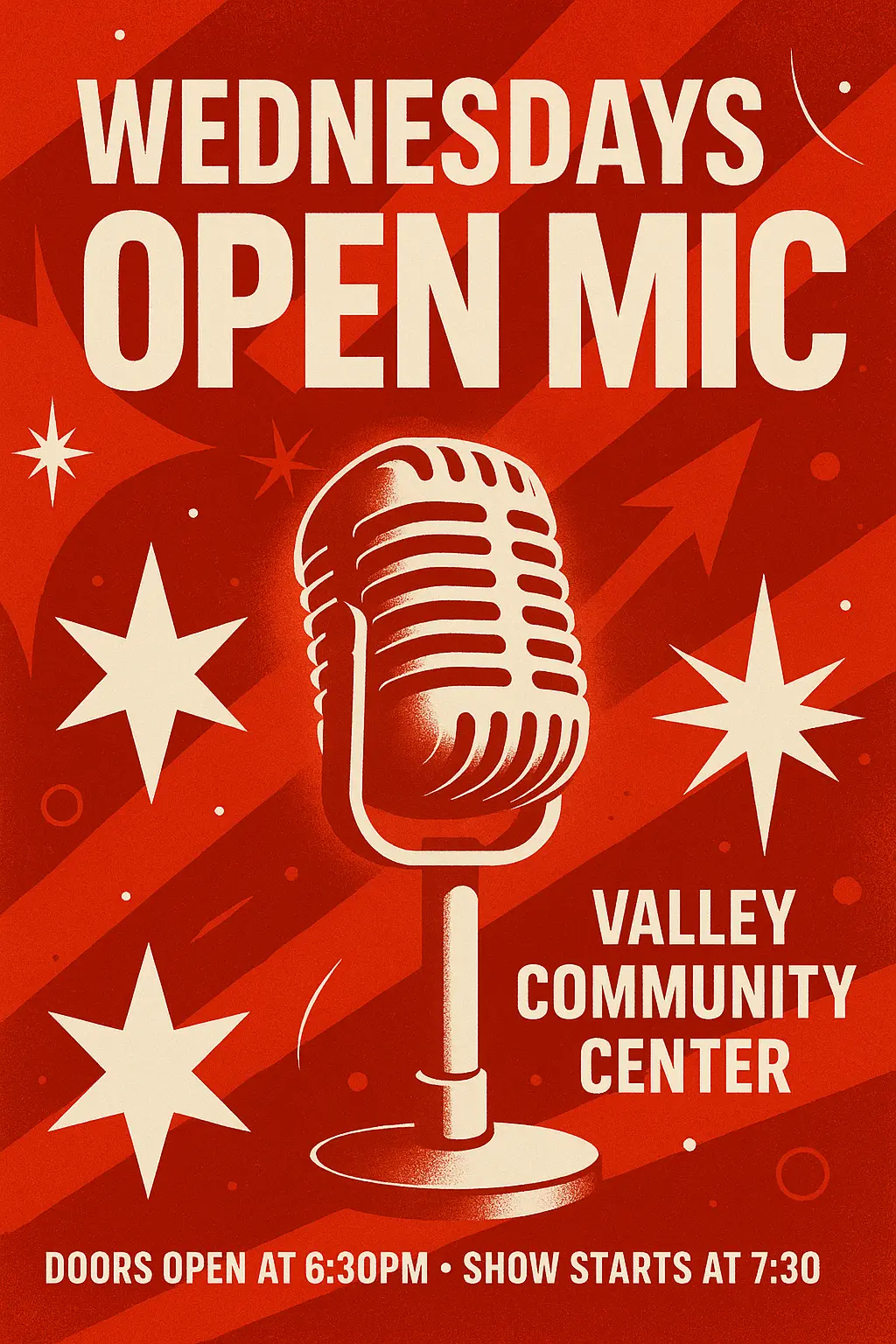




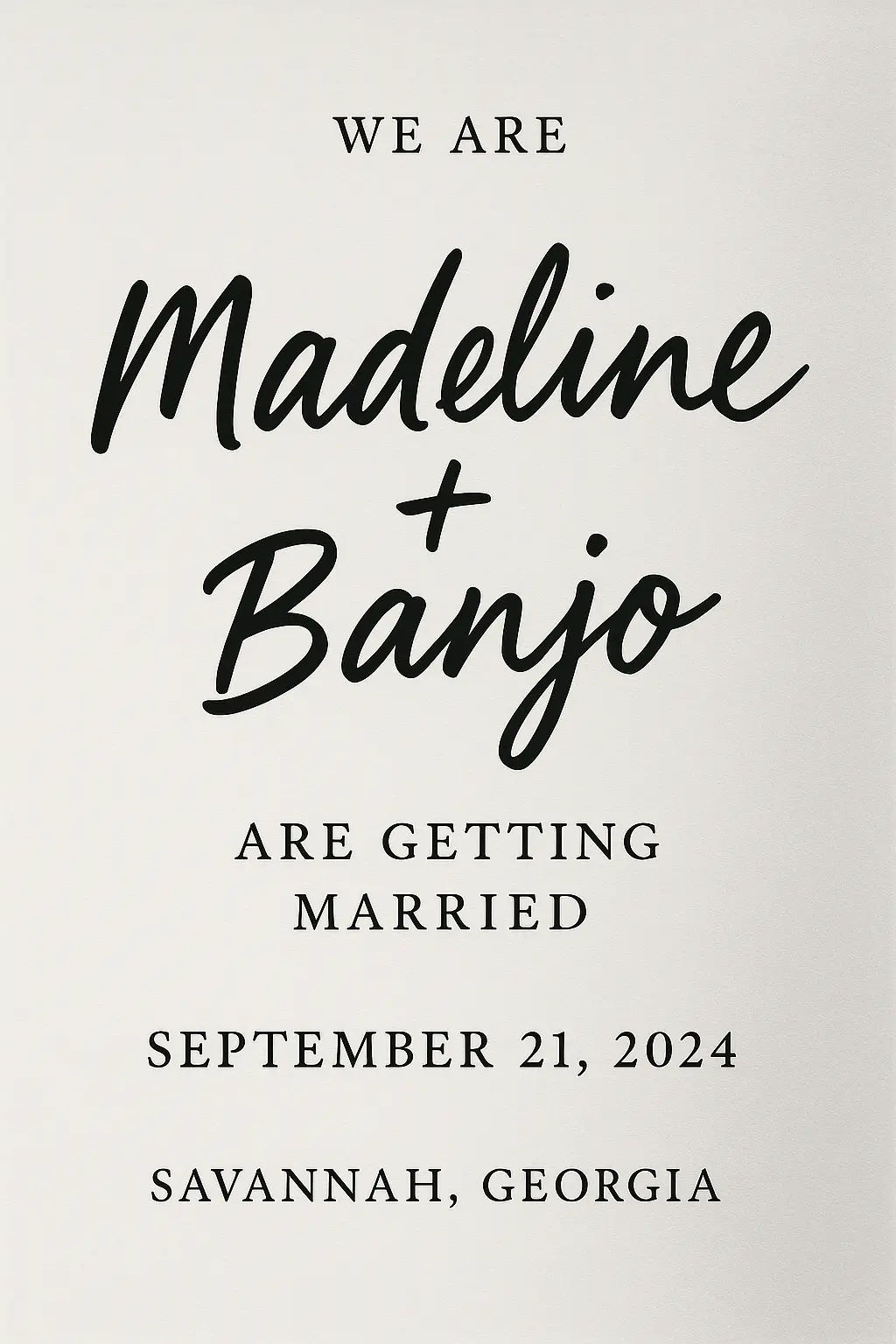

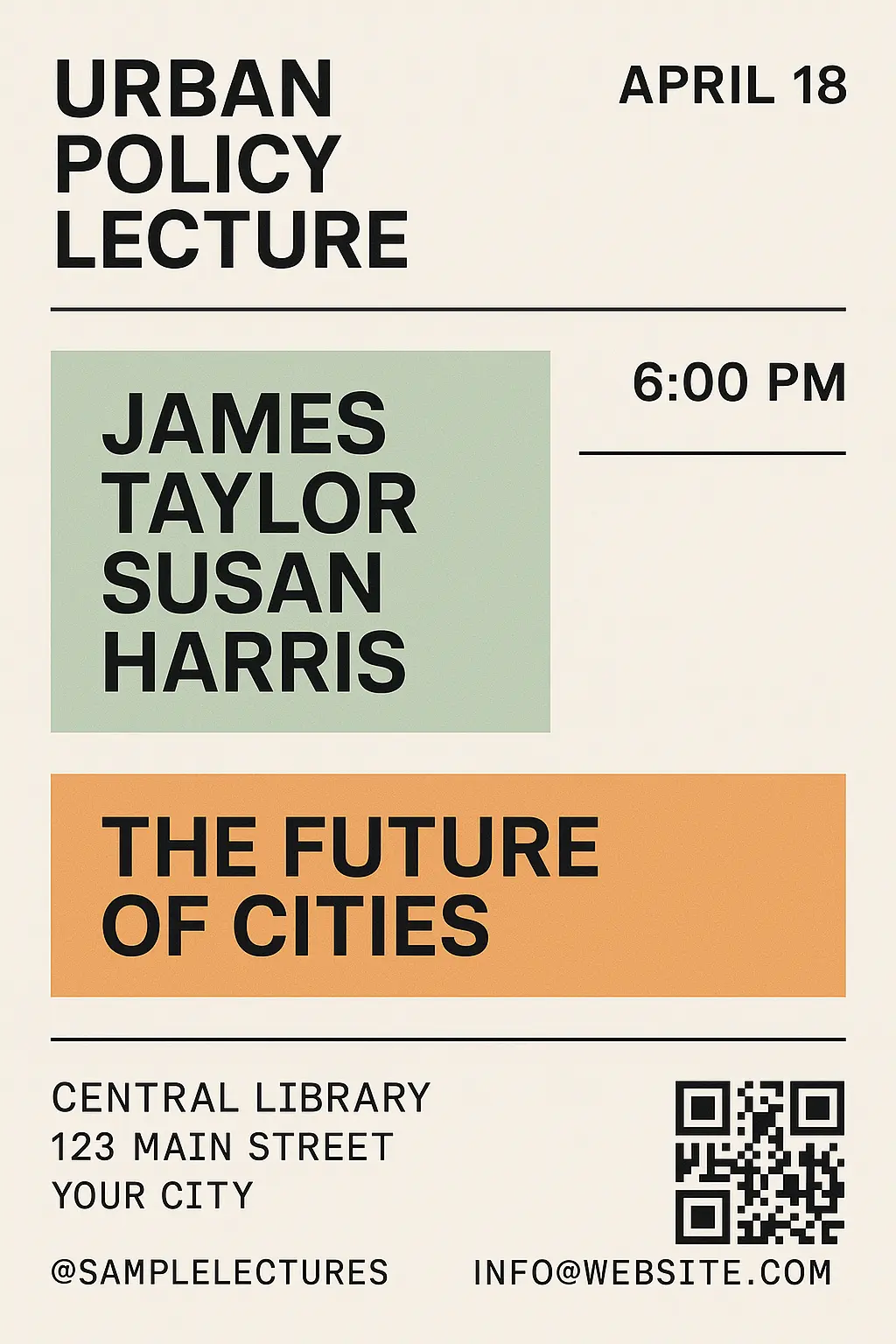

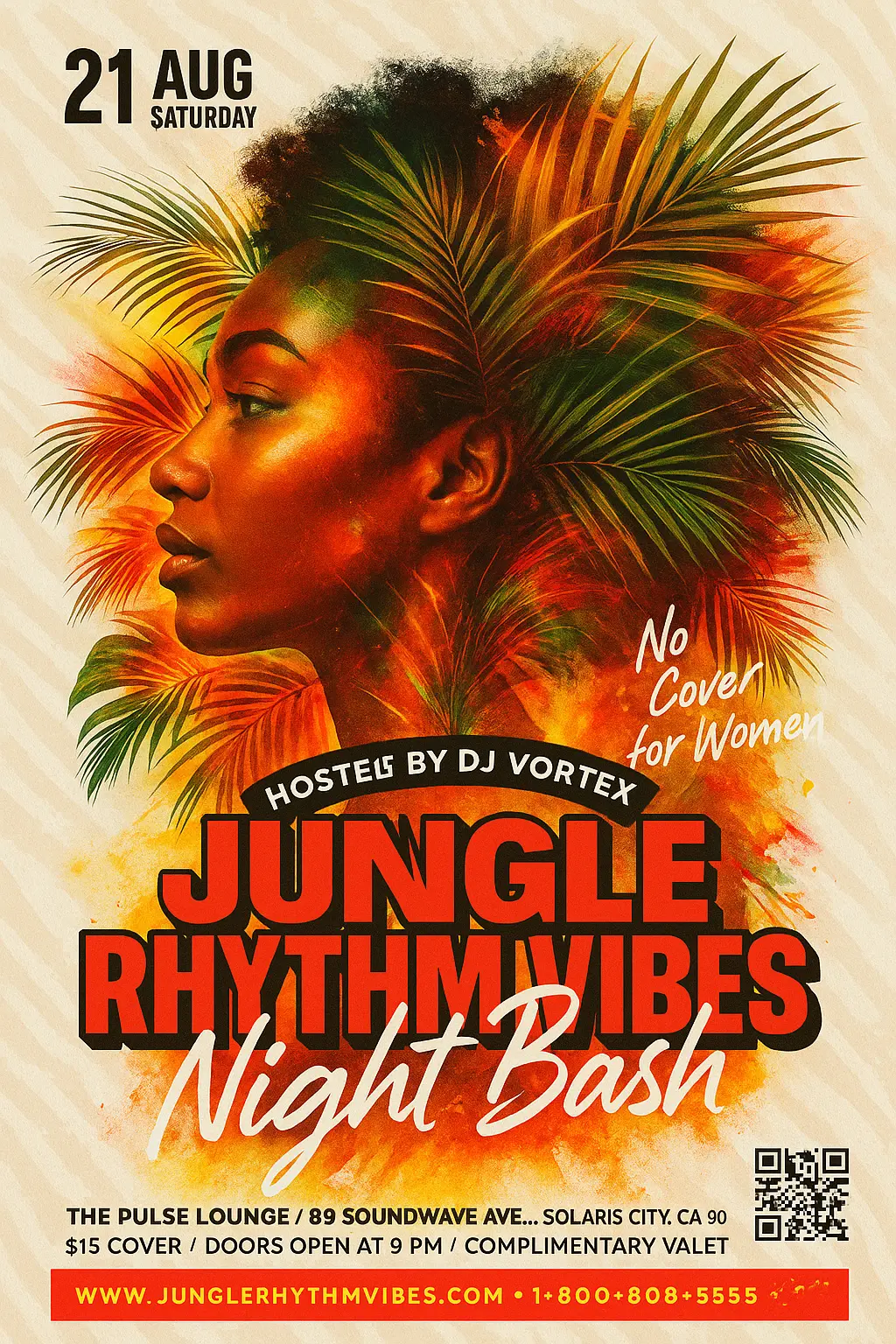




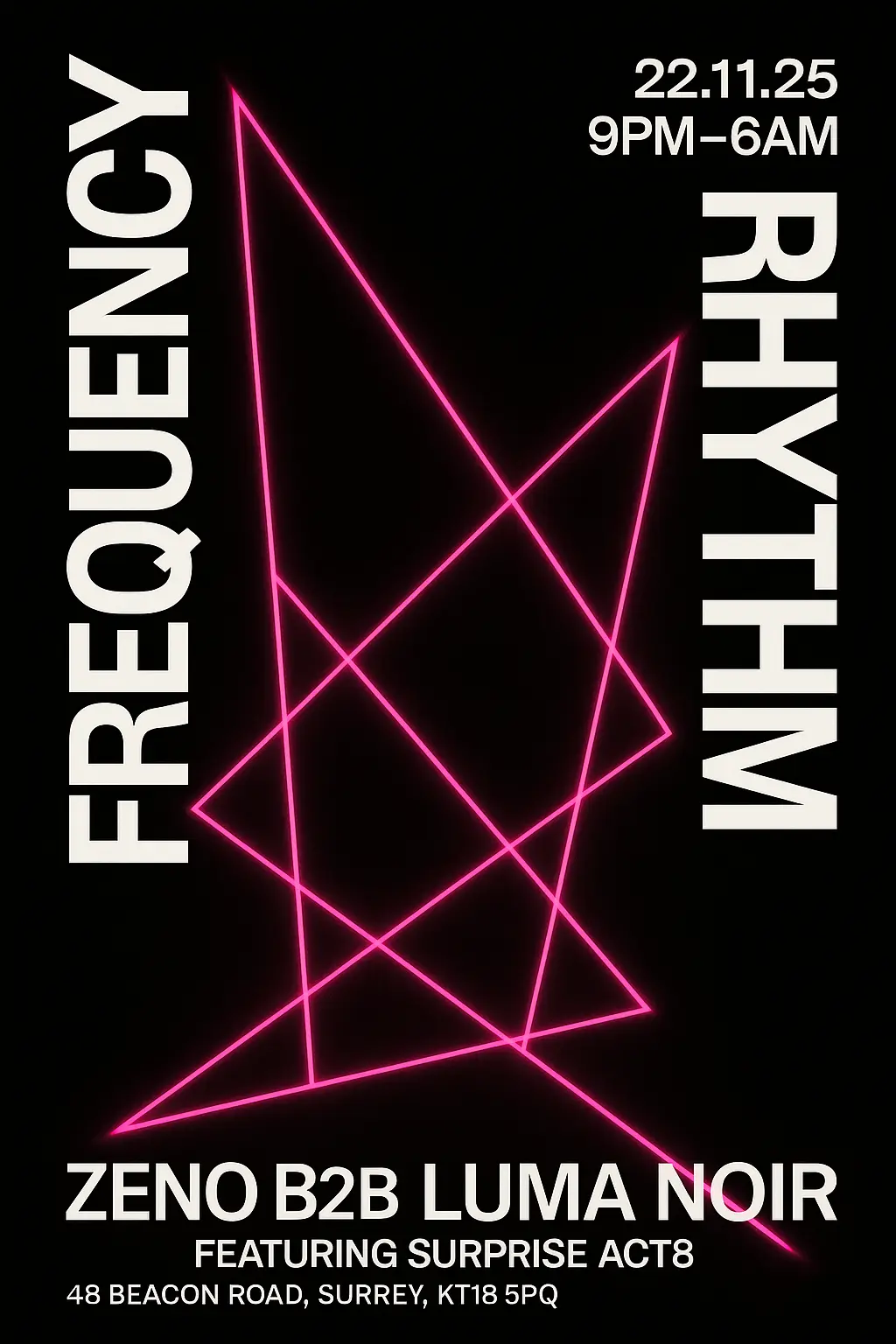

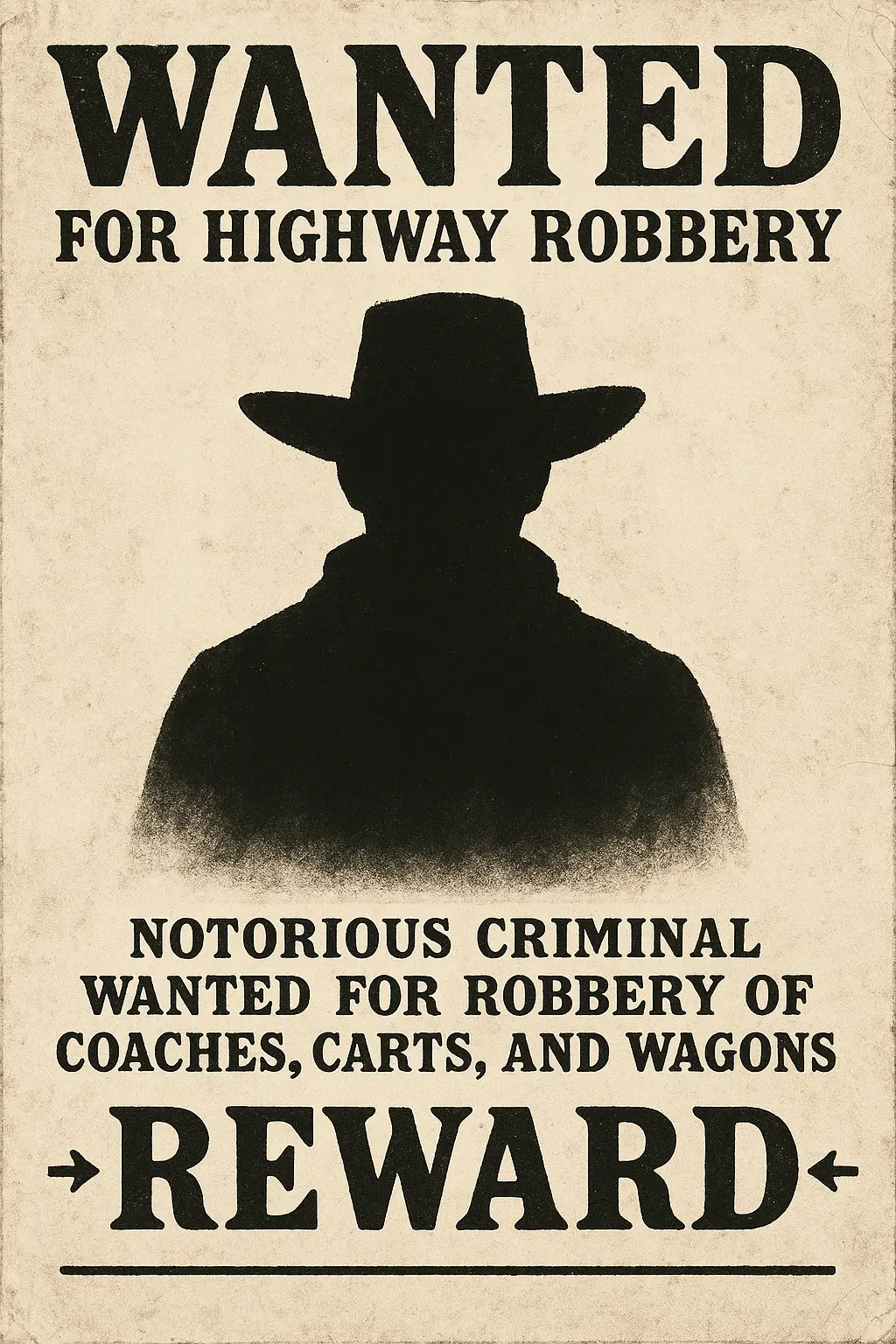
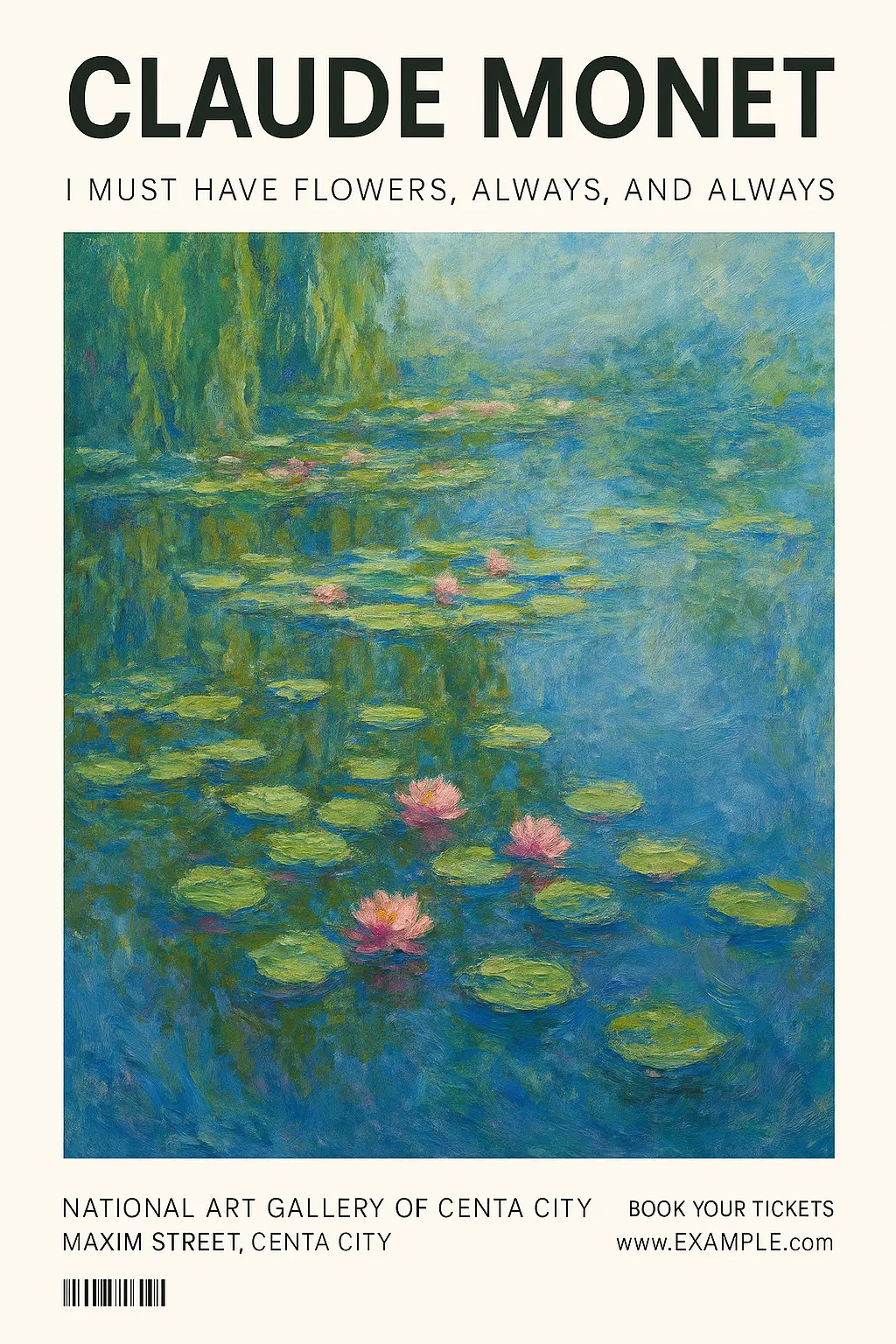
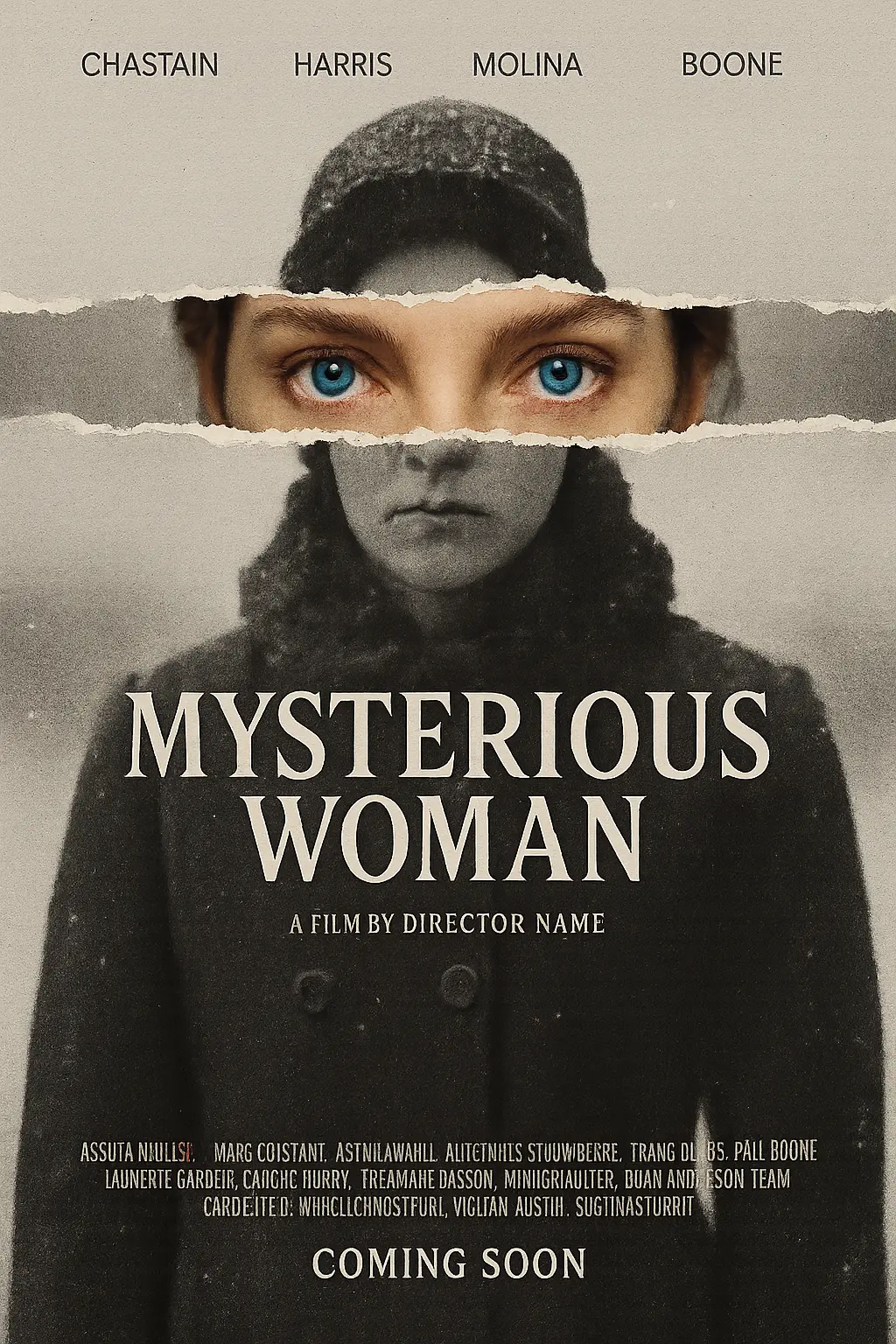
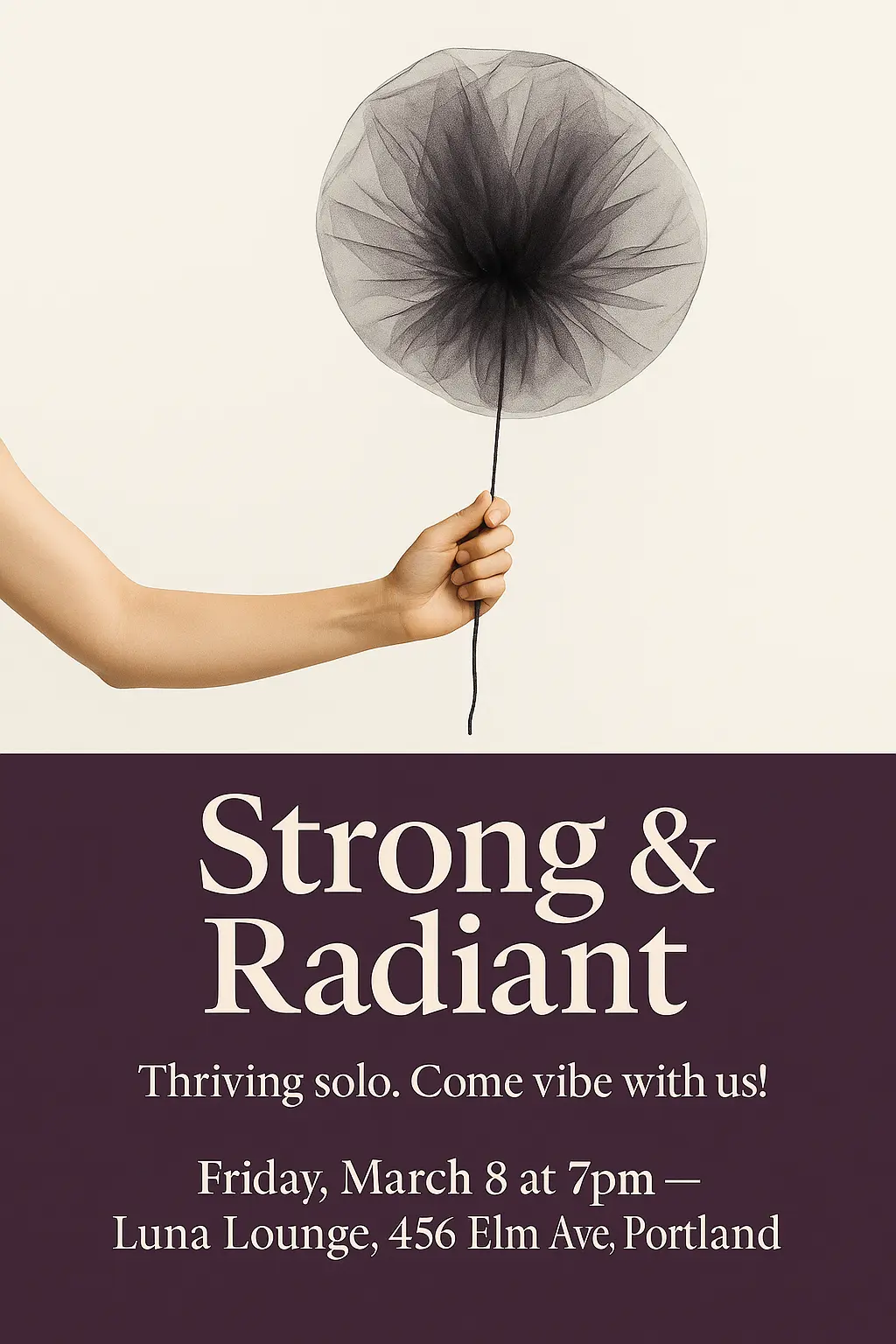
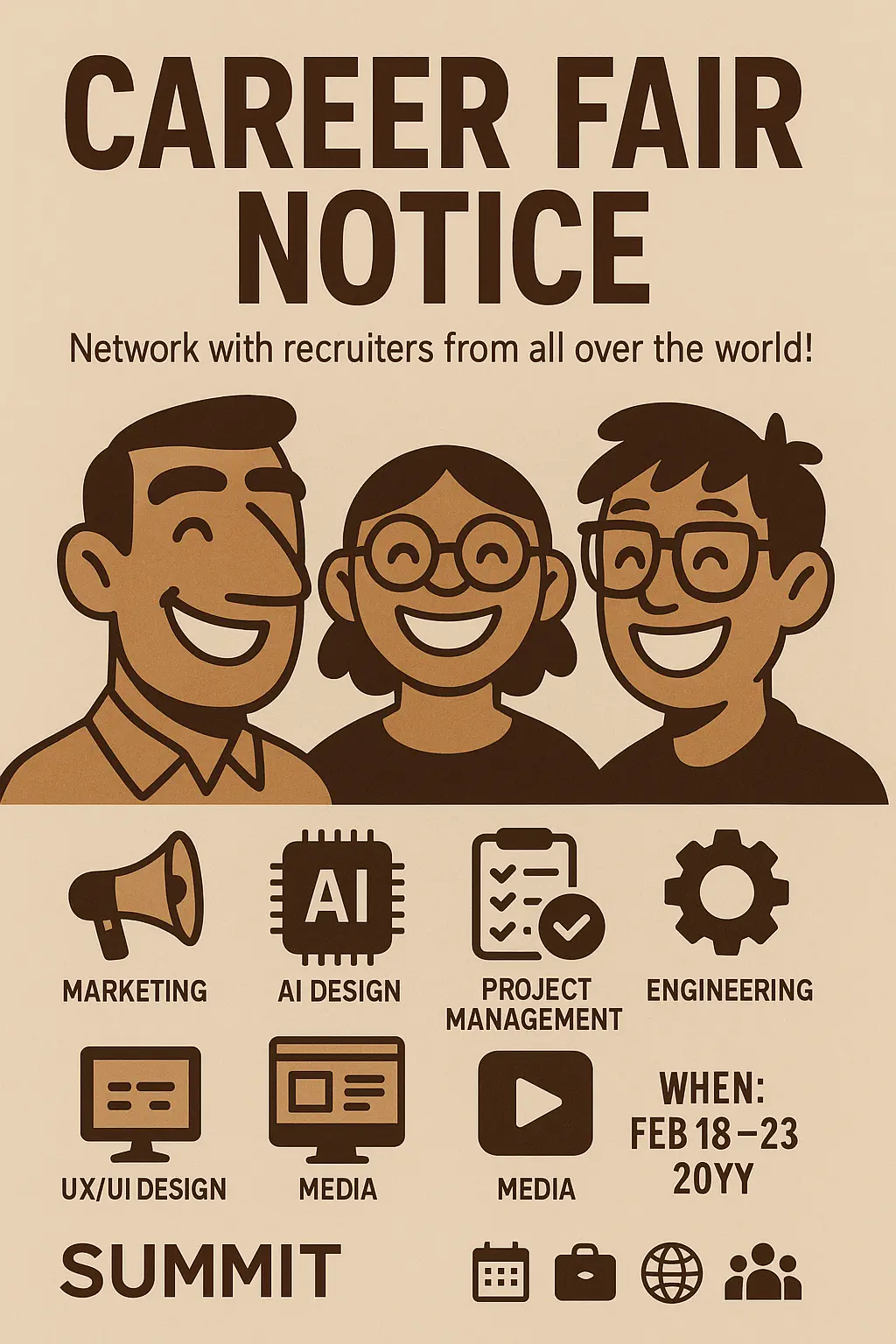
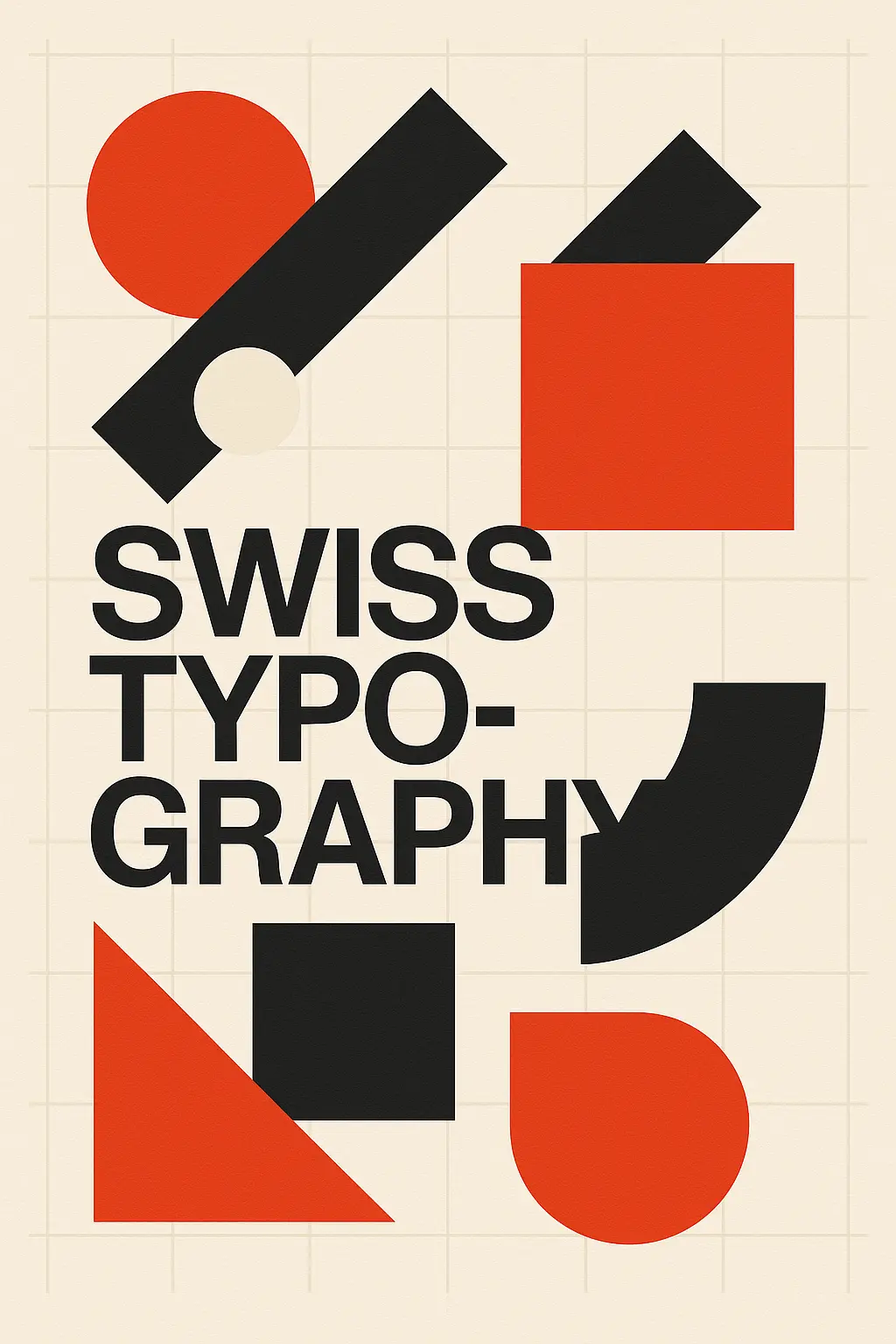

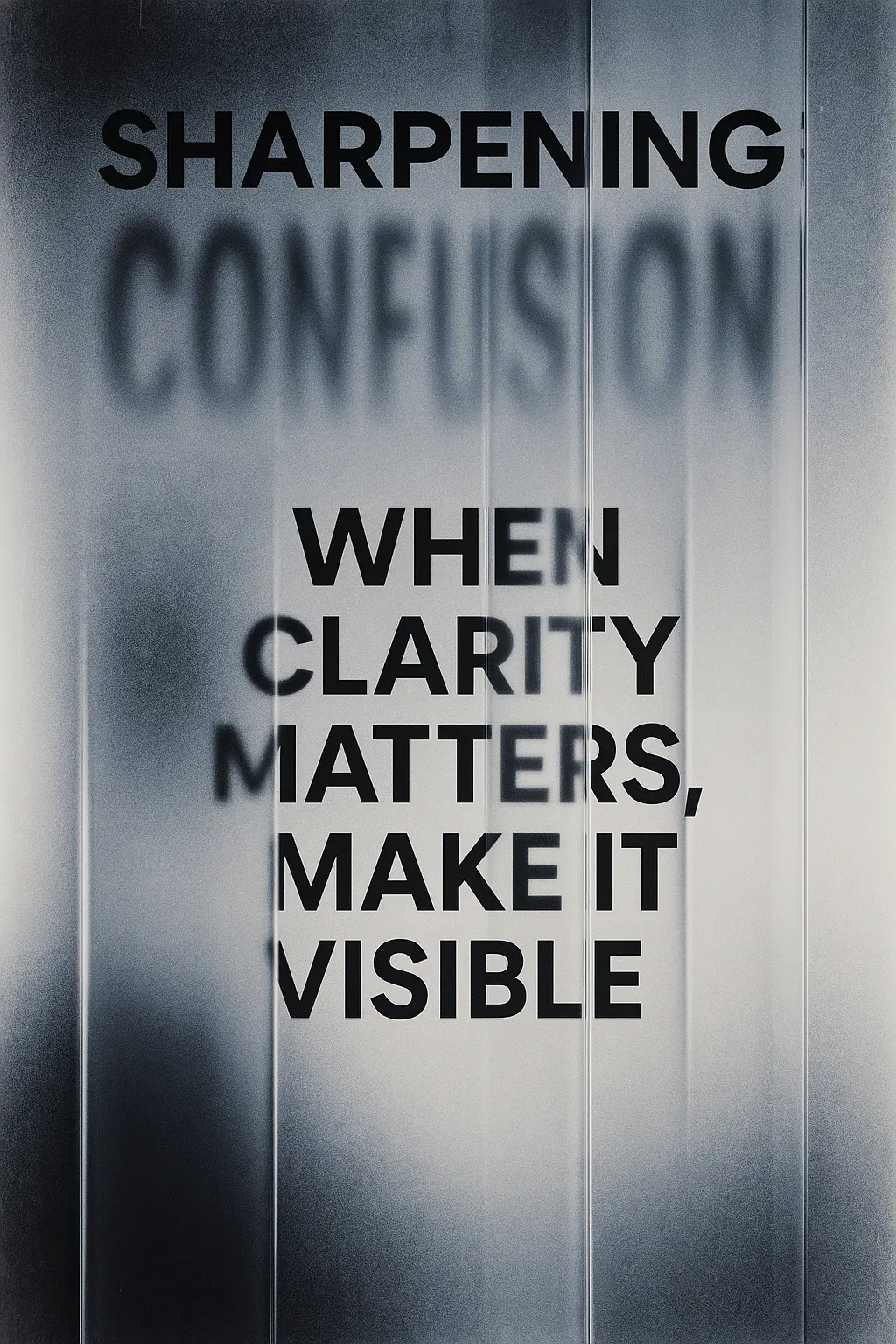
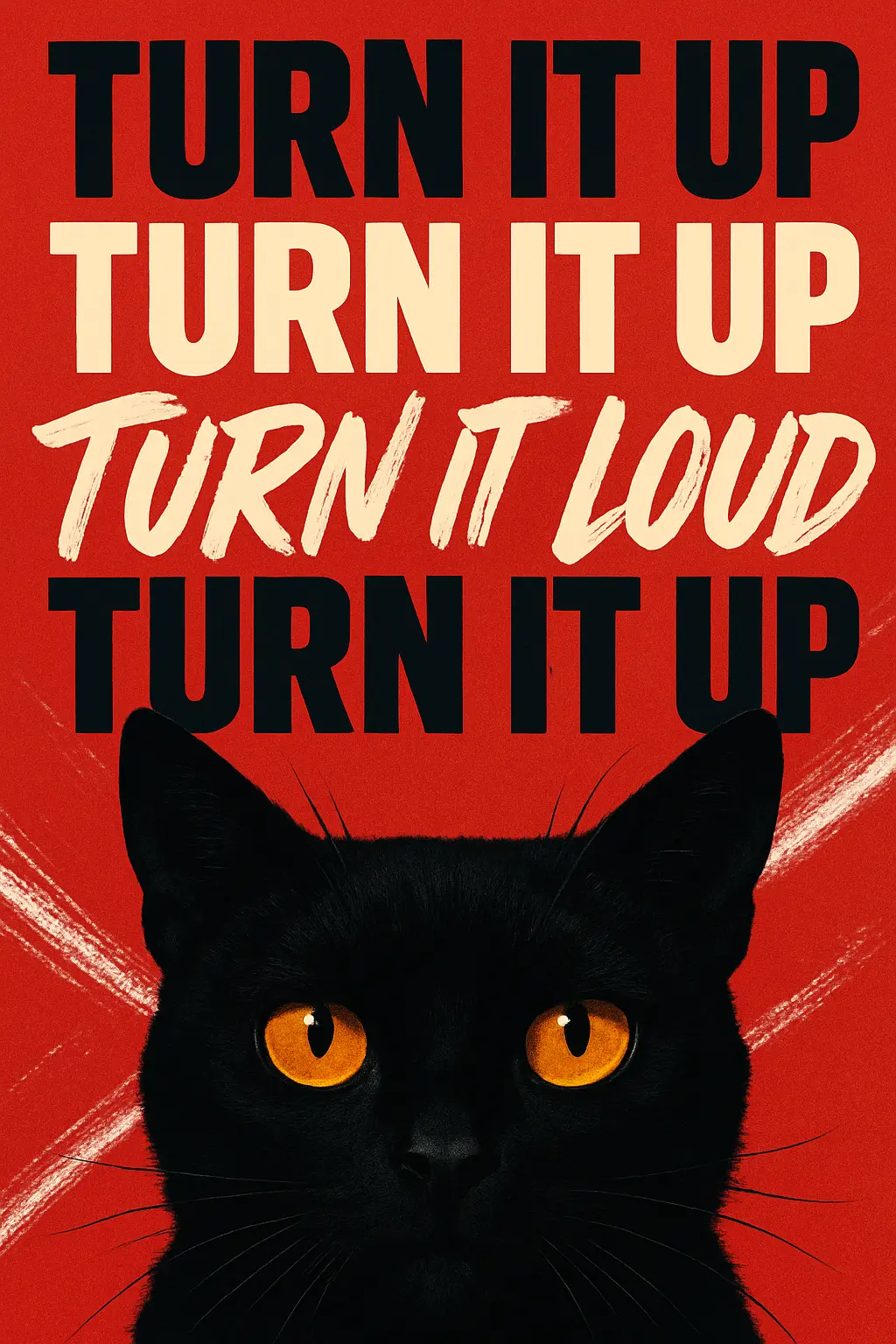

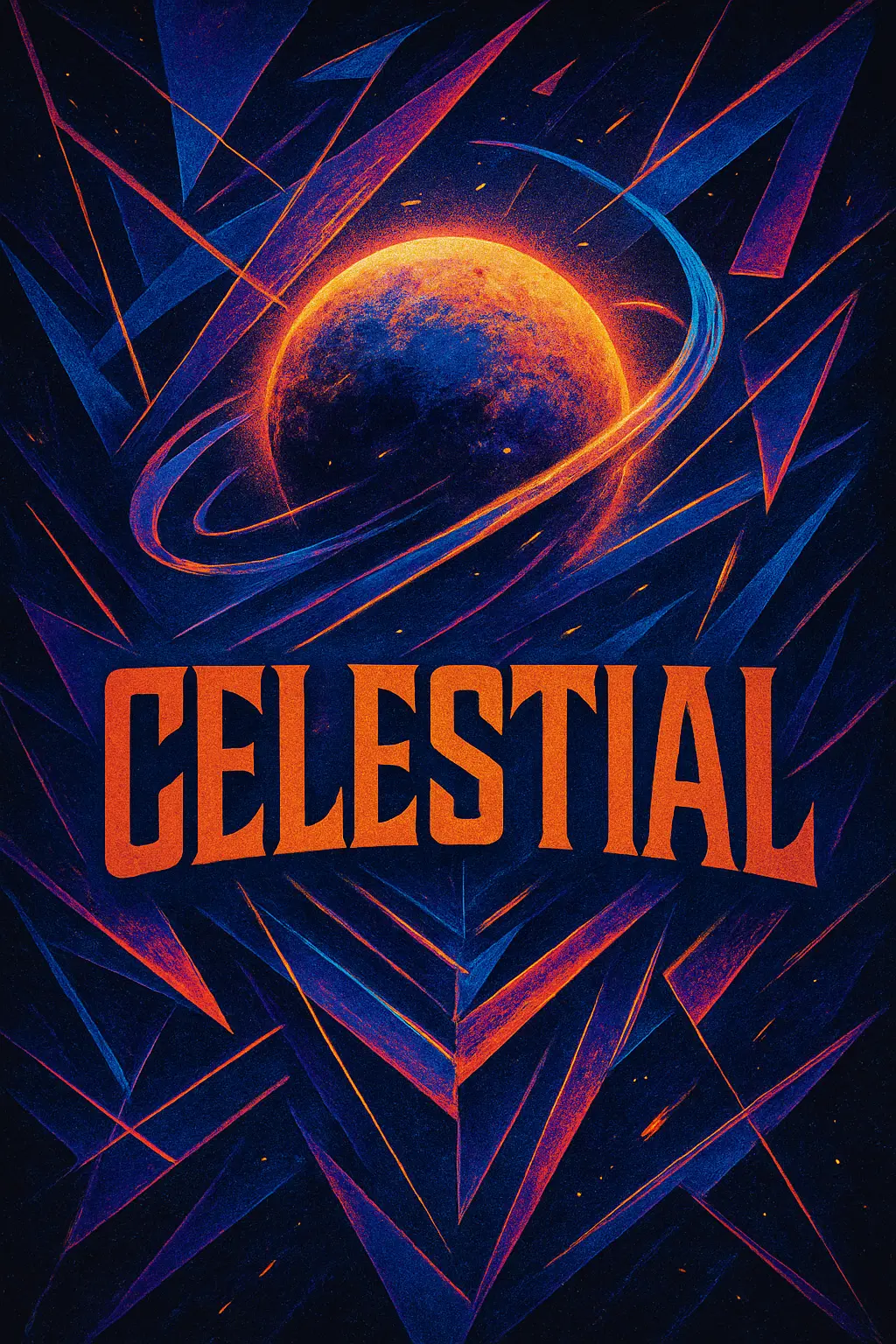


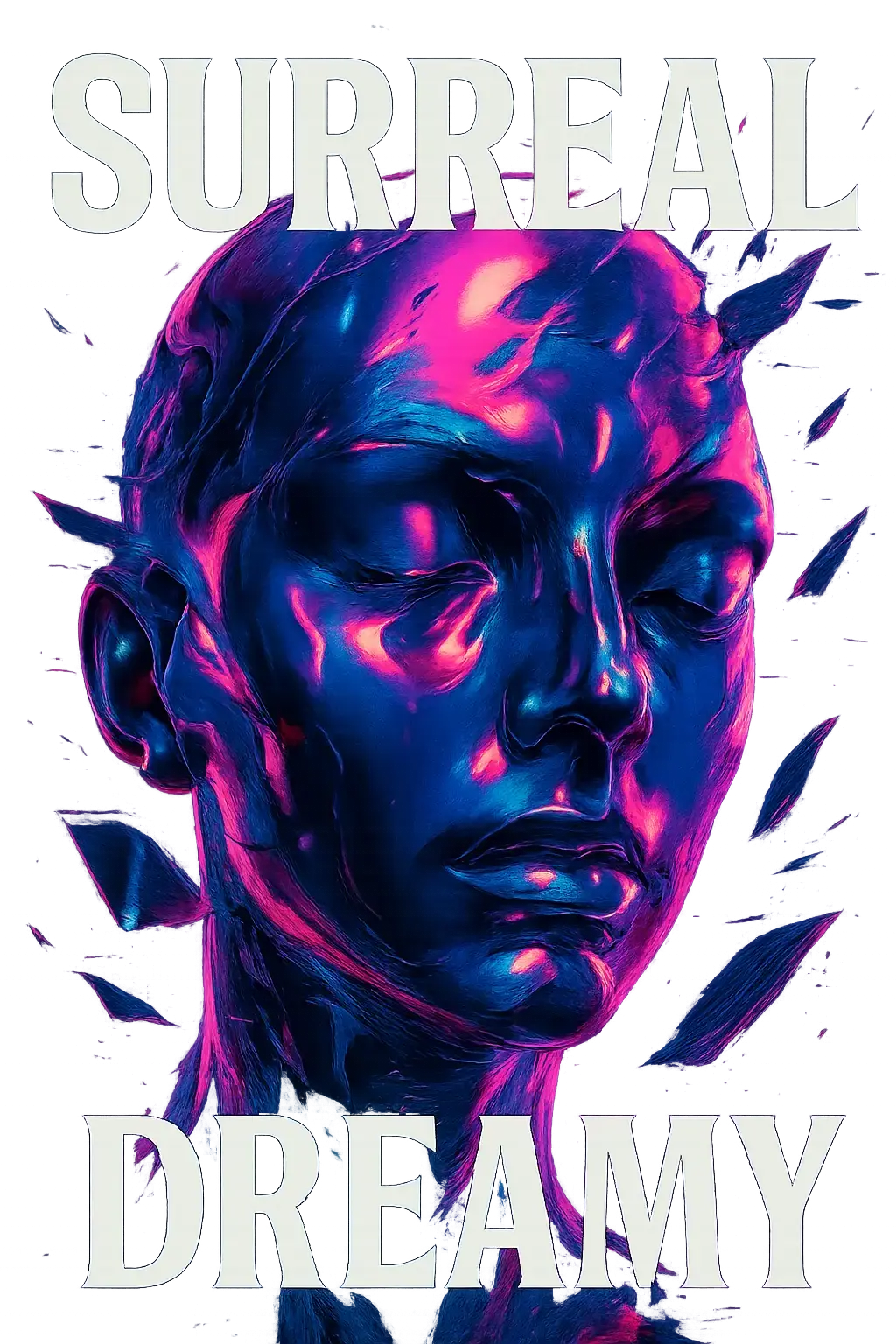
Introduction to AI Poster Generator
The AI Poster Generator is a fast, intuitive visual creation tool built for anyone seeking beautiful poster designs without the design degree. Whether you're a small business owner, artist, or content creator, this generator helps you turn simple text prompts into polished poster-ready visuals in seconds. With the ai poster generator, you can explore unexpected styles, remix ideas without limits, and breathe life into your messages. Designed for creative freedom, this ai poster generator helps you move from concept to wow without the stress of blank canvases or clunky templates. Because sometimes, imagination just needs a spark.
Features of AI Poster Generator
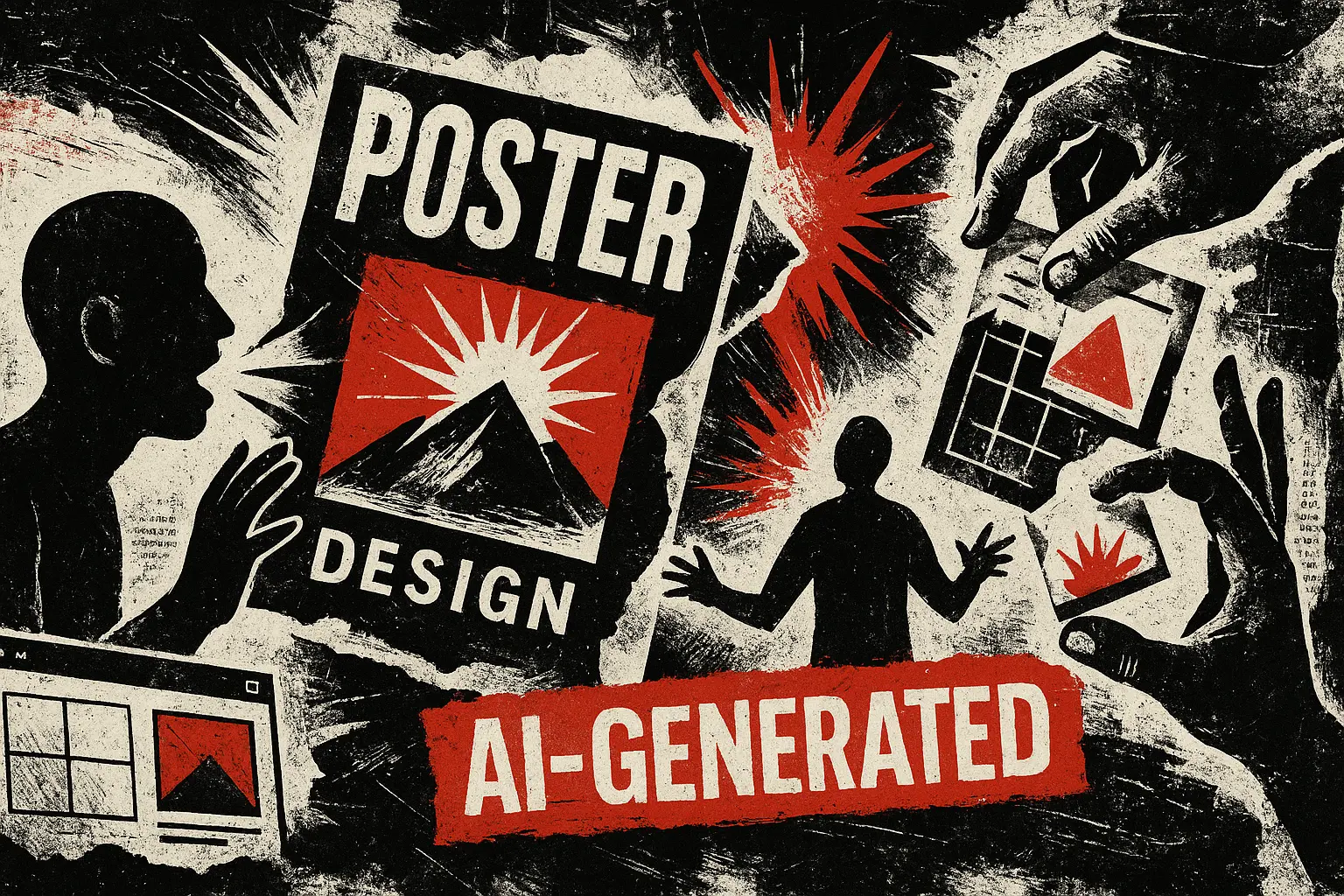
No Design Skills? No Problem
When you need a professional-looking poster fast but lack the design know-how, the ai poster generator steps in. Just describe what you need, and it delivers polished visuals instantly—no layout anxiety required. With the ai poster generator's smart prompt recognition, your words become eye-catching assets that look anything but generic.

Style That Speaks You
If every other tool keeps pushing the same tired templates, this ai poster generator is your aesthetic escape hatch. With prompts that follow your tone and vibe, it generates visuals that feel personally yours. From bold minimalism to retro pop, the ai poster generator transforms text into posters true to your creative identity, not someone else's vision.
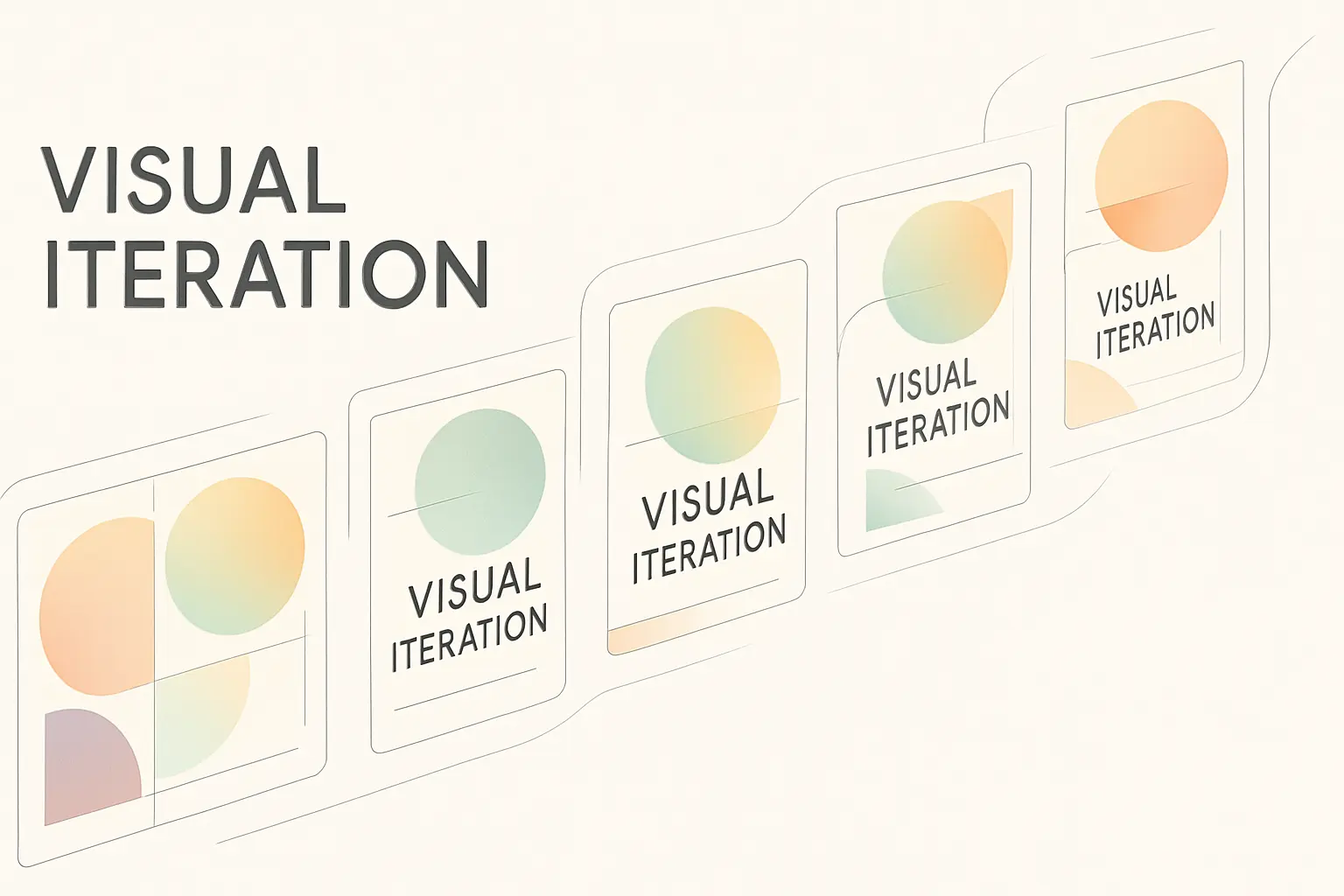
Visual Iteration, Unleashed
Brainstorming five poster ideas to pitch? The ai poster generator lets you explore your concepts at lightning speed. Fuel your flow with AI-generated variations that adapt your prompts in surprising ways. Creative iteration meets keyword-rich output—because the ai poster generator isn't just a tool, it's your agile visual thought partner.
Why Use an AI Poster Generator
Express Your Vision
Channel your unique ideas into visuals that truly represent you. With an ai poster generator, you can craft designs that reflect your identity, style, and purpose—perfect for events, causes, or your personal brand.
Create with Ease
Whether you're racing a deadline or exploring a new idea, the ai poster generator helps you produce polished, personalized posters quickly—no design experience needed, just your imagination leading the way.
Ignite New Ideas
Let inspiration strike in unexpected ways. The ai poster generator sparks creativity by offering fresh layouts and visuals that help you think beyond the ordinary and bring bold concepts to life.
AI Poster Generator That Delivers Fast Results
Free to use
Unlock powerful art tools at zero cost, making it easy for anyone to create and innovate without barriers.
Fully Private
Your creations and data stay confidential, guaranteeing your artistic work remains safe and secure.
Easy to Start
Built for ease of use, so you can jump in and thrive—no matter your skill level or experience.
How to Use AI Poster Generator
Open the generator
Click our poster tool. You don't need to download or install anything on your device.
Add prompt or image
Describe or upload the image your want to turn into poster artwork from your device or your Gallery.
Wait
The Image Generation process will start automatically. Simply wait a moment for your image to be generated or restyled.
Frequently Asked Questions
What is an AI poster generator and what does this one do?
An AI poster generator like this one creates visual posters based on your ideas. You can enter a text prompt or pair it with up to 3 images, and the generator brings your concept to life automatically. It's designed for anyone—no design experience needed—and the whole process happens online, so you don't have to install anything.
Is the AI poster generator free to use?
Yes, the AI poster generator provides 5 free generations per day to every user, no login required. If you'd like to create more, you can upgrade by adding credits. This way, you can explore ideas easily before choosing to expand your access.
How do I get started with the AI poster generator?
To use the AI poster generator, just open the site—no setup needed. First, enter a prompt or combine it with up to 3 reference images. Then, wait a moment while the tool generates visuals automatically. If you're unsure what to write, you can also click on example prompts to get inspired and remix them.
Can I use the AI poster generator on my phone or tablet?
Yes, the AI poster generator works smoothly on phones and tablets. Since everything happens online, there's no app to install. Just visit the site on your device's browser and start generating posters wherever you are.
Why use this AI poster generator instead of designing manually or using another tool?
The AI poster generator is ideal for quickly turning ideas into visuals without needing design skills. Unlike manual design or other platforms that require layout knowledge or subscriptions, this generator is fast, free to try, and fun to use with just a prompt or image. It's perfect for sparking creativity without hassle.
How is this AI poster generator different from tools like Midjourney?
Unlike platforms like Midjourney that often require Discord access or setup, this AI poster generator runs fully online with no downloads or onboarding steps. You can create visuals instantly with example prompts, upload up to 3 images, and enjoy daily free uses—all with a straightforward, accessible approach.
What kind of prompt should I write to get a great result from the AI poster generator?
For the best results with the AI poster generator, describe the mood, style, subject, and details you envision. For example, 'a retro-style travel poster of a futuristic city at sunset' gives it more to work with. You can also explore sample prompts on the site and click 'Make it yours' to adapt one quickly.
Do I need an account to use the AI poster generator?
No, you don't need an account to get started. The AI poster generator gives everyone 5 free generations per day. If you'd like to generate more posters, simply sign in and add credits to continue creating.
What if the AI poster generator makes something unexpected or I have feedback?
If the AI poster generator gives you unusual results or you have suggestions, the team wants to hear from you. You can send feedback directly to hi@runcomfy.com. User input helps improve the tool and ensures it stays one of the most creative—and free—AI image generators out there.
Can I upload more than one image when using the AI poster generator?
Yes, the AI poster generator lets you upload up to 3 images for each creation. These images act as references to guide the final poster. Pair them with a descriptive prompt for even more personalized results.
